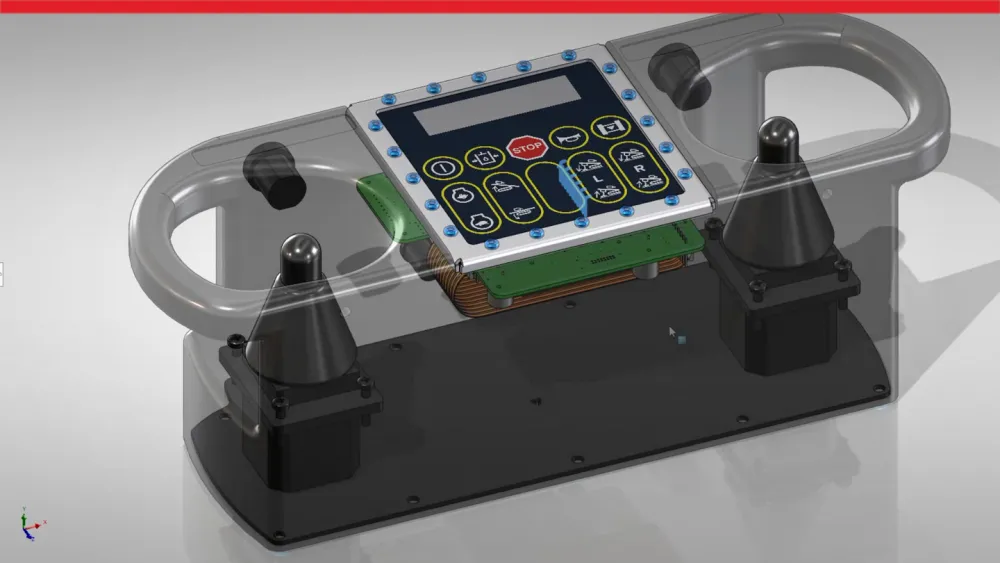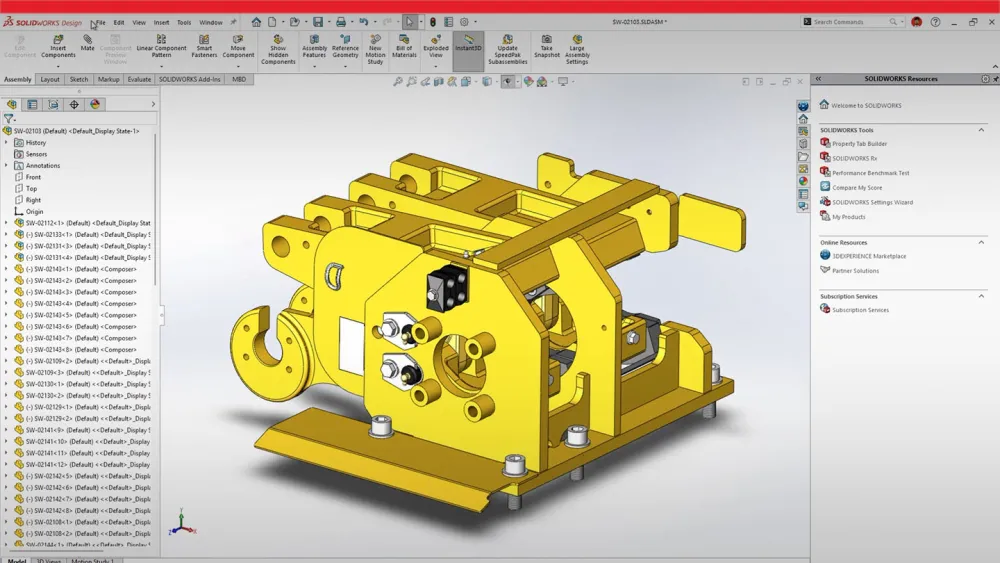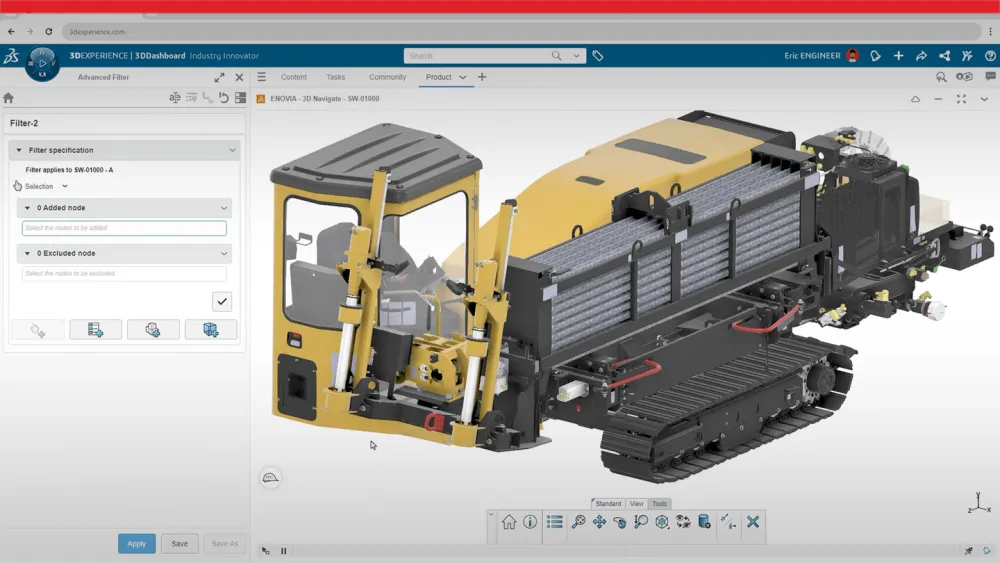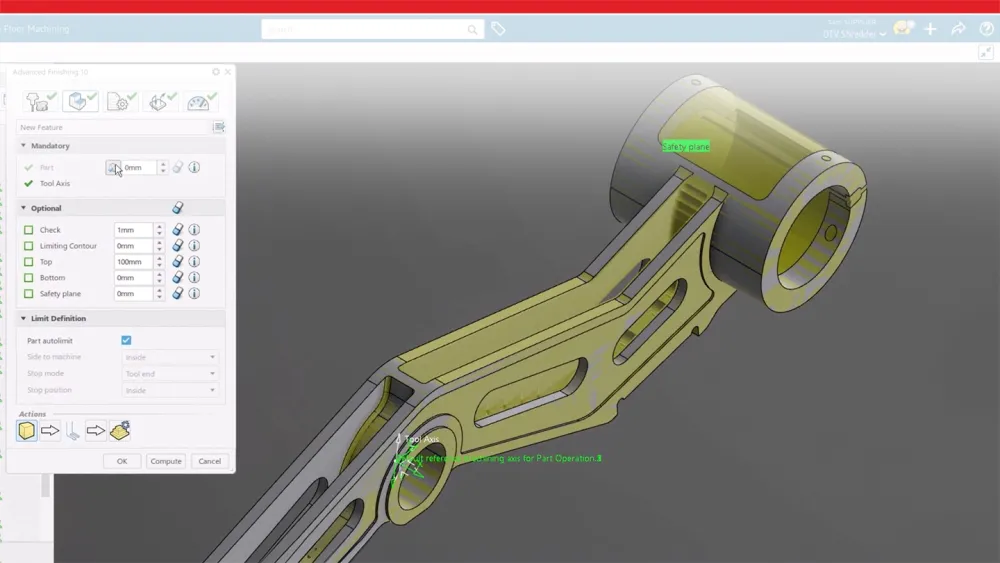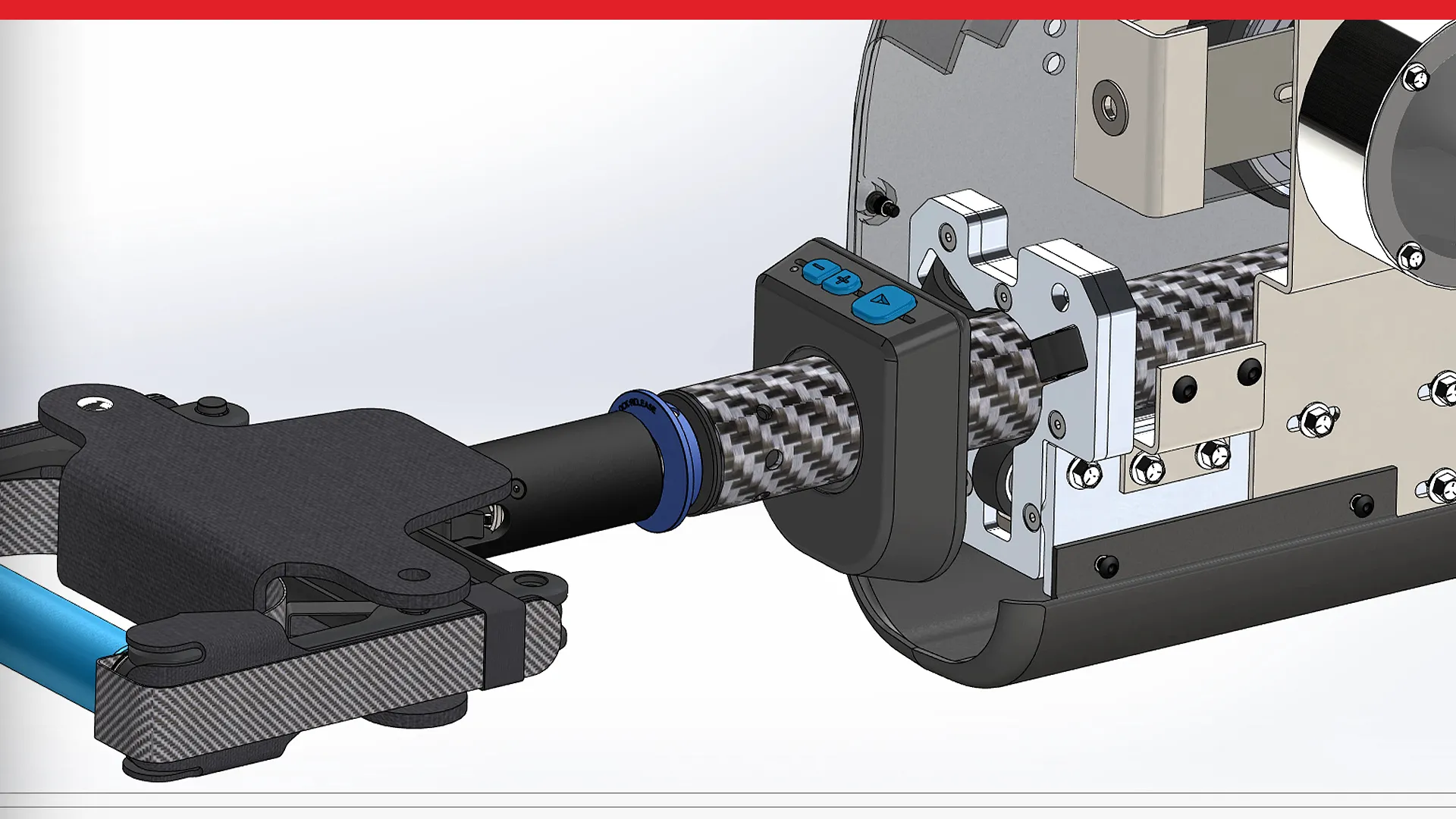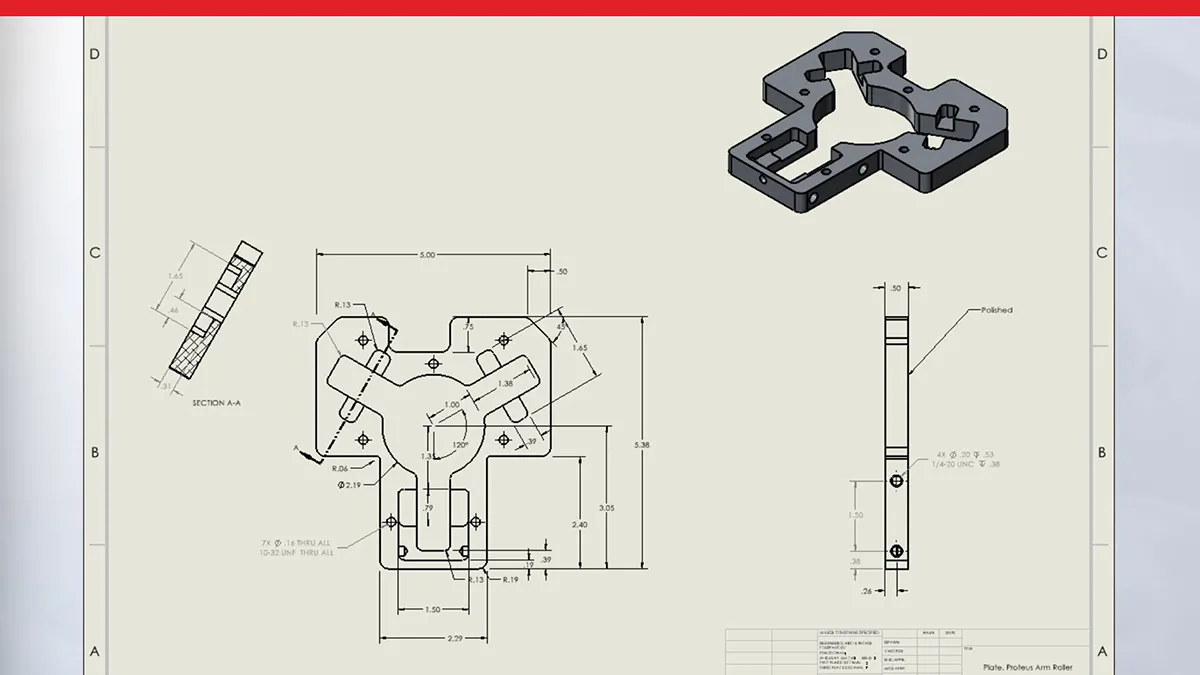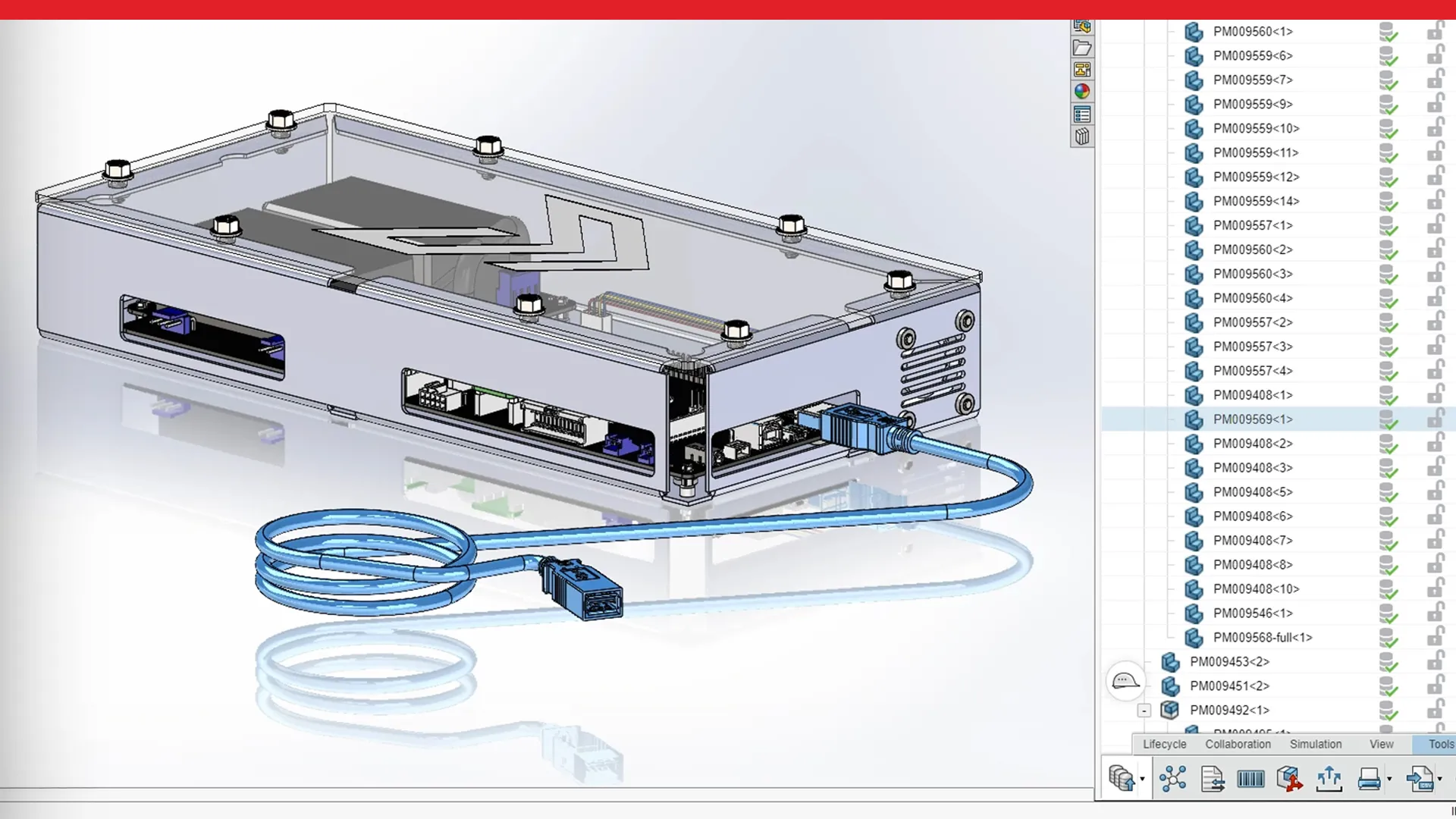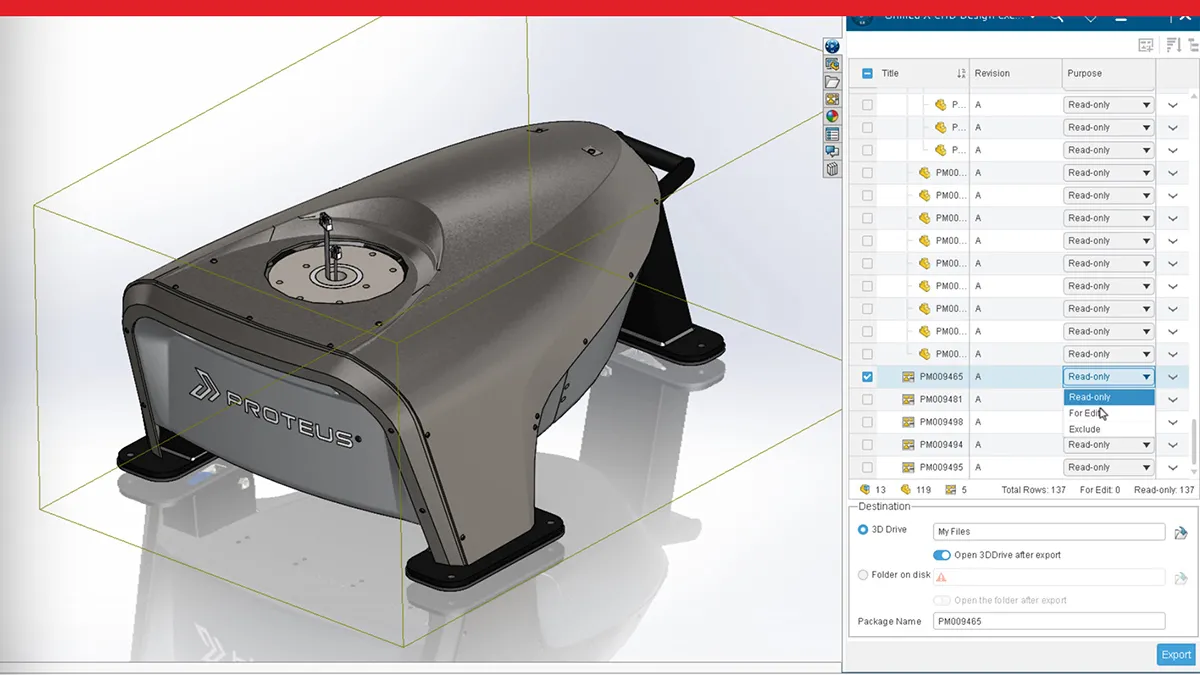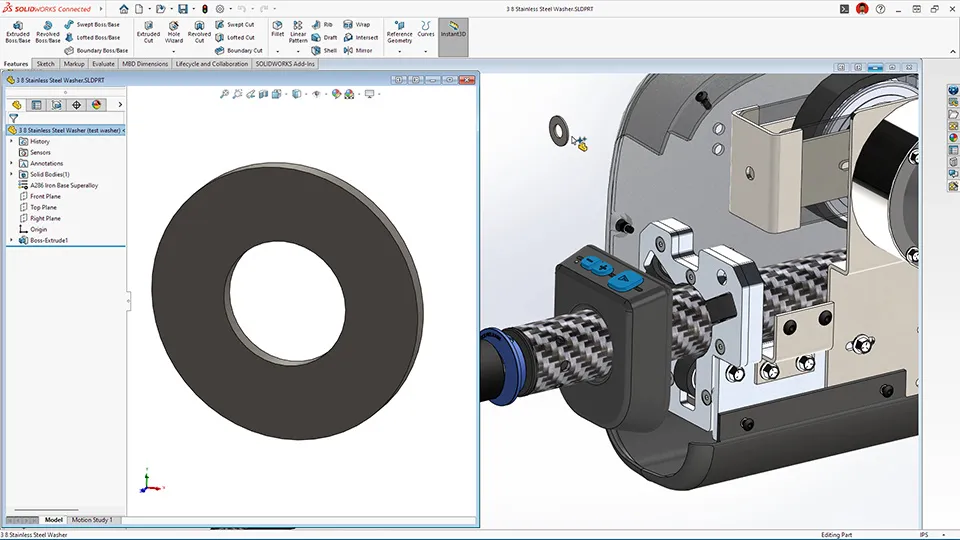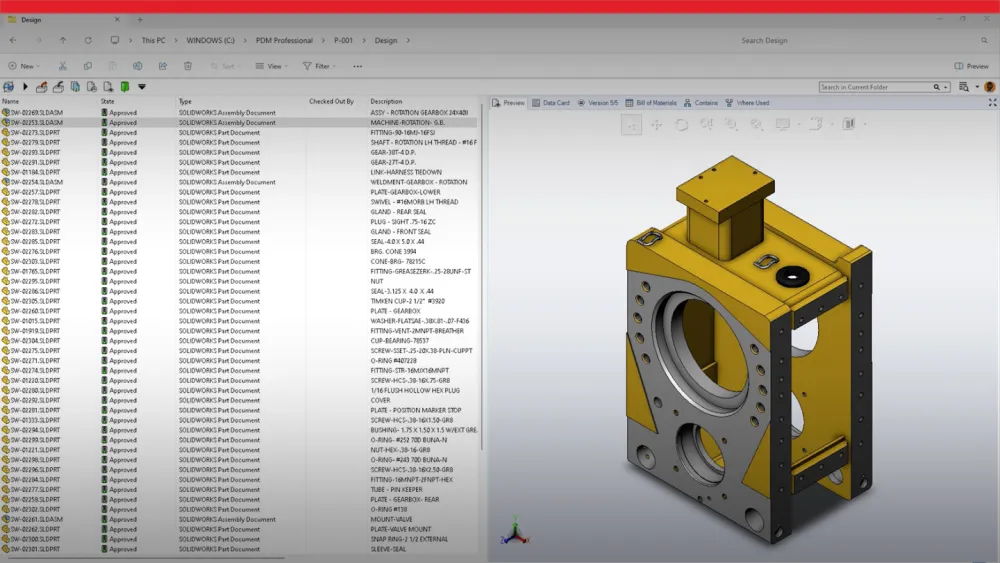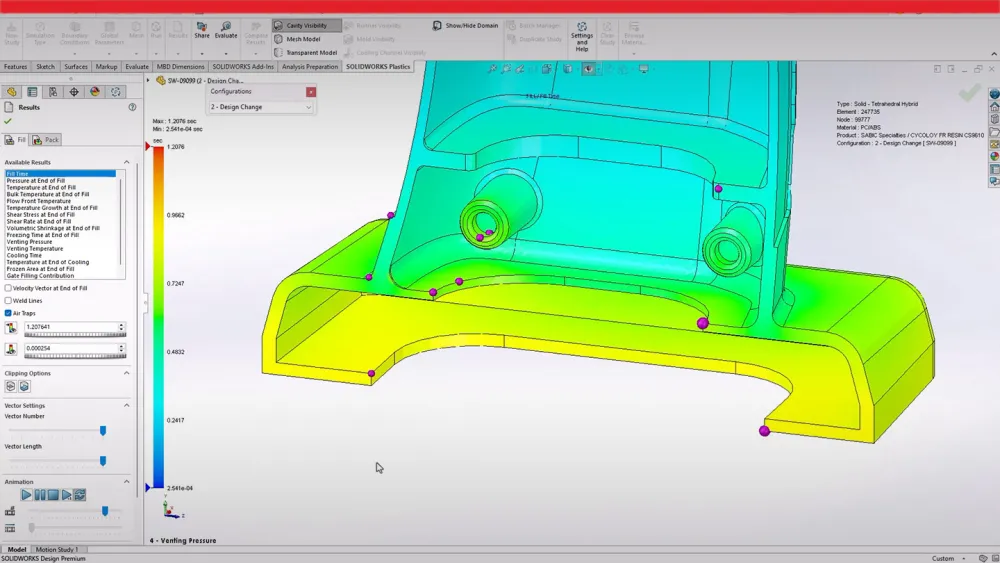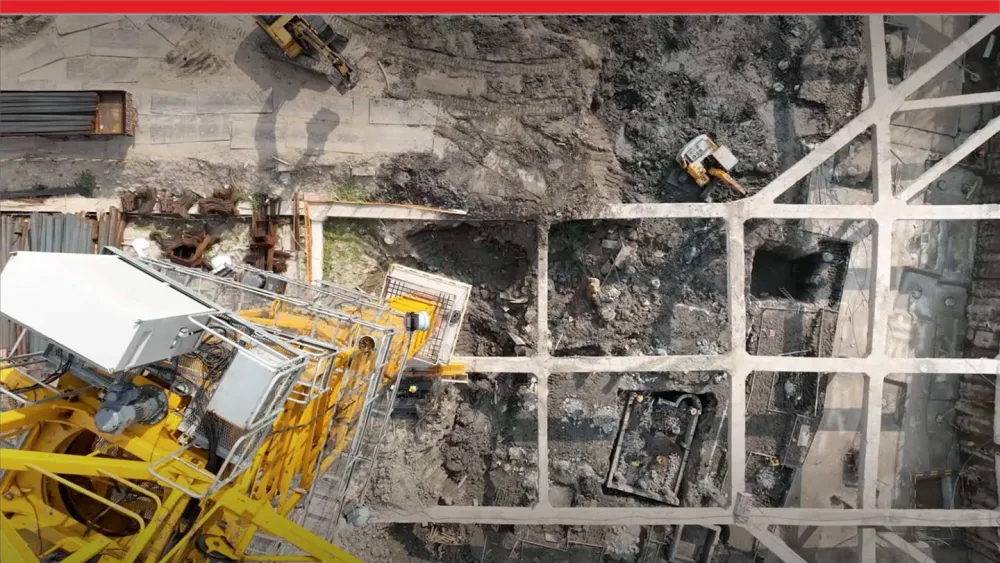Vermeer社:Do More®に完全対応SOLIDWORKSで設計されたハードワーキング マシン
Vermeer Corporation社は、産業用/農業用機械の世界的メーカーです。自走式のベーラーや切り株切削機から、ユーティリティ ドリルやパイプライン トレンチャーまで、Vermeer社の主力機械は1990年代からSOLIDWORKS®で設計されています。
ビデオでは、Vermeer社がSOLIDWORKSの設計、シミュレーション、データ管理ツールを使用して革新的な機械を市場に投入する方法をご紹介します。