Learn how designers and engineers can collaboratively use modeling and simulation to improve product reliability and safety, reduce the need for costly physical testing, enhance the development experience and improve the bottom line.
Watch Recorded Sessions
Browse recorded sessions below. Each sessions includes links to a demo video and a model file
| Session 1: What is 3DEXPERIENCE WORKS Simulation? |
| Session 2: How to Collaborate Efficiently for Accelerating Innovation? |
| Session 3: How to Build Models for Multi-Disciplinary Simulations? |
| Session 4: How Strong is the Frame? |
| Session 5: Is the Plastic Part Strong & Manufacturable? |
| Session 6: Where to Place a GPS Tracker on an E-bike? |
| Session 7: How to Keep the Rider and the Battery Cool? |
| Session 8: What is the Life of my E-Bike? |
| Session 9: How to Make the Ride Less Bumpy? |
| Session 10: How to Make the Most of your Simulation and Explore Multiple Designs? |
Session 1: What is 3DEXPERIENCE WORKS Simulation?
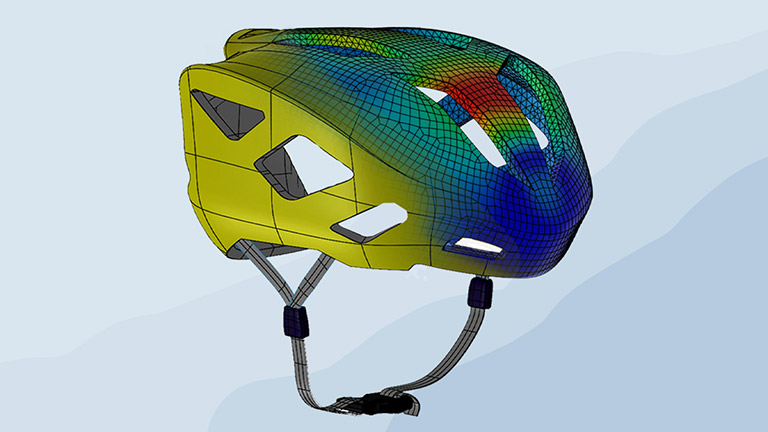
The 3DEXPERIENCE platform provides a clear and unified access to key services and apps. This video describes the key concepts, Simulation Roles & their key capabilities, cloud computing, the MODSIM approach & general capabilities available with the 3DEXPERIENCE Works portfolio on the 3DEXPERIENCE platform.
Session 2: How to Collaborate Efficiently for Accelerating Innovation
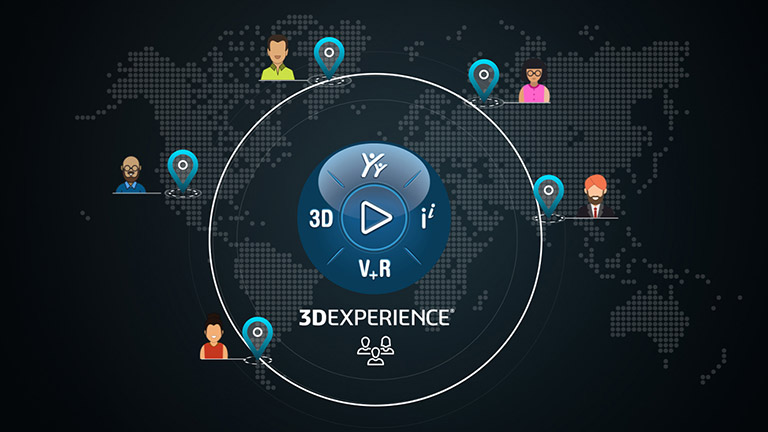
This video demonstrates how dashboard, communities, 3DDrive, project planning, collaborative tasks, simulation results review, and a few other apps help in collaborating on the 3DEXPERIENCE platform.
SESSION 2 STARTS AT 29:40 IN THE VIDEO
Session 3: How to Build Models for Multi-Disciplinary Simulations?

Simulation Roles on the 3DEXPERIENCE platform provide a full spectrum of solutions that enable you to simulate the behavior of your designs in a multi-disciplinary modeling environment. These apps span a scalable portfolio of simulation solutions. This Tutorial video demonstrates simulation model building for different simulation cases using an eBike geometry.
Session 4: How Strong is the Frame?

For the next Getting Started with Simulation session we will demonstrate strength analysis of frame parts designed in SOLIDWORKS. Engineers can get upfront answers to questions such as: Is the frame is strong enough to withstand the load? Is there a scope for material optimization of the frame?
Session 5: Is the Plastic Part Strong & Manufacturable?

This session demonstrates injection molding simulation workflow for assessing manufacturability and structural strength of plastic parts designed in SOLIDWORKS. Engineers can get upfront answers to questions such as: Is this plastic part going to fill ? Will there be air traps or weld lines on visible surface? Will it satisfy required strength? to identify manufacturing defects and estimate performance even before designing expensive molds and manufacturing plastic parts in large volumes.
Session 6: Where to Place GPS Tracker on E-bike
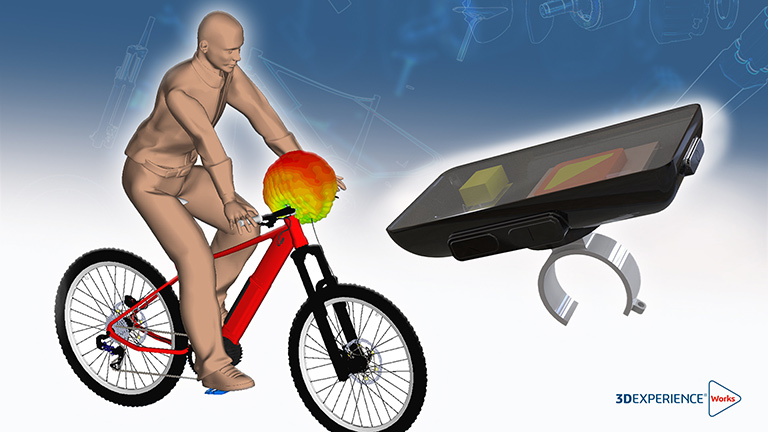
We will introduce the concepts of electromagnetics, electromagnetic analysis, the CST Studio Suite product and connected Electromagnetics Engineer (EMC-OC) role. We will cover core capabilities, addressable workflows, target workflows (least sales effort), win cases, and the competitive landscape in the electromagnetics space.
Seminar 7: How to keep the rider and the battery cool
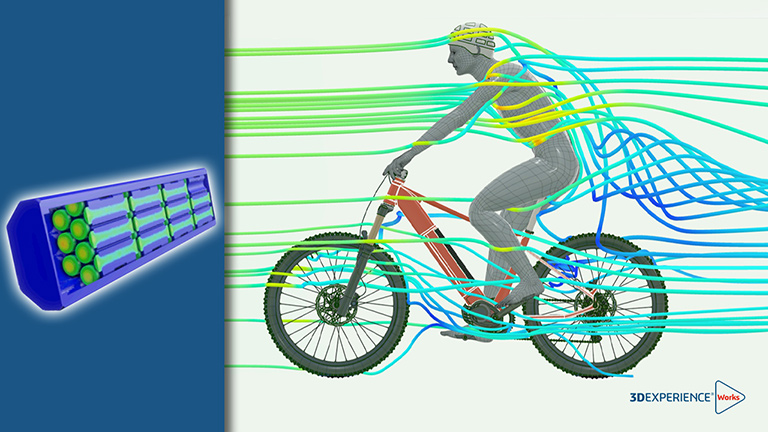
Keeping batteries cool is the most pressing problem for thermal engineers. Designing an e-bike with cool batteries adds to the aerodynamic design challenges. The Fluid Dynamic Engineer role can help design products with various optimizing goals on the 3DEXPERIENCE platform.
Seminar 8: What’s the Life of my E-Bike?
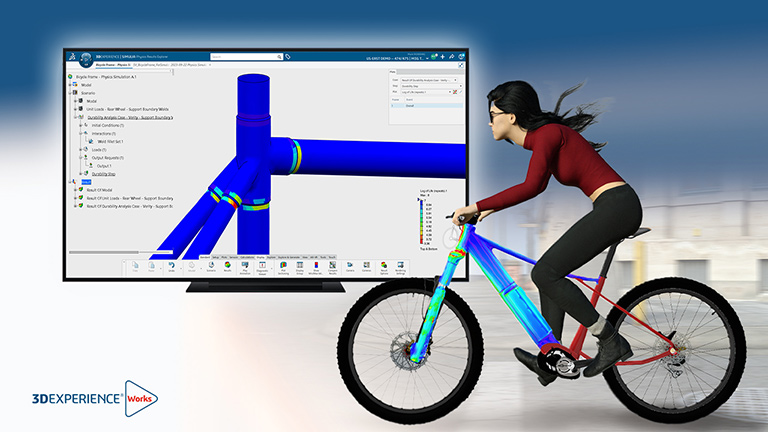
Enjoy a brief history of fatigue to set up at the component level, with a review of stress-based then strain-based analysis.
Seminar 9: How to Make the Ride Less Bumpy
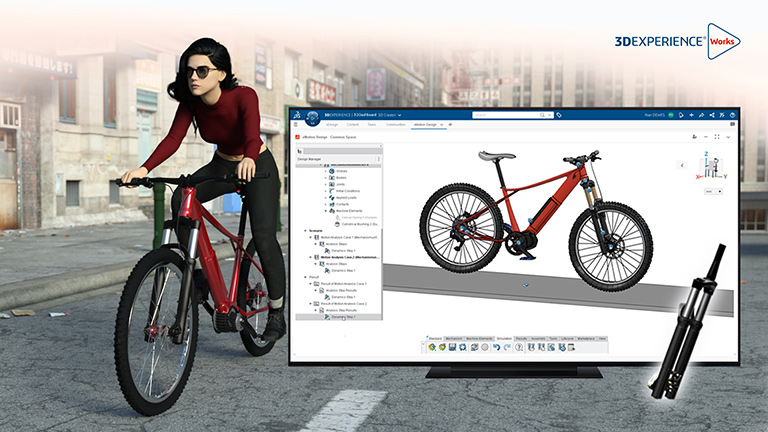
This session demonstrates working of the shock absorber for smooth ride of the e-bike designed in SOLIDWORKS. Engineers can get upfront answers to questions such as: Is the shock absorber working fine? Will there be sufficient absorption of shocks? How to make the ride less bumpy?
Seminar10: How to make the most of your simulation and explore multiple designs

A simulation depicts the real product behavior, much cheaper and faster than a real prototype. The video showcases how to set up a parametric design study and to explore and optimize our e-bike (or parts of it) regarding structural or fluids performance.
