“The SOLIDWORKS User Forum is a wealth of knowledge. There are many Users that are on all the time and they're going to quickly answer your question. Don't be afraid to research your question – chances are someone has already asked it and it's floating out there.”
–Betty Baker, Product Coordinator, User Group Leader and Youth Mentor
“I originally used the SOLIDWORKS User Forum to learn new tips and tricks and find solutions to problems for myself and my co-workers. I eventually transitioned to answering more questions than I was asking or searching for.”
–Eric Beatty, Designer, SOLIDWORKS Champion and Power User
“I've been on the SOLIDWORKS User Forum for many years, both learning and helping. Originally, you go looking for answers, but then you dive in to a question that gets you interested and you start to reply. Then people start to be thankful for helping them out – and I hate to see people struggle.”
–John Matrishon, Designer, SOLIDWORKS User Group Leader, Cigar Box Guitar Extraordinaire
What is Happening in the Community

Learn, engage, discover, and share knowledge with other SOLIDWORKS users about 3DEXPERIENCE Works, desktop, cloud-connected, or pure cloud. Read some sample SOLIDWORKS User Forum community posts below.
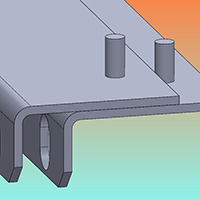 |
Assembly PatternI want to create a pattern of "L" shaped parts similar to the 2 parts mated together below. What is the easiest way to pattern 10, 20 or 40 parts similar to the scenario below?
|
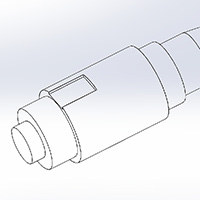 |
Need Help with Part VisibilityI want to start using SolidWorks at my company and when I am trying to open anything as a part or trying to make a new part myself every part looks like on the picture. I have tried everything I could find on the internet but nothing works. How can I make the part look "normal"?
|
 |
Image OverlayI am wondering if there is a way to attach and image or Google Earth image to my assembly, the thought is that once I've done the assembly to use the Google Earth aerial image as the plan view background with the model overlaying it and able to 3D rotate and pan with the image staying in plan/top view.
|
Log in or Join now to:

Ask Questions
Post your questions and get real answers fast from SOLIDWORKS experts.

Share Knowledge
Answer questions and share your knowledge.
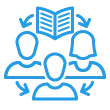
Learn from Others
Connect with SOLIDWORKS users from around the globe.
