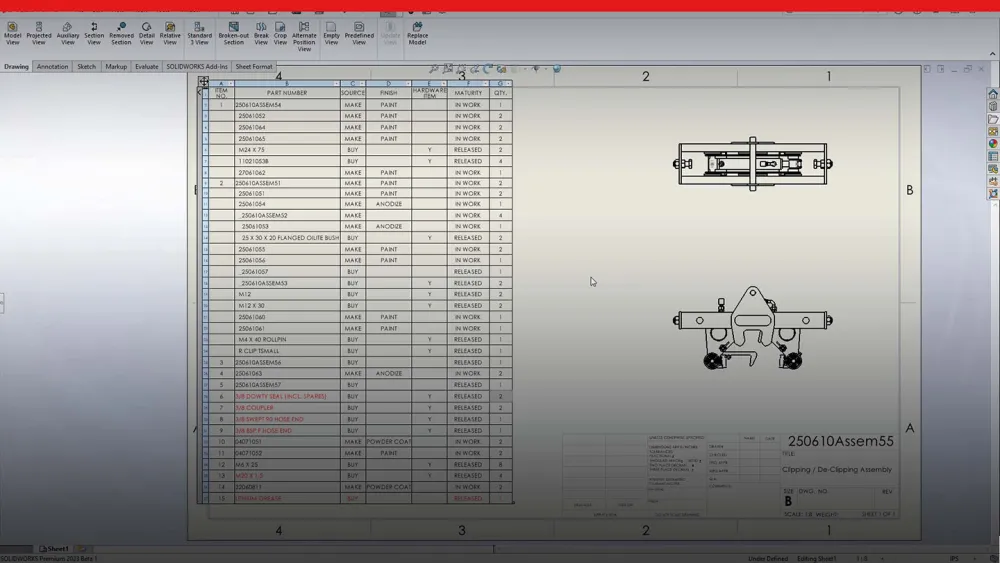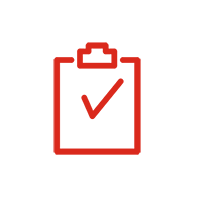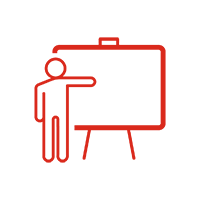SOLIDWORKS 2023 - Drawings
Enhancements to Drawings help you detail your designs faster with improved workflows and time saving automation. Open sub-component drawings from within an assembly drawing. Highlight and restore any Bill of Material cells that have been manually overridden. Display quantity callouts when inserting Auto Balloons. Apply filters to create custom BOM table layouts. See through transparent components in HLR drawings for improved visualization.