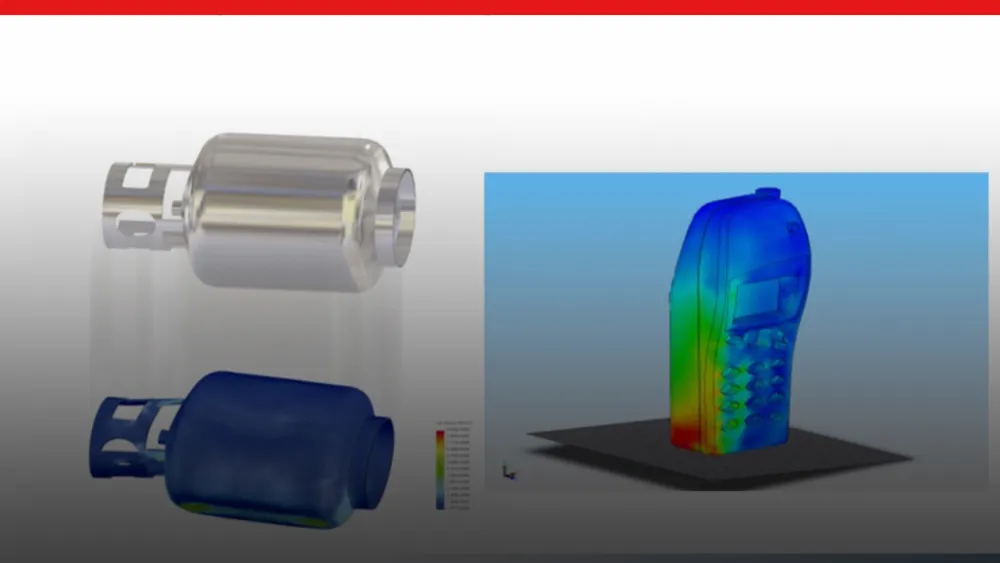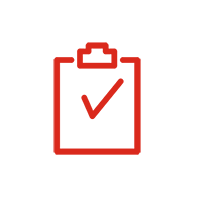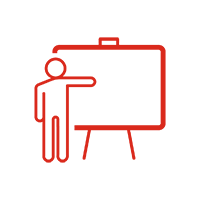SOLIDWORKS Simulation Professional: Description of Modules
During this eight-minute video, you will learn about the modules available to you in SOLIDWORKS® Simulation Professional including:
- Frequency: Vibration and resonance (natural frequencies)
- Buckling: Linear buckling load factor and the associated buckling mode shape
- Thermal: Temperature distribution due to a heat source
- Optimization: Parameters, constraints, and goals
- Topology Study: Delivers minimum mass solutions
- Load Case Manager: Easier way to combine loads
- Event-based Motion: Extension of time-based motion with tasks, triggers, actions
- Pressure Vessel: Combine results of multiple static studies
- Drop Test: Object falling from some height onto rigid or flexible ground
- Submodeling: A two-step approach to analysis with course and fine mesh