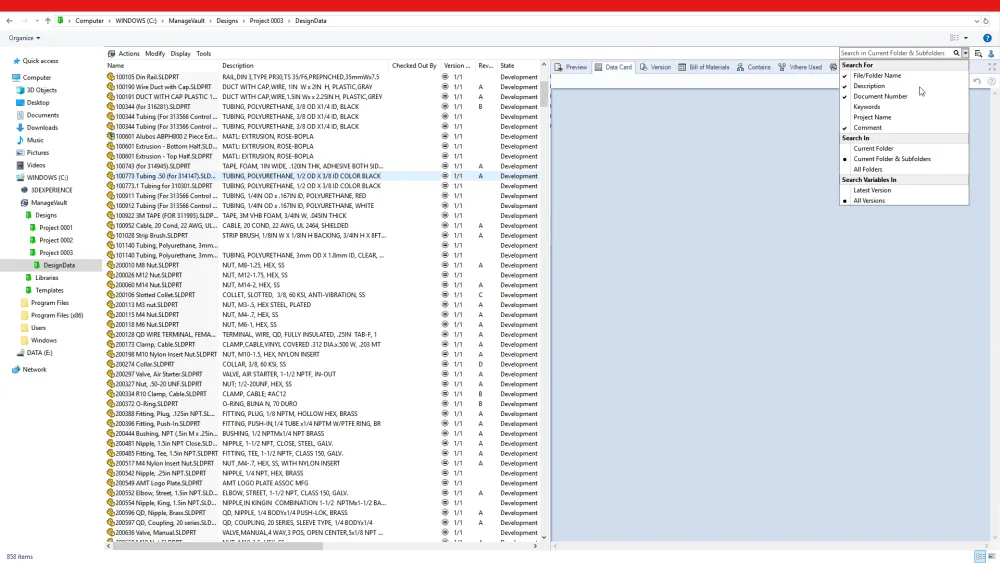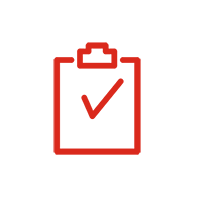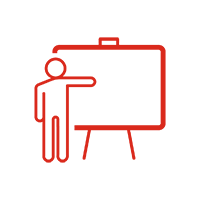What's New in SOLIDWORKS PDM 2020 - Search
SOLIDWORKS PDM 2020 introduces Quick Search to make it fast and easy to find your files. Use Control+F on your keyboard and start typing. Suggested searches are provided based on your history and what you have started to type in the search field. Quick Search and fields in traditional search cards now support multiple variables to help simplify your search experience.