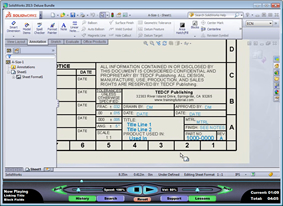
SOLIDWORKS Mechanical Drawings is a progressive video based training course that shows you best practices for working with drawings. It focuses on streamlining the drafting process while giving you complete control. From custom drawing templates and sheet formats to working with BOMs and dimensioning, this course is packed with tips and tricks that will make your drawings stand out. We've also built in features designed to save you time and shorten the learning curve. This course automatically bookmarks the last lesson you watched. All you have to do is open the lesson player and the lesson you were watching starts playing. Each step is described in detail, so you're not left wondering how it's done, and you don't have to try to figure it out on your own. We believe in showing you all the steps so that you don't have to waste your time. You can also use this course as a powerful reference tool. It has a search engine that allows you to quickly find lessons. The lessons are indexed so that you can easily find them, and all the lessons you've watched are stored in your personal history list. If you need to find a lesson you've already watched, just look in your history list.
