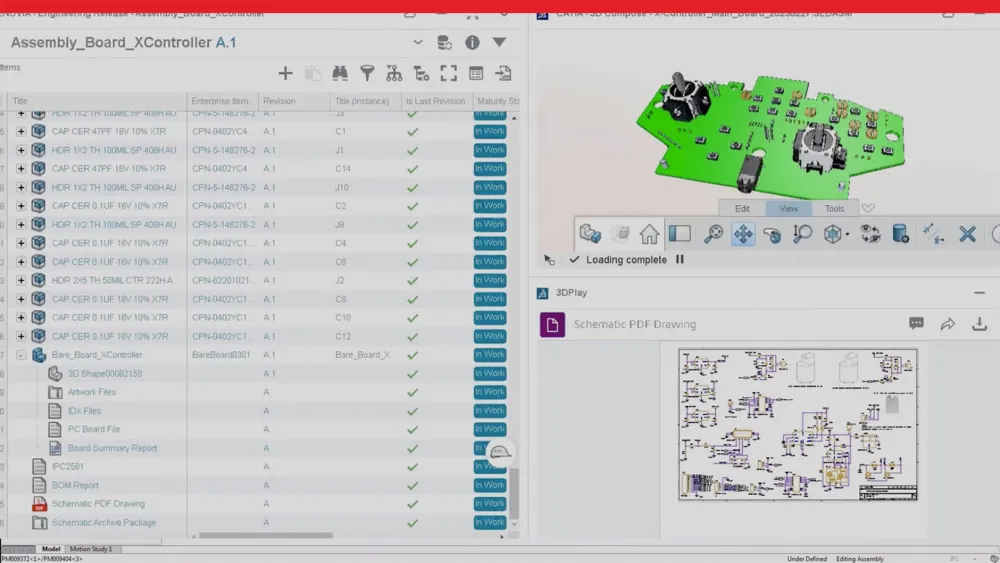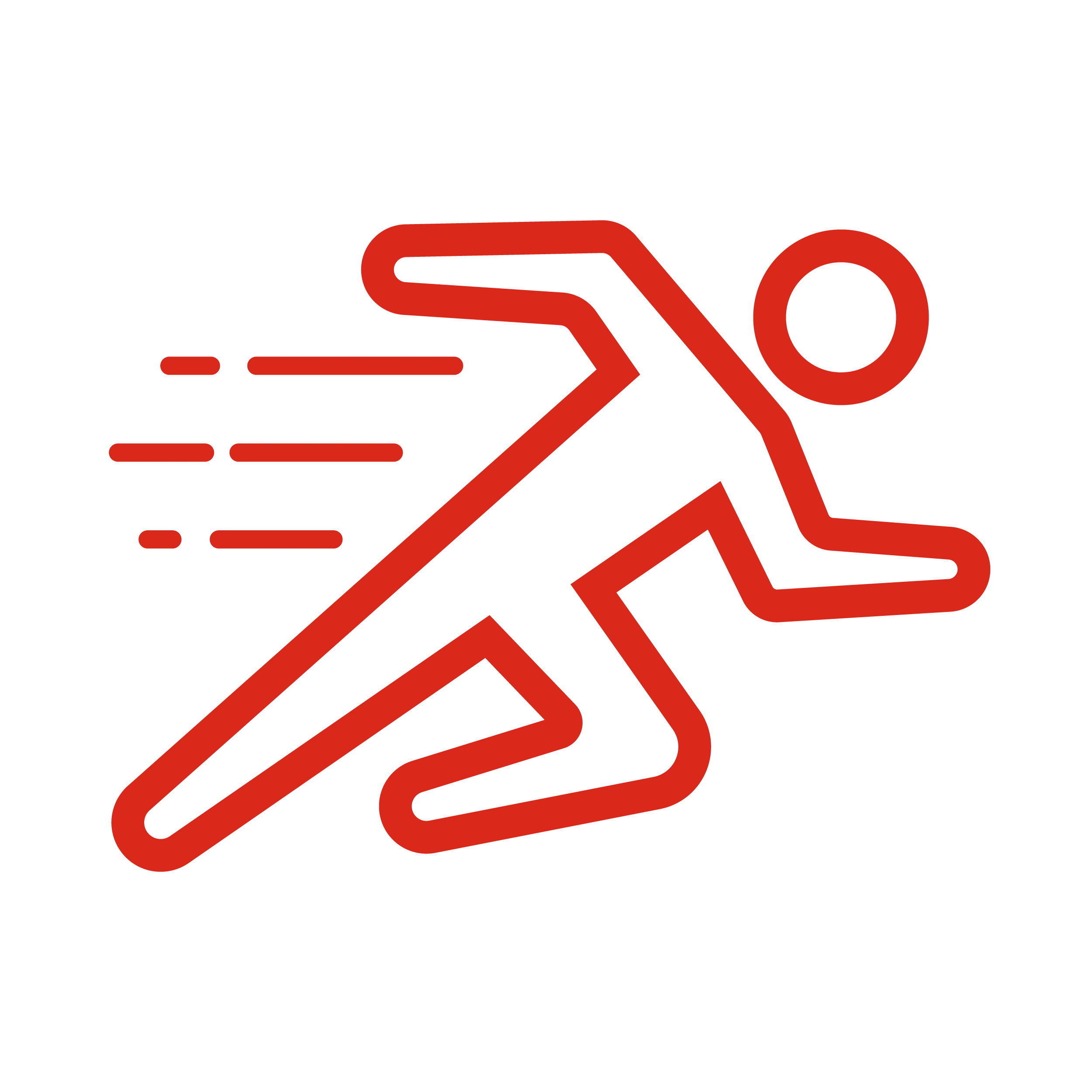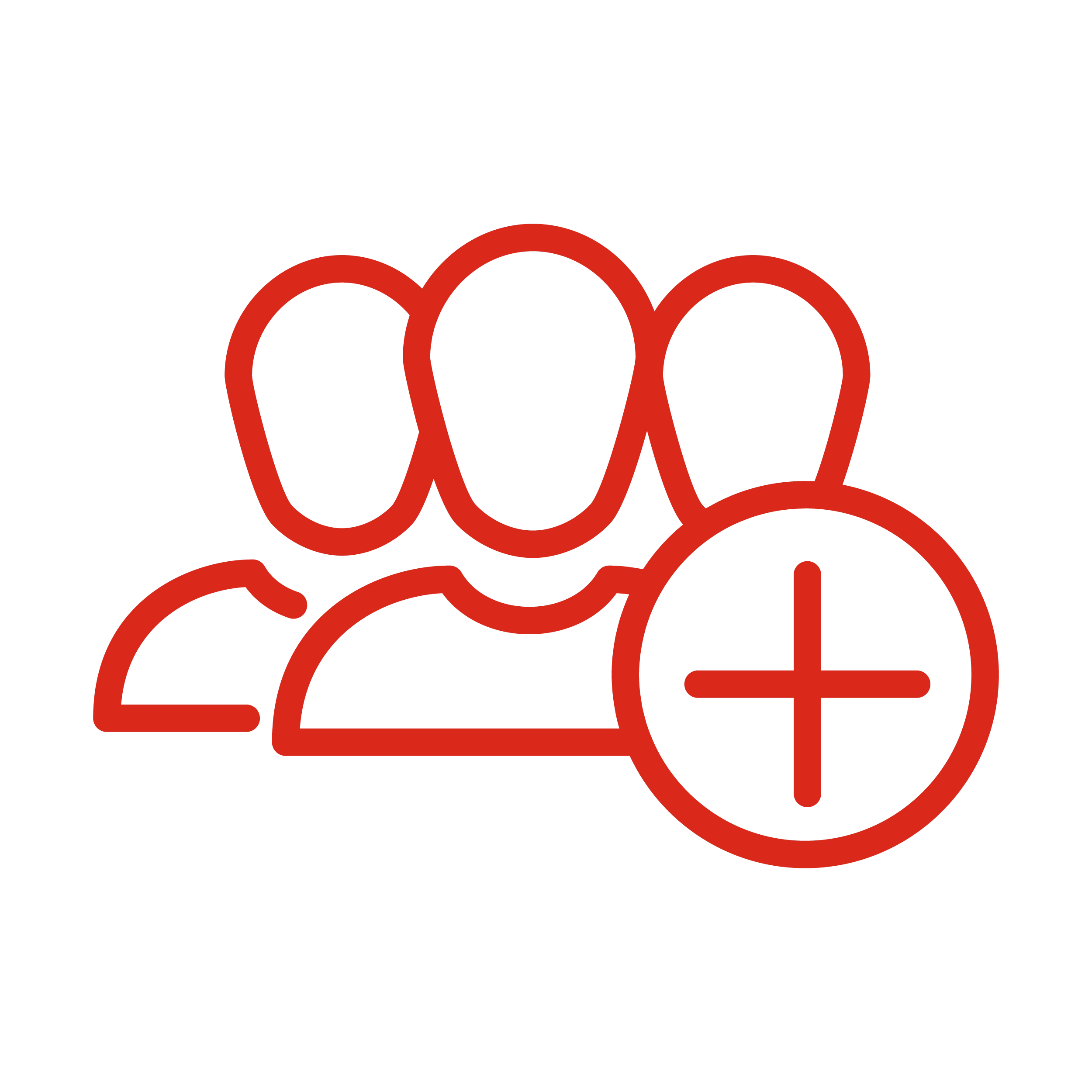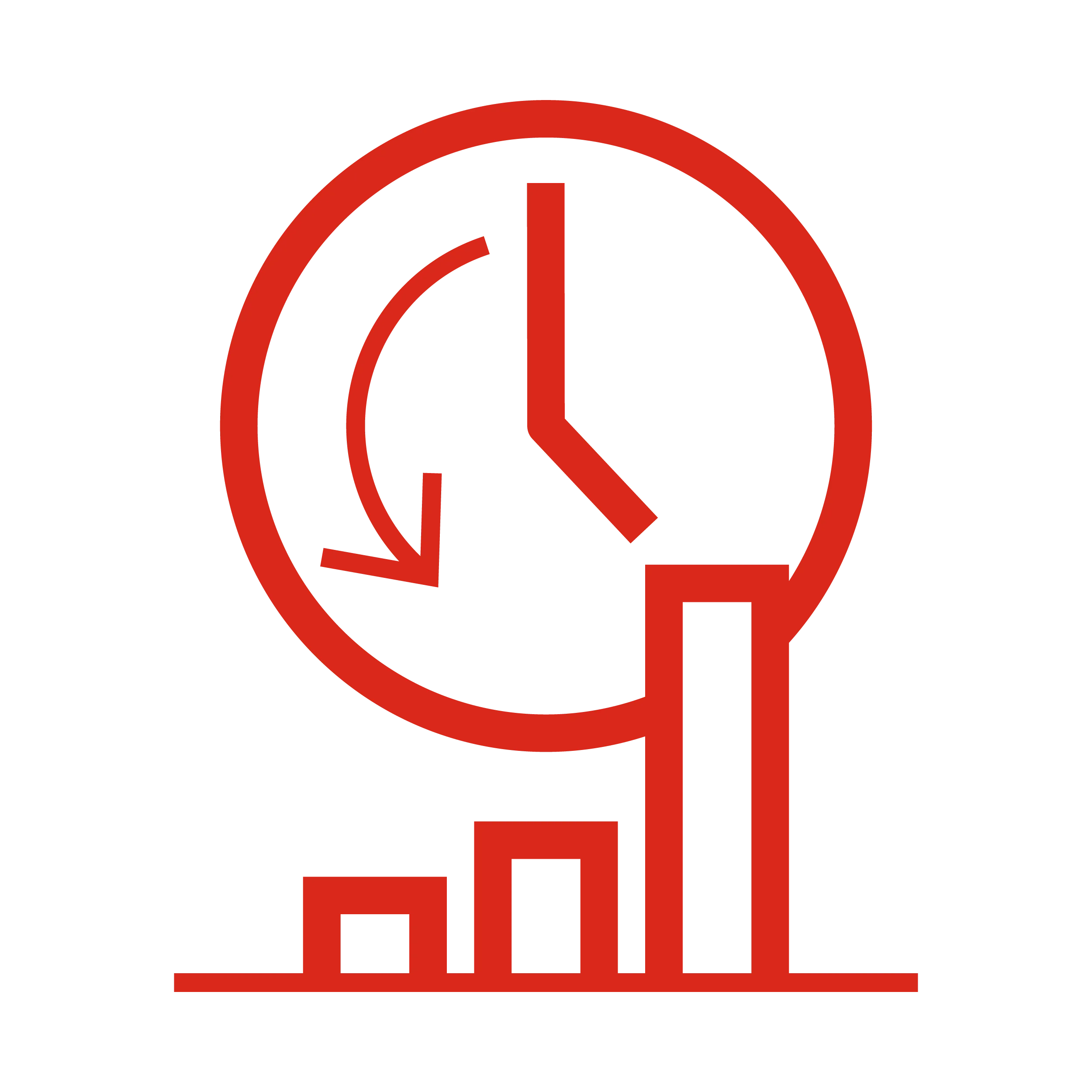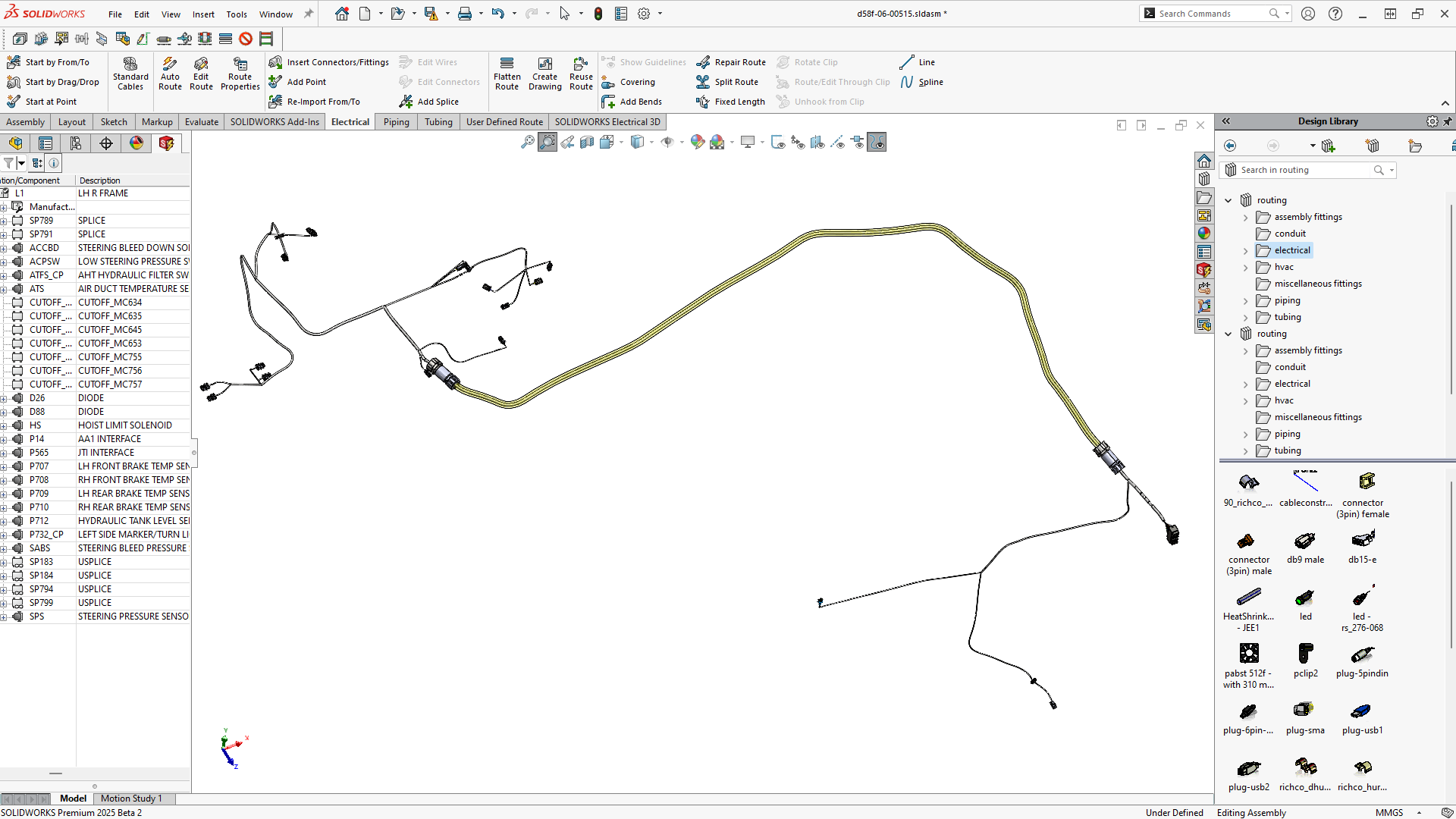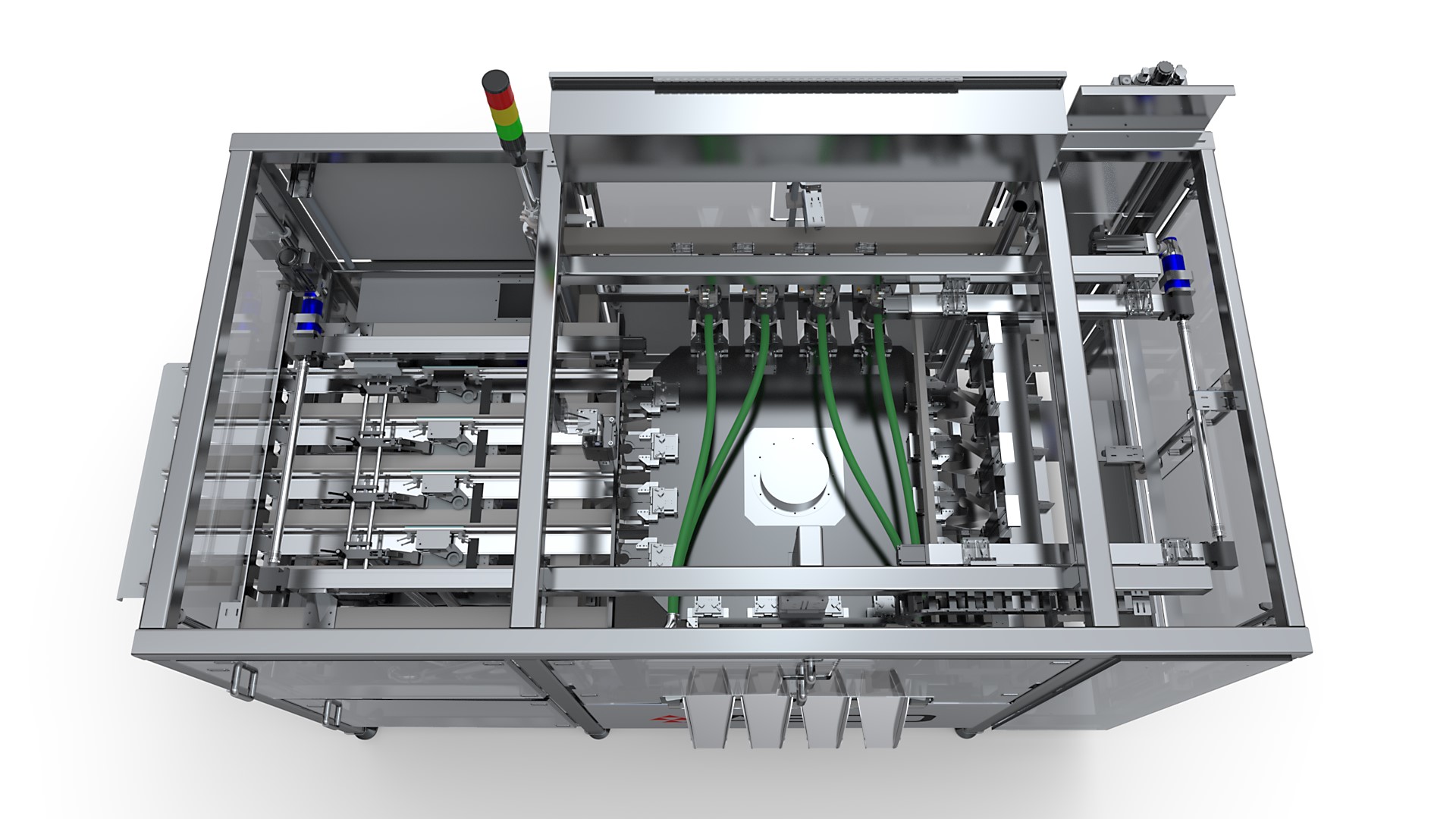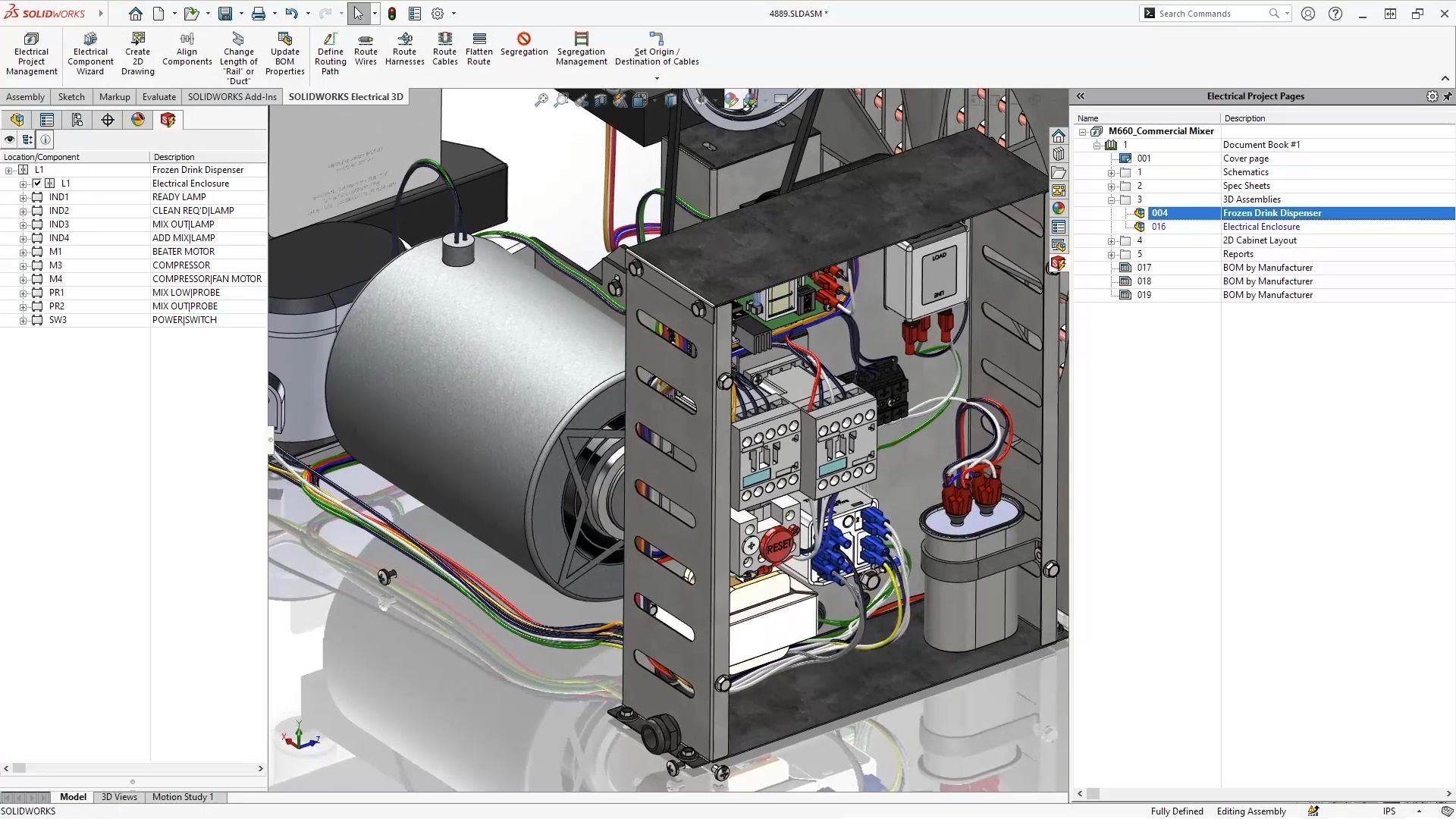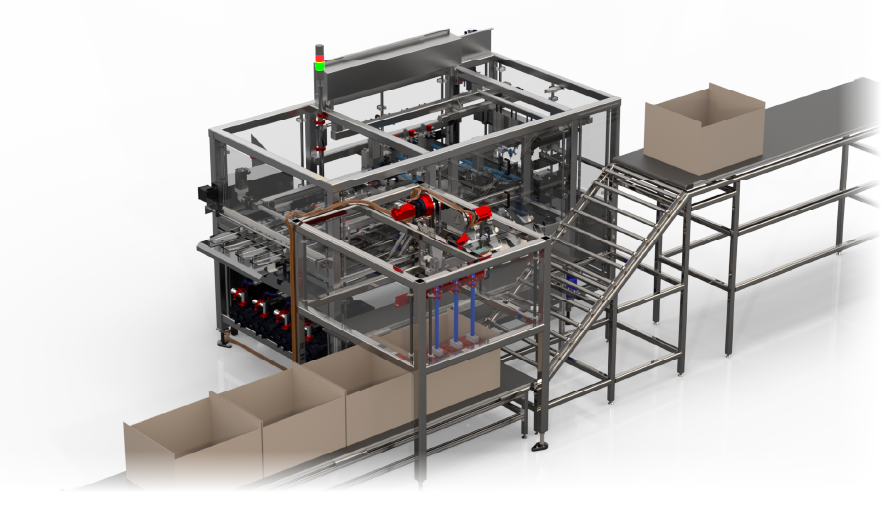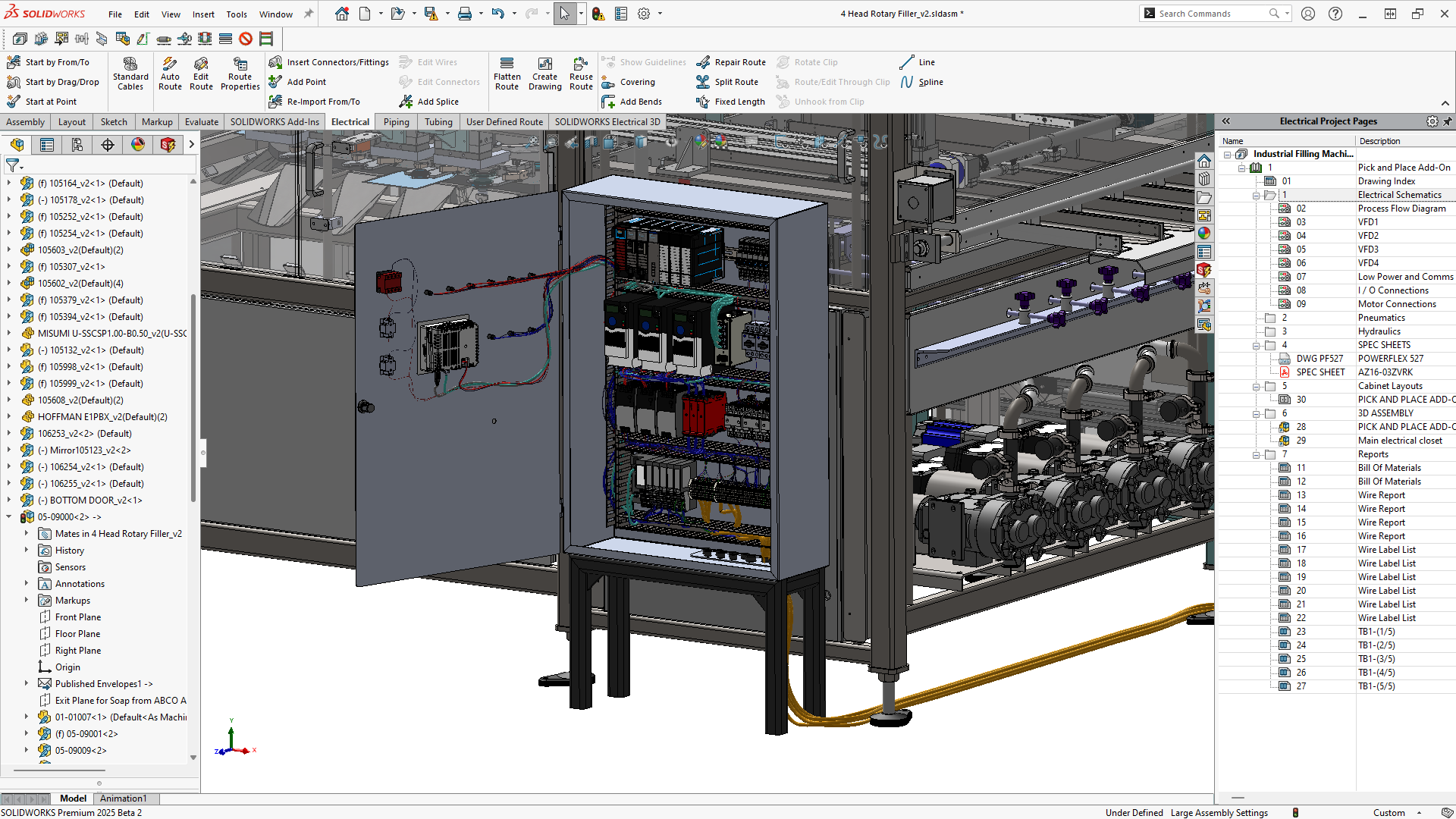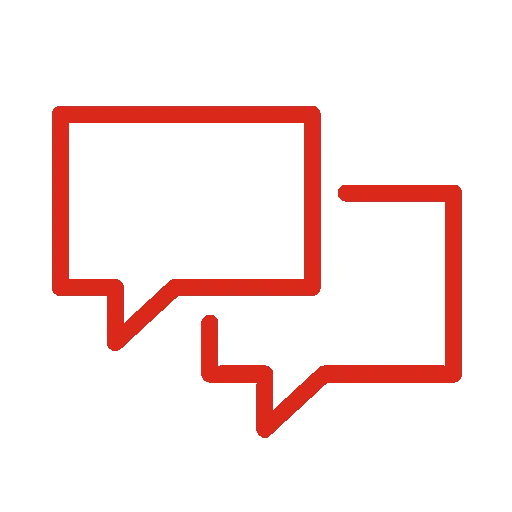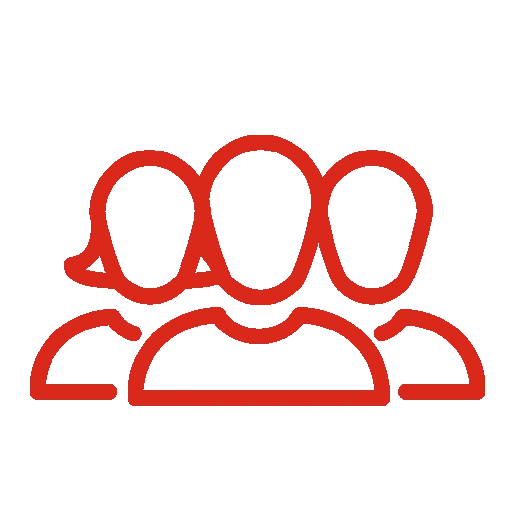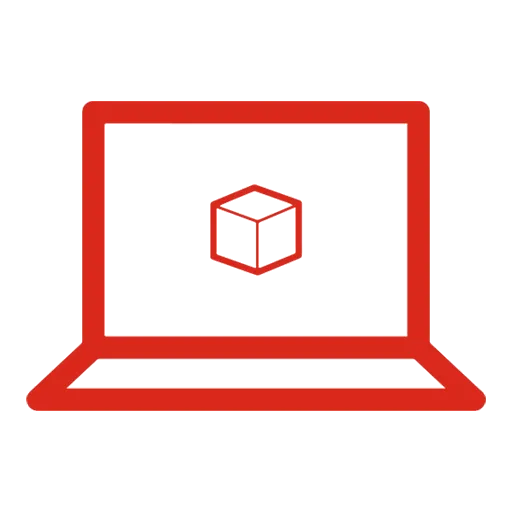What is SOLIDWORKS Electrical 3D?
SOLIDWORKS Electrical 3D serves as the bridge between the 2D schematic space and the 3D product model. With SOLIDWORKS Electrical 3D, you can automatically interconnect electrical design elements within the 3D model via the bidirectional, real-time data integration between SOLIDWORKS Electrical Schematic Professional and SOLIDWORKS Design.
The ability to bring 2D electrical designs into the 3D mechanical CAD space brings a wealth of benefits including the ability to determine optimal wire, cable, and harness lengths, and automatically synchronize design and documentation between both electrical and mechanical projects.