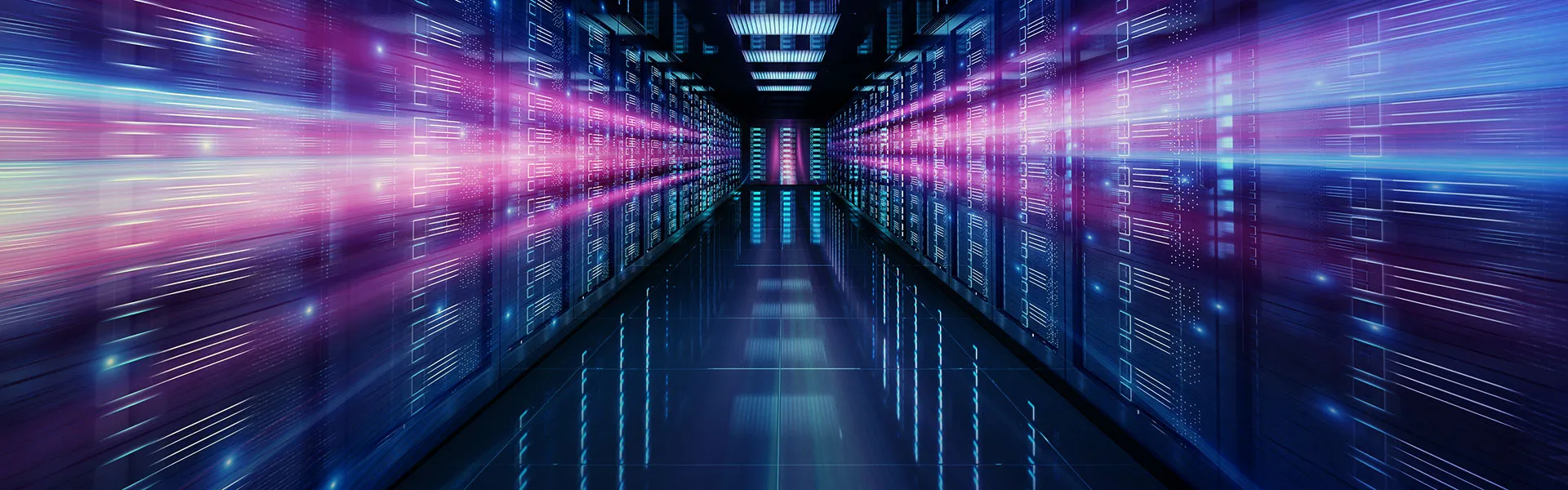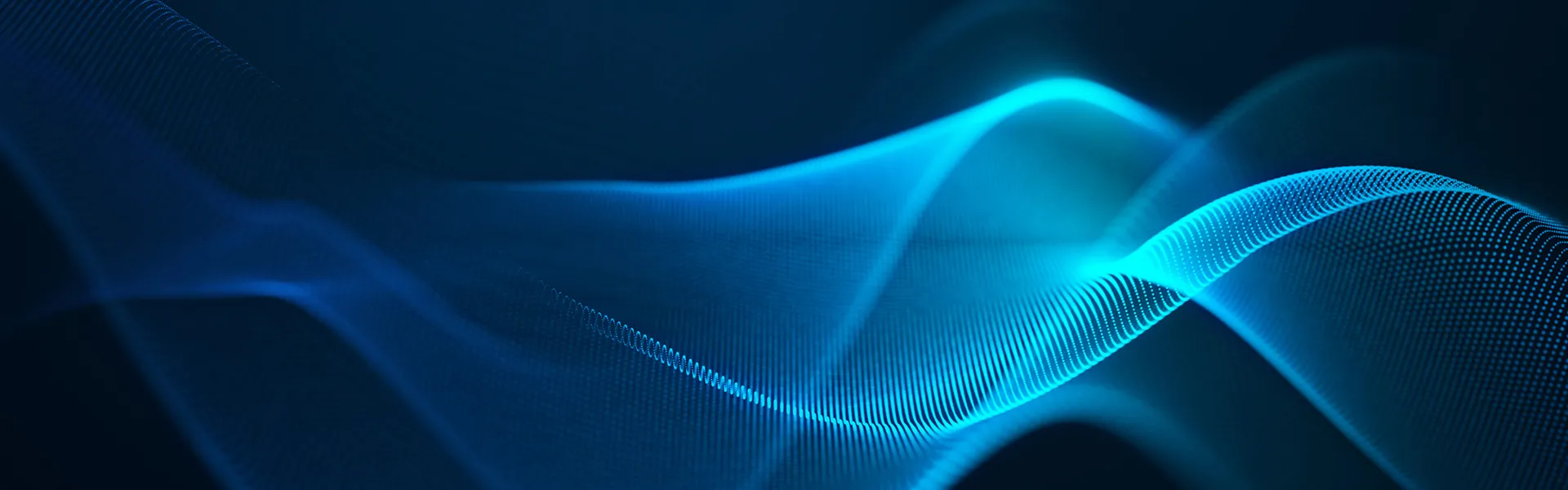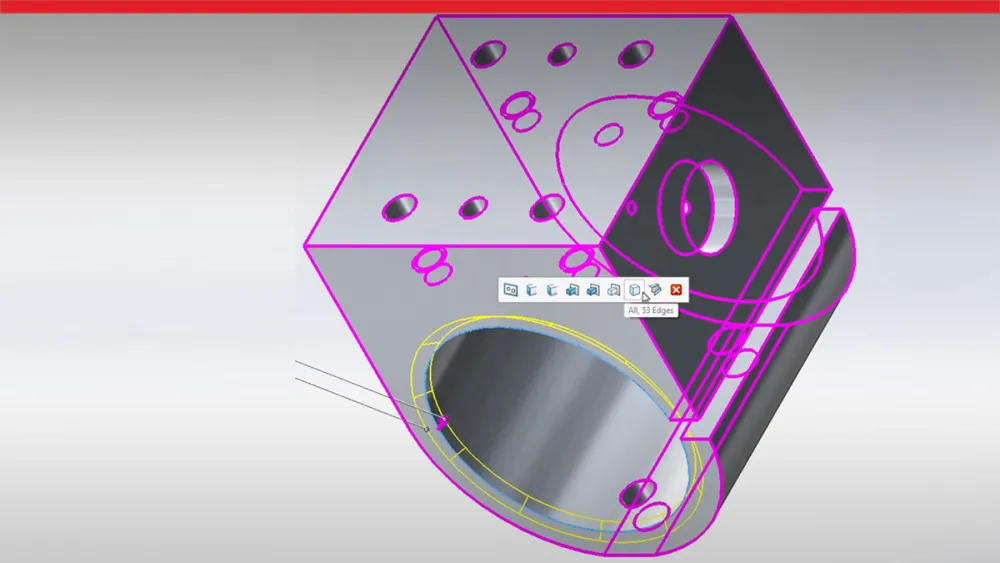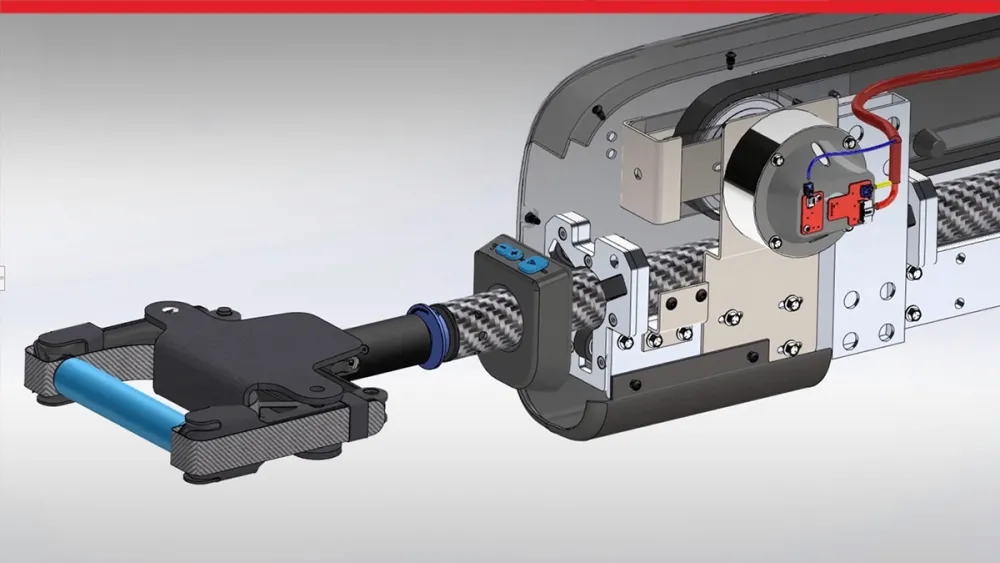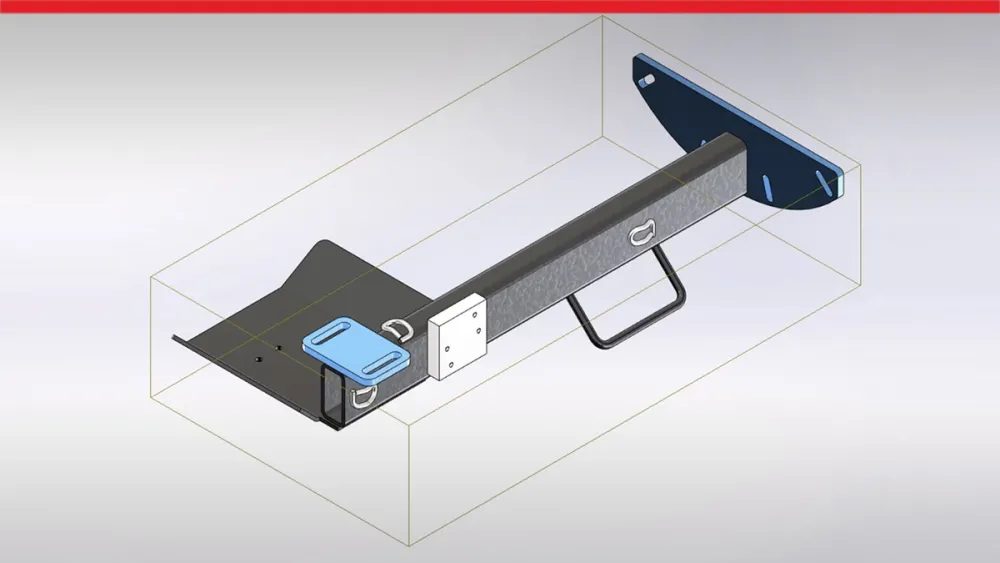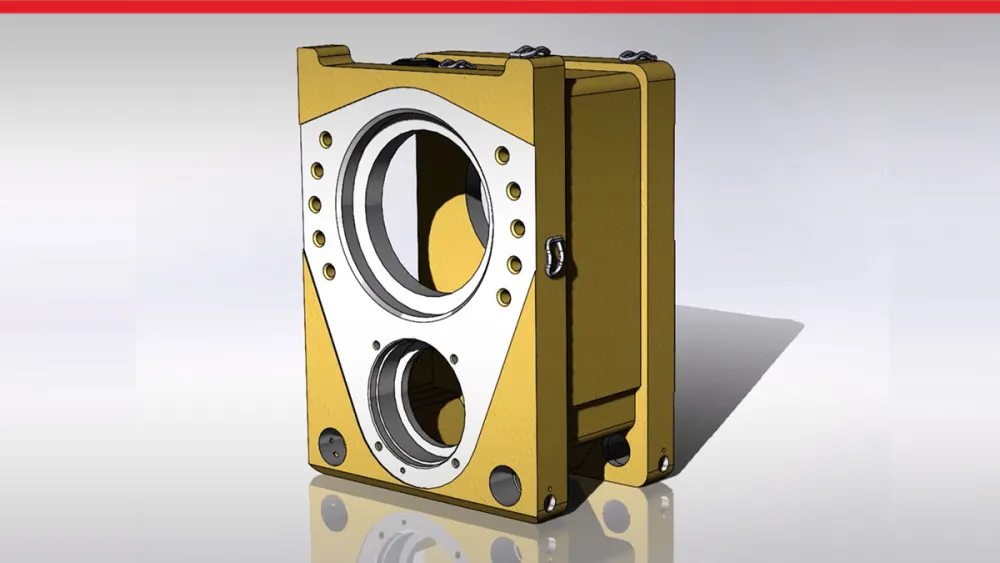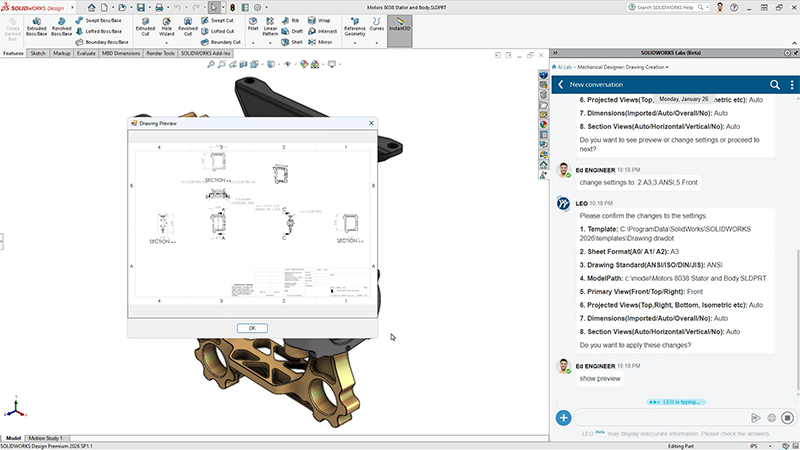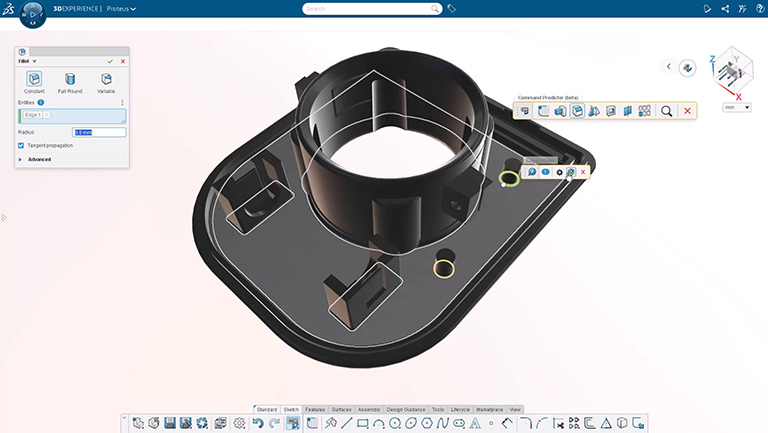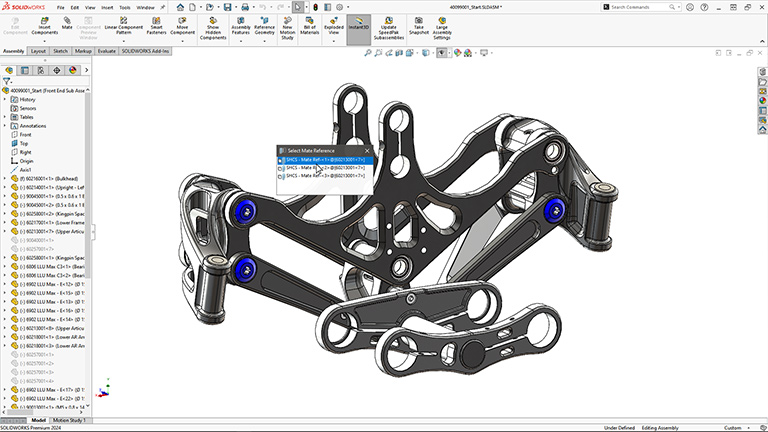What Is AI Product Design?
AI, or artificial intelligence, is an umbrella term for strategies and techniques, such as rules-based algorithms, that allow machines to mimic human behavior and intelligence. AI covers awide range of computer operations. You use AI applications every day. For example, autocorrect while texting, map navigation to suggest routes, or the Selection Manager in SOLIDWORKS® Design.
Under the AI umbrella is Machine Learning, which uses algorithms and statistical methods to allow machines to “learn” from data and improve their performance without explicit programming. Applications of machine learning include product recommendations on retail websites, automatic email sorting and spam filtering, and Smart Mates in xDesign by SOLIDWORKS.
Under the machine learning umbrella is Deep Learning. Deep learning is a subset of machine learning that uses large, deep, and complex multilayered neural networks to automatically discover and learn patterns from vast amounts of data and potentially create new outcomes a human may not have considered. Deep learning powers the most talked-about AI tools and is used in revolutionary technologies like ChatGPT, virtual assistants like Apple’s Siri® or Amazon’s Alexa®, and advanced graphics technologies like the Denoiser in SOLIDWORKS Visualize.