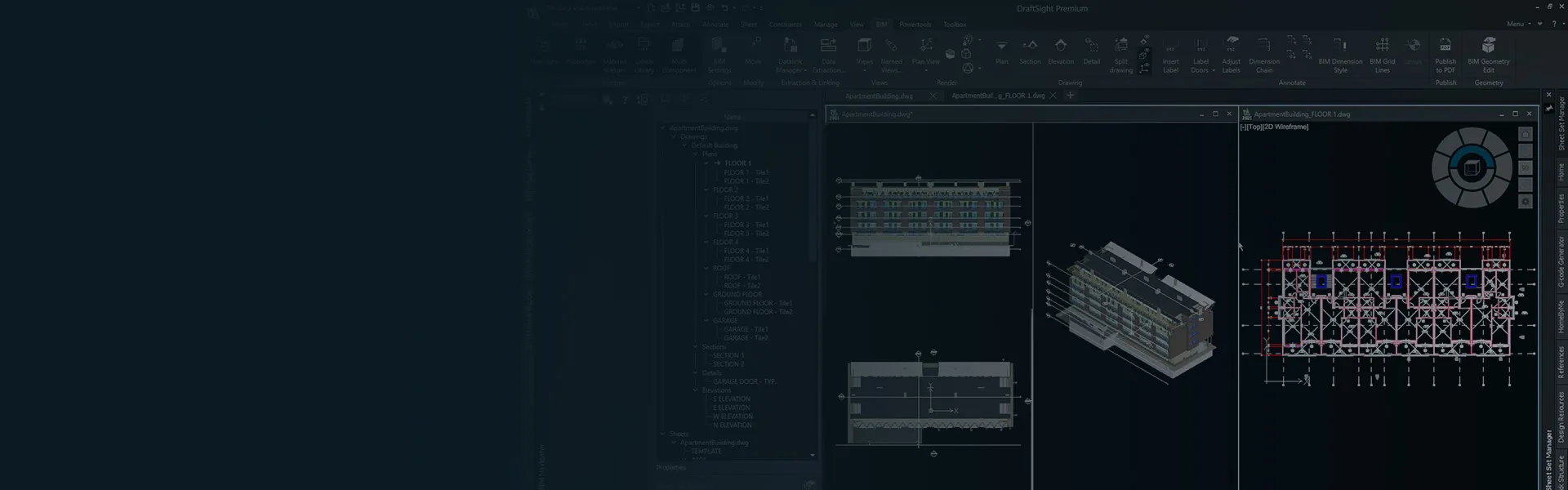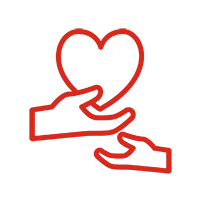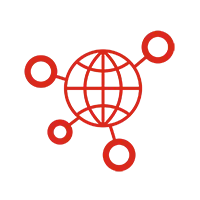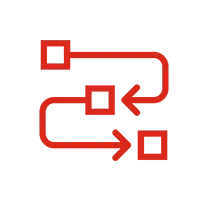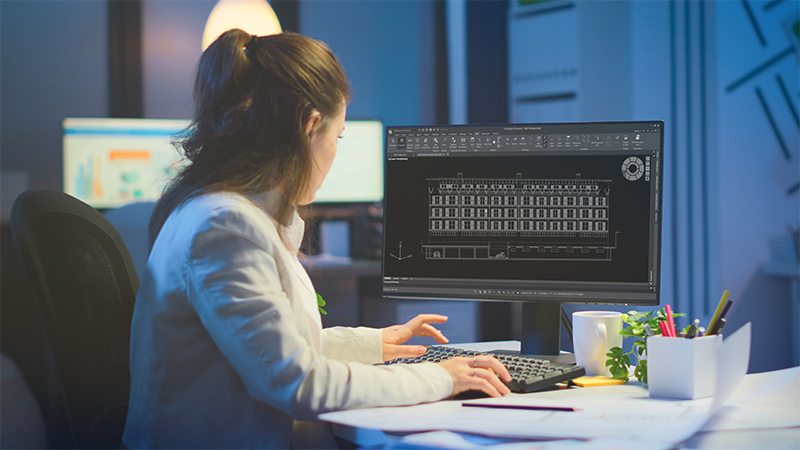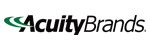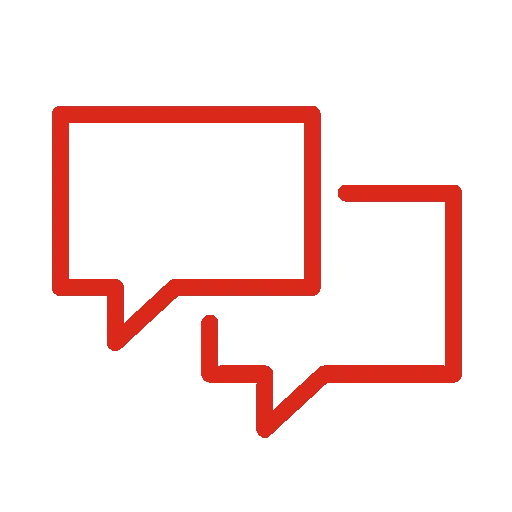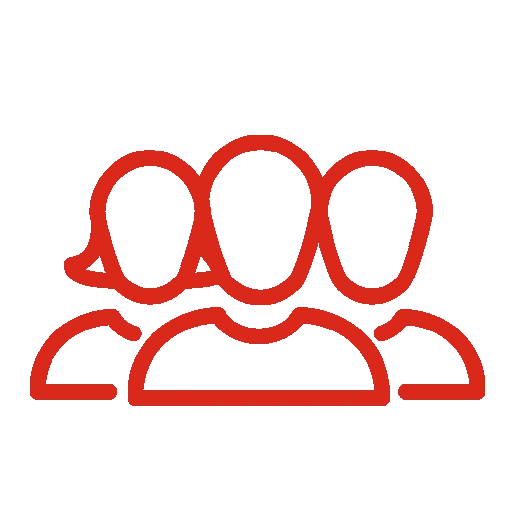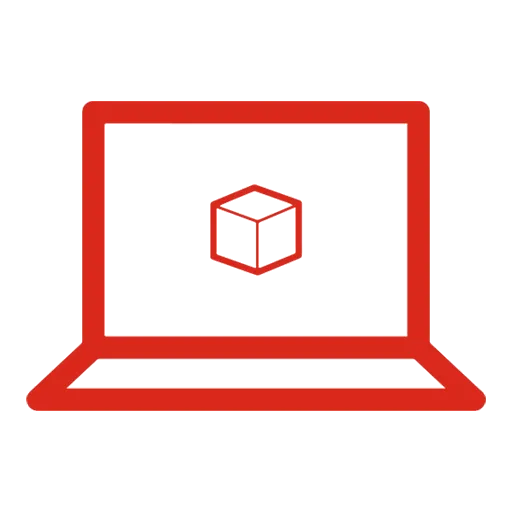
From Concept to Construction: CAD Solutions for AEC Excellence
The architecture, engineering, and construction (AEC) industry increasingly needs sustainable, efficient, and collaborative solutions. Whether designing innovative structures, managing complex projects, or streamlining workflows, choosing the right tools can significantly improve your outcomes. With the advanced functionalities of 3D CAD from SOLIDWORKS Design and 2D CAD from DraftSight®, AEC professionals have all the tools they need to address these design challenges.