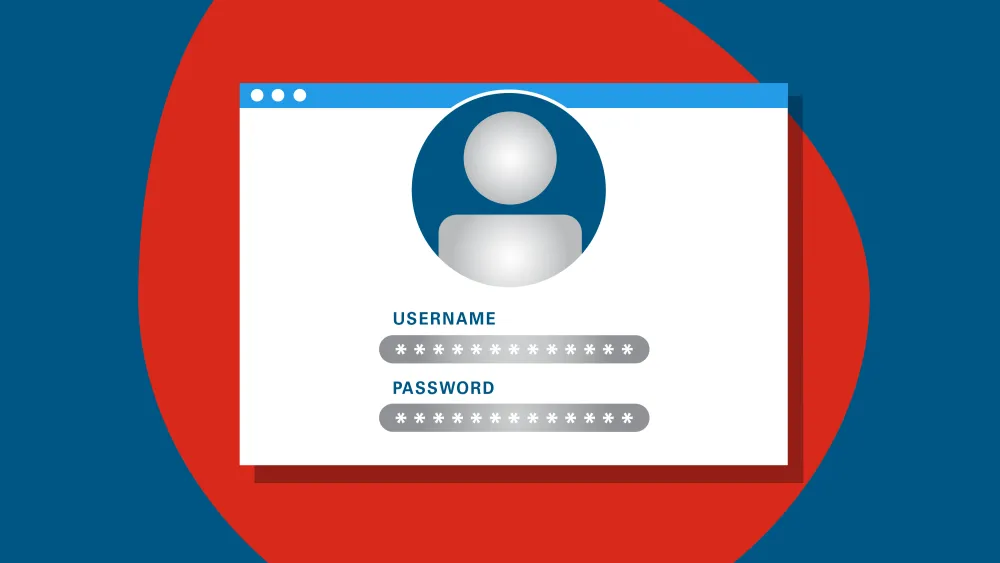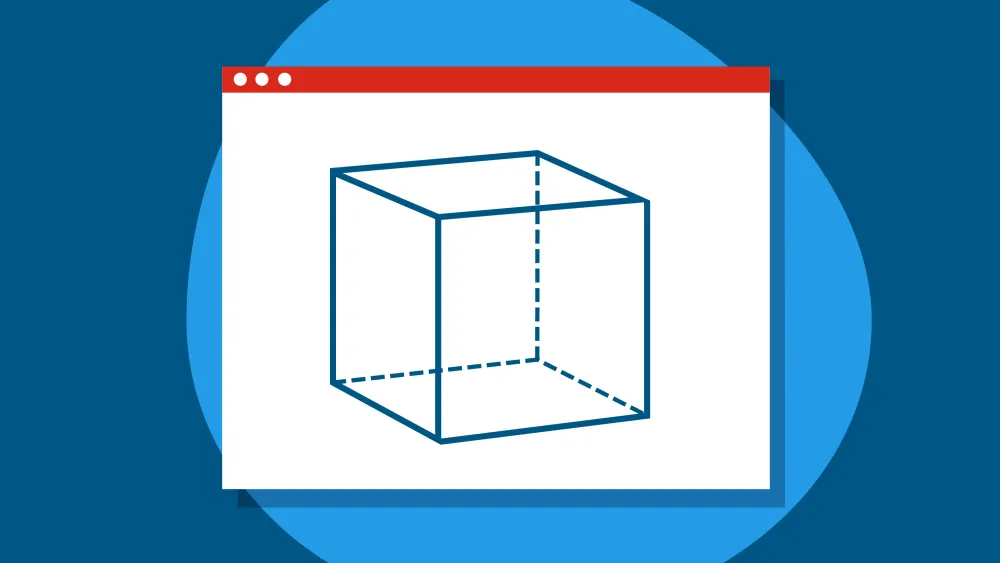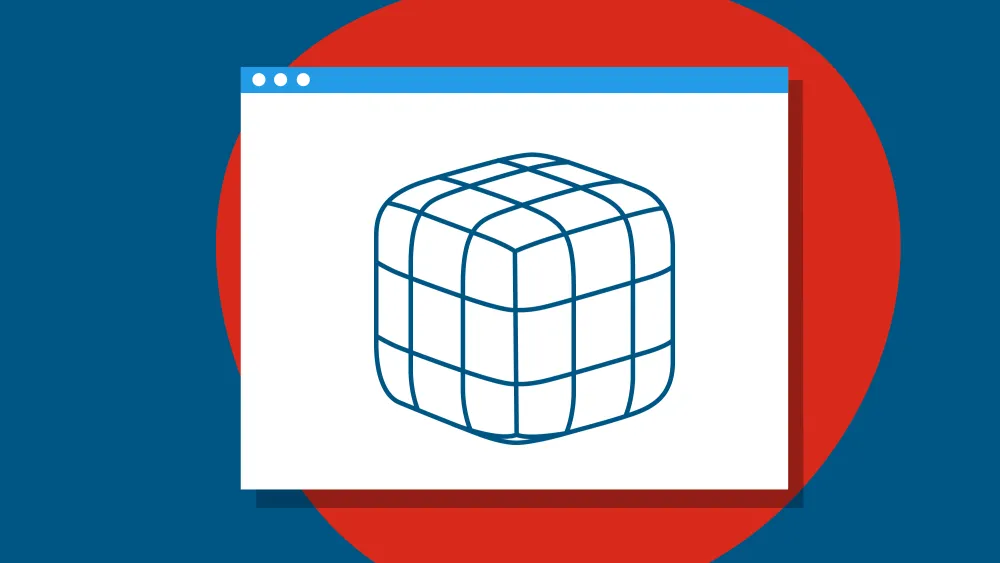With SOLIDWORKS xDesign for Makers, an internet connection is always required.
With 3DEXPERIENCE SOLIDWORKS for Makers, yes, you can work in an offline mode for up to 30 consecutive days.
Please note before starting ‘Work Offline’, ensure the following:
- Local File Copies: Make sure you have local copies of the files you plan to work on. Refer to the post 'Another Way to Search for 3DEXPERIENCE SOLIDWORKS Files on Your Computer' for assistance.
- Desktop Shortcut: Have a desktop shortcut for SOLIDWORKS Connected. See the post 'Desktop Shortcut Automatically Created for SOLIDWORKS Connected' for guidance.
- Valid Licenses: Ensure you have licenses valid for 30 days or more.
Instructions:
Once offline, even if you are internet-enabled, SOLIDWORKS will remain in Offline Mode until you disable it, or the offline period expires.
To Enable WORK OFFLINE while in SOLIDWORKS Connected, click on your profile icon in the top right of the SOLIDWORKS window, and then Click on the ‘WORK OFFLINE’ option.
Unavailable Commands and Functionality in Offline Mode:
You can work with SOLIDWORKS Connected in an offline mode for a specified period of time between one and 30 consecutive days. During this time, no internet connectivity is required. Offline Mode is also available for Shop Floor Machining and SOLIDWORKS Visualize Connected.
While Offline Mode is active, the following commands and functionalities are unavailable:
- The 3DEXPERIENCE task pane tab is hidden (because the MySession app is not loaded).
- The 'Tools > Batch Save to 3DEXPERIENCE' command is disabled.
- All commands in the Lifecycle and Collaboration toolbar are disabled.
- The Lifecycle Status tab in the FeatureManager Display Pane is hidden.
- If autonaming is enabled on the platform, it will be disabled while Offline Mode is active. The setting will be applied only when you save your content to 3DEXPERIENCE after turning off Offline Mode.
Please ensure you review these instructions carefully before proceeding with Offline Mode in SOLIDWORKS Connected. If you encounter any issues or require further assistance, please do not hesitate to reach out to our support team for help.
If you plan to work in these apps during a platform update, you must start offline mode beforehand.