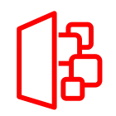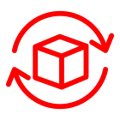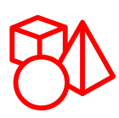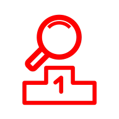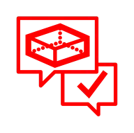DIY CAD Software for Makers

DIY projects require both creativity and precision, and that's exactly what CAD software for home use delivers. It's a practical tool that enhances the way you design and execute your DIY projects. Whether you’re a weekend warrior in home renovations and repairs, a skilled woodworker, or an expert in machinery, DIY CAD software helps you take your projects to their full potential.