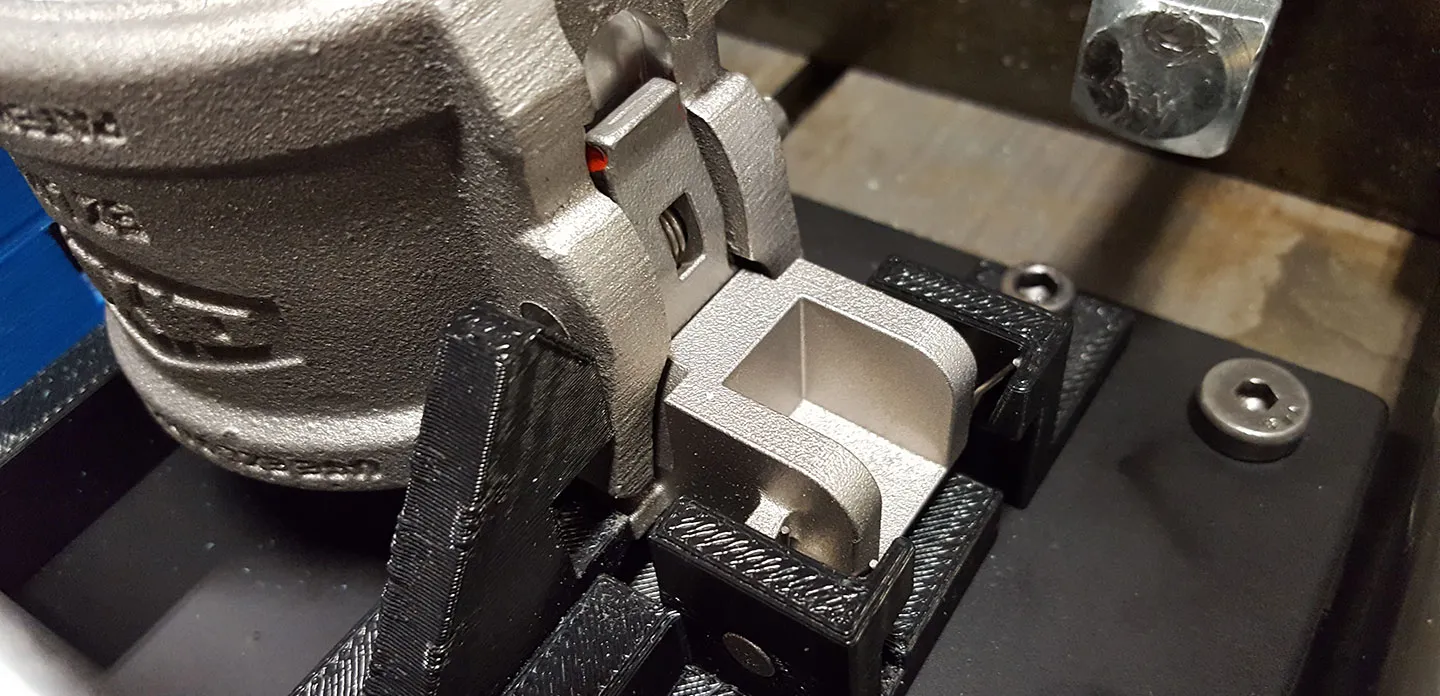For over 100 years, Dixon Valve & Coupling has manufactured and supplied hose couplings, valves, dry-disconnects, swivels, and other fluid-transfer and control products. The company’s global reach—with a dozen manufacturing centers worldwide—includes a broad range of products for the petroleum exploration, refining, transportation, chemical processing, food and beverage, steel, fire protection, construction, mining, and manufacturing industries. With a strategic objective of developing solutions that make its products safer, leak-free, longer lasting, and always available, Dixon established its in-house automation team to automate production where it is justified. Unlike manufacturers that work only with partners to develop production machinery, Dixon management understands the value of incorporating its internal expertise into the design of manufacturing systems, according to Industrial Engineer J.R. Everett. “The uniqueness and complexity of our parts don’t lend themselves to working solely with production partners,” Everett explains. “Our products involve different raw materials and constraints, and present unique challenges in manufacturing and tooling—challenges that our automation team is best equipped to overcome.” The Dixon automation team relies on SOLIDWORKS 3D design software, which the company has used for 20 years. Since its initial SOLIDWORKS implementation, the manufacturer has acquired additional SOLIDWORKS solutions, including SOLIDWORKS Professional, SOLIDWORKS Premium, SOLIDWORKS Electrical design, SOLIDWORKS Simulation Premium analysis, SOLIDWORKS Flow Simulation, SOLIDWORKS Inspection, SOLIDWORKS Composer, and SOLIDWORKS PDM Standard software solutions. Recently, Dixon added the free Xometry add-in to SOLIDWORKS software to support quoting, feedback, and ordering of manufacturing services from directly within the SOLIDWORKS CAD environment. “We often ask ourselves: ‘What is the optimal manufacturing solution? What is the best way to make this part? What will it cost?’” Everett explains. “With the free Xometry add-in to SOLIDWORKS, we have 24/7 access to production pricing and ordering information inside SOLIDWORKS, and a way to obtain feedback about determining the best way to manufacture a part.”
DESIGN ACCESS TO MANUFACTURING SERVICES
Using the Xometry add-in to SOLIDWORKS, Dixon’s automation team can obtain estimates for manufacturing prototypes and parts, and place orders from within SOLIDWORKS software. There’s no need to package up models, compose emails, or place orders manually. With round-the-clock access to rapid prototyping and manufacturing information, the company’s automation team can more quickly and easily tap the tools it needs to develop automation solutions. For example, when Dixon needed a specialized fixture to assist with an assembly operation that would be impossible to do by hand, the team used the Xometry add-in to SOLIDWORKS to 3D print the piece in stainless steel. “Instead of waiting two weeks after placing an order to receive the part, we were able to get a quote, place the order, and receive the part in a couple days—all without leaving SOLIDWORKS,” Everett notes.