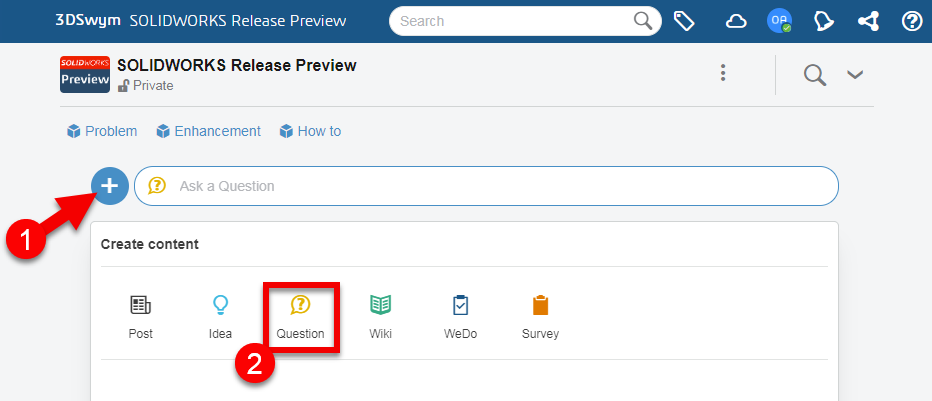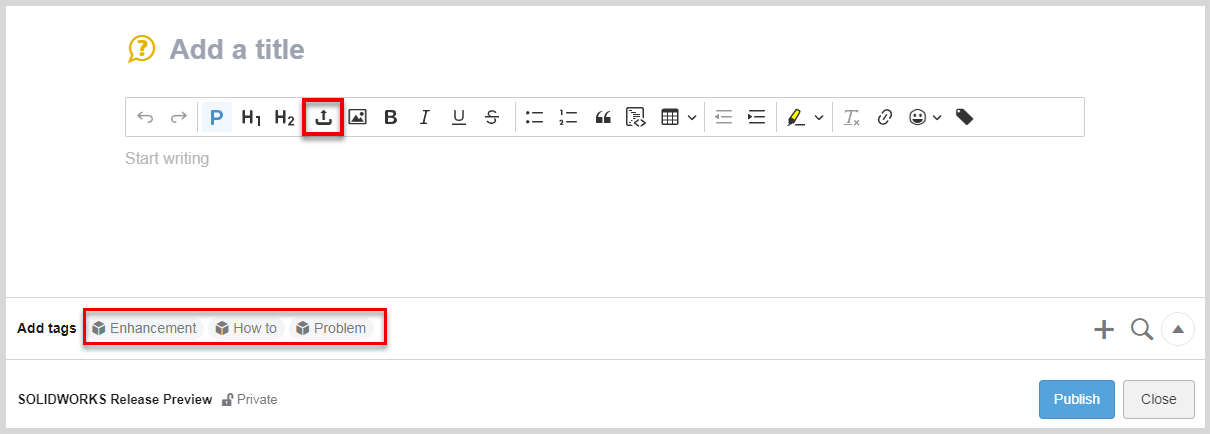*Model courtesy of ABCO

FAQ
Answers to common questions about the SOLIDWORKS® Preview program.
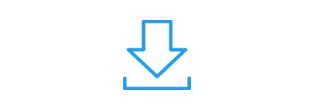
How to Participate
No sign up required! The Beta release is available to all subscription customers and channel partners.

User Community
Connect with the SOLIDWORKS Preview community, share your feedback, and interact with the SOLIDWORKS R&D team.
About the SOLIDWORKS Preview Program
During the Preview program, you are under a Non-disclosure Agreement (NDA) and cannot share any information about the SOLIDWORKS® Preview products outside of the SOLIDWORKS Preview community.
The SOLIDWORKS Preview Program gives subscription customers and channel partners early access to the next major release of SOLIDWORKS.
Subscription customers have exclusive access to:
- Test-drive new and enhanced features, and explore the latest release of SOLIDWORKS.
- Connect with the global SOLIDWORKS Preview Community, and learn about R&D insights on key projects.
- Share feedback with the SOLIDWORKS Preview and R&D teams.
Your testing during the Preview program helps you prepare for a smooth upgrade and migration to the next production release for your specific environment, data, and workflows.
We appreciate the valuable time that you invest into testing the SOLIDWORKS Beta products.
SOLIDWORKS Preview Program Schedule
The SOLIDWORKS Preview program includes one Beta release and runs from mid-July to mid-August.
The SOLIDWORKS Preview program has now ended and SOLIDWORKS 2026 Pre-Release 1 is now available to all subscription customers and channel partners.
SOLIDWORKS Preview Online
During the Preview program you can either download and install the SOLIDWORKS Beta release on your machine or test the release online without installing.
Note: Product restrictions apply. For more information, see the Preview Online FAQ.
Connect with the SOLIDWORKS Preview Community for the latest news and information on the SOLIDWORKS Preview Program.