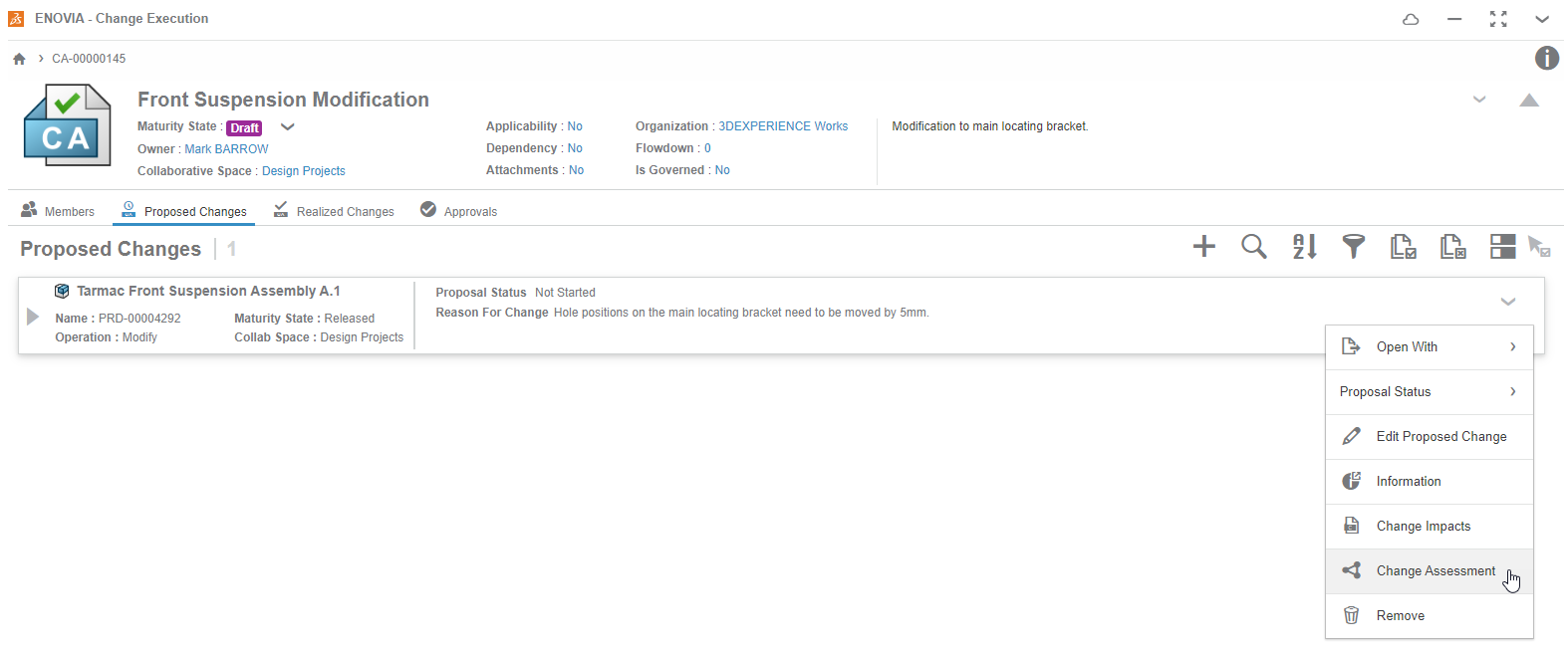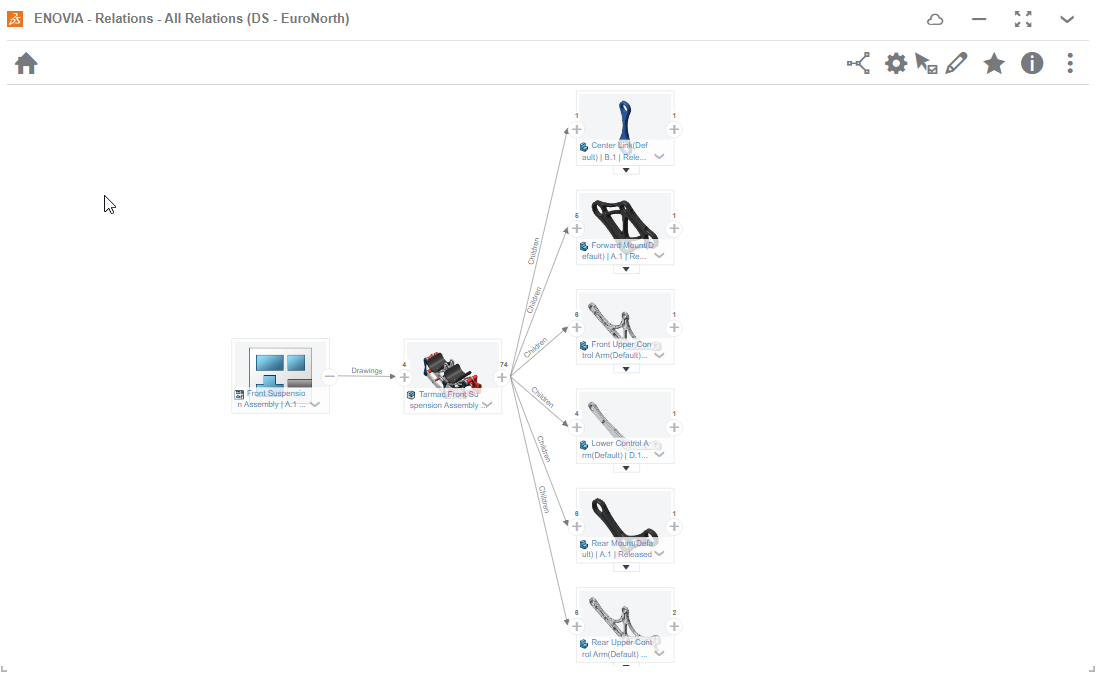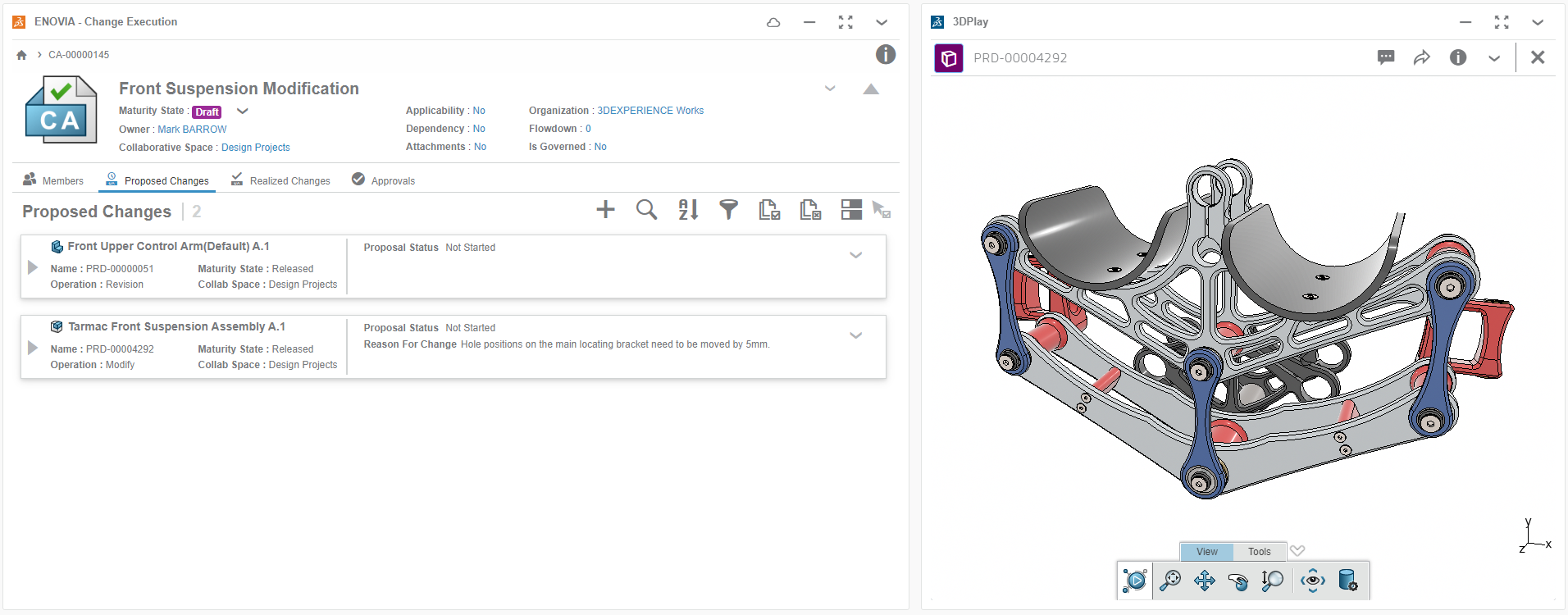Manage & Control
Your Module Journey
Getting Started
What We'll Cover
1 — How to Structure your Design Change and Release Process
2 — The Recommended Design and Release Workflow
3 — Defining Your Own Approval Process
4 — Expanding Beyond the Basics

Important
You'll need to be sure you have successfully activated

Recommended
Follow along with this module to fully unlock its features
Get Started
The 5 Components of Change Management
We’ve covered why a formal change process is important and how Cloud Services can help you implement one. If you’re new to change management, you might be wondering how to structure your formal process.
SOLIDWORKS Cloud Services customer Bowhead started by defining the elements of change management:
1
Define what is changing.
2
Determine the impact of that change.
Will it affect other parts, assemblies, or processes within the organization?
3
Perform the changes in a structured and coordinated manner.
4
Communicate with all the stakeholders.
This should happen throughout the process.
5
Store the project and design history properly for future reference.
For a deep dive into Bowhead’s change management process, you can view the full webinar below.
Product Data Management on the Cloud with 3DEXPERIENCE Works
Product Data Management on the Cloud with 3DEXPERIENCE Works
How To and Best Practices
How to Initiate a Change Action
When a design is shared with internal or external collaborators, those collaborators will review the design through the browser-based Collaborative Designer dashboard.
For more information, see Getting Started with a Formal Design Change Process Using Change Actions.
Recommended Formal Design Release and Revise Workflow
For engineering teams that require a formal design release and revise process, change actions are used to automate the promotion of physical products and drawings to the Released maturity state and to automate the creation of new revisions. Change actions can govern access rights and control the lifecycle of the process.
The image below shows an example of a basic change action workflow using the pre-configured “out of the box” behaviour. This represents the recommended use case for SOLIDWORKS customers.
Change Action Workflow
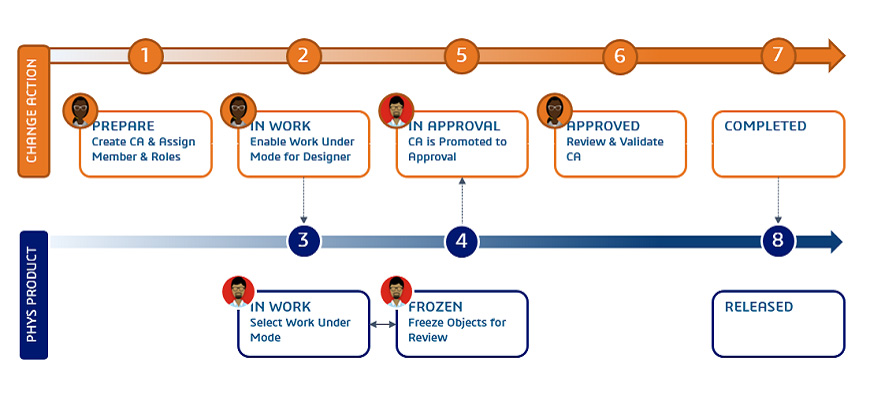
For an in-depth overview and detailed best practices, please refer to the Formal Design Change Process SolidPractices guide.
Defining a Bespoke Approval Process
In a situation where reviewing and approving a change will involve multiple people, you might want to define a route approval process. Routes in 3DEXPERIENCE are used to automatically generate tasks that are then automatically assigned to team members to take action. Any stage of a route can include one or more people and can be configured so that either all or just one of the people are required to give approval before the route moves to the next task.
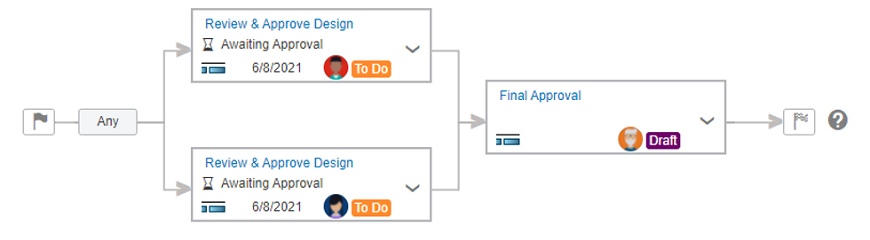
When creating a change action, a route can be selected as the approver instead of an individual person.
For an in-depth overview and detailed best practices, please refer to Route Management SolidPractices guide.
Managing Design Change with Issues Capture
If desired, you can expand the change process further so that anyone within your company can initiate an issue related to a SOLIDWORKS design, and that issue can then be used to drive a change action. Issues are captured and managed using the Issues Management app available in the Collaborative Industry Innovator role.
Issues are a great way for anyone in your company to capture and document an issue related to a design, and then share that information directly with the relevant person or department in your organization.
Design Focused Issue Management
Design Focused Issue Management
Change Management Methodology
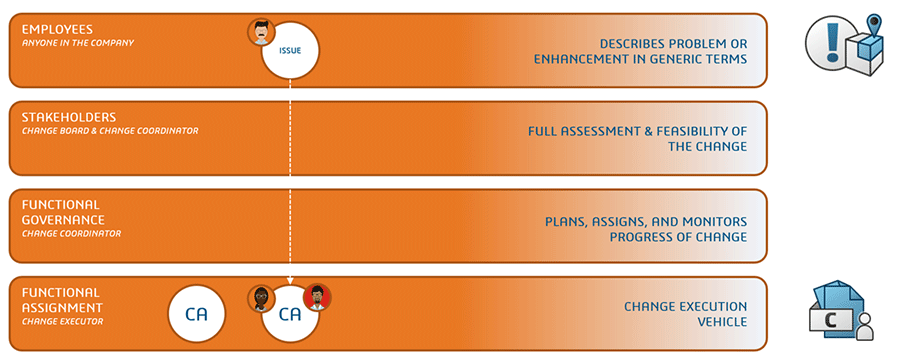
For a detailed explanation and use case demonstrating how issues can be used in combination with change actions, please refer to the Formal Design Change SolidPractices Guide.
Next Steps
Expanding the Solution Beyond Collaborative Industry Innovator
If you’re operating in a regulated industry and need to formally manage a high degree of change to complex products, the Change Manager role offers a scalable solution that expands on the capabilities of Collaborative Industry Innovator.
Using issues in combination with the Change Manager (CHG) role, issues can drive change orders, and a change order can drive multiple change actions. Issues can also govern a change request that, in turn, governs a series of change orders, and those change orders can drive multiple change actions.
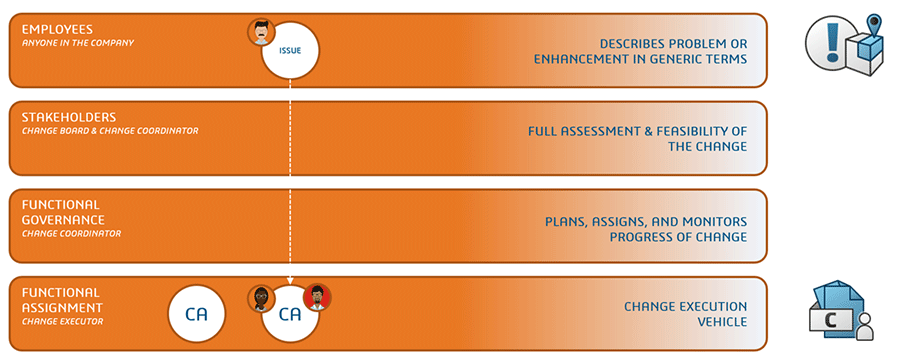
To learn more about the Change Manager role, please refer to the following courses available in the 3DEXPERIENCE Works Training library:
Once users are comfortable working with change actions and routes, their workflows can be expanded to include other capabilities (e.g. Issues Management and 3D Markup).
How Can We Help You?
Activate
Ready to dive into Cloud Services? You’re just a few small steps away from activation. Let us walk you through them.
Learn
Want to learn more about the tools? Dedicated resources for each are waiting for you. Learn more about them now.
Try It Out
You’ve seen enough, and are ready to embark on your Cloud Services journey. Log into your 3DEXPERIENCE and follow the steps.