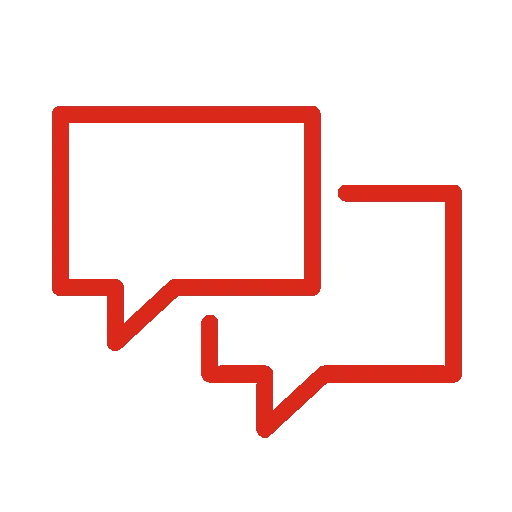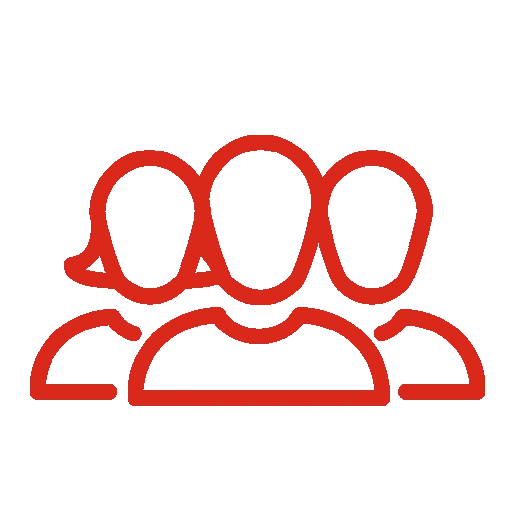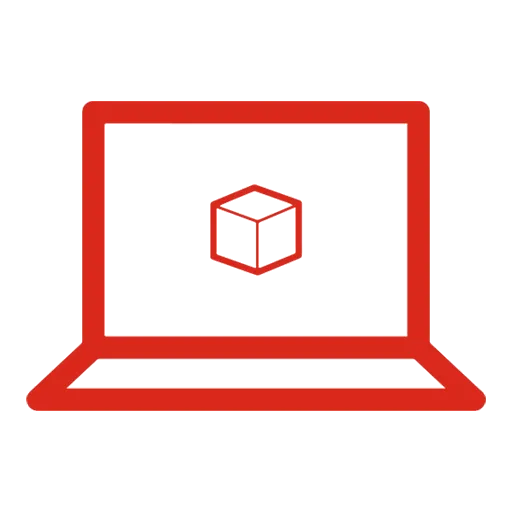Your Resource for Product News, Insights, and Success Stories
Browse blog posts, customer success stories, product webinars, datasheets, and ebooks designed to help you stay informed and make the most of SOLIDWORKS solutions. Whether you're looking for industry trends, in-depth guides, or real-world use cases, you’ll find everything you need right here.