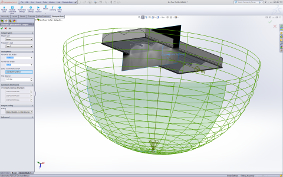
The Photopia add-in for SOLIDWORKS allows you to design, simulate and analyze complete optical systems directly within SOLIDWORKS. Instead of exporting and importing CAD data between programs, you'll work directly in your assembly to perform a raytrace. Along with your own geometry, you can import lamps from our library with complete 3D mechanical data and complete near and far field photometric data and assign materials to parts from our library of measured material scattering data. This library has over 1500 lamps and materials which have been proven accurate in Photopia over many years. You're sure to find the lamp or material you need. Instead of forcing you to work in a defined coordinate system, you can setup your virtual photometric test in any orientation you wish, as well as add as many illuminance planes as you want to view the output. The software uses the same mult-threaded, 64bit, fully color aware raytracer that has been proven in Photopia. After running a raytrace, you can view your analysis results directly inside of SOLIDWORKS. You'll see your illuminance planes, candela plots, and a full photometric report. All of this without ever leaving SOLIDWORKS will save you significant time and allow you to iterate and arrive at your final optimal design quicker.
