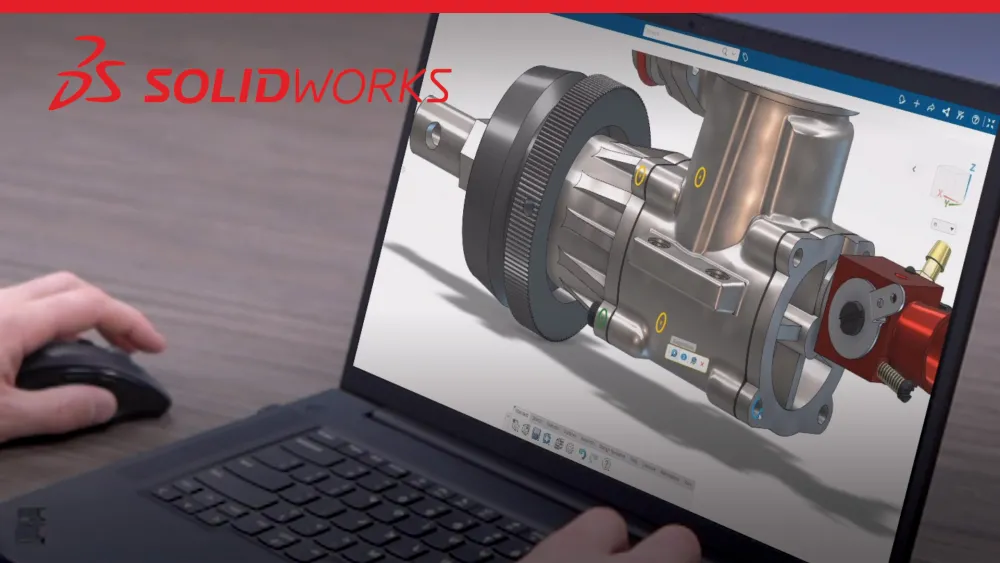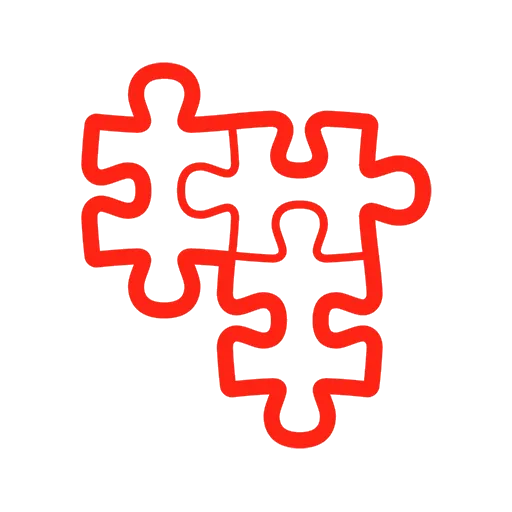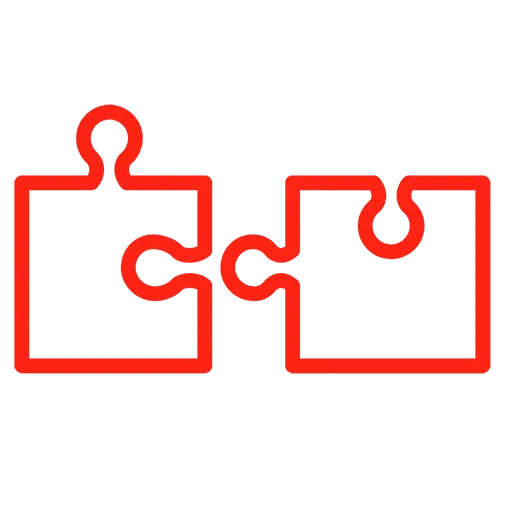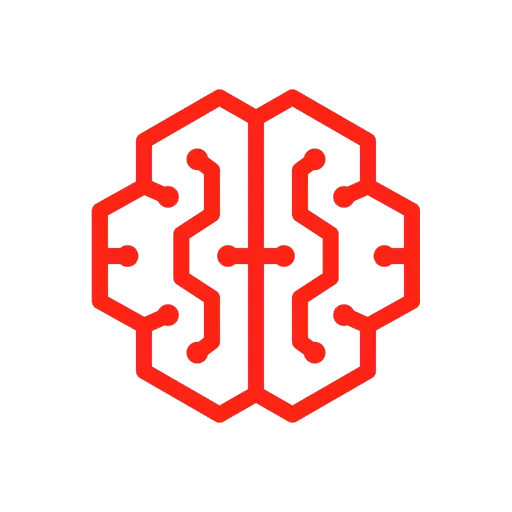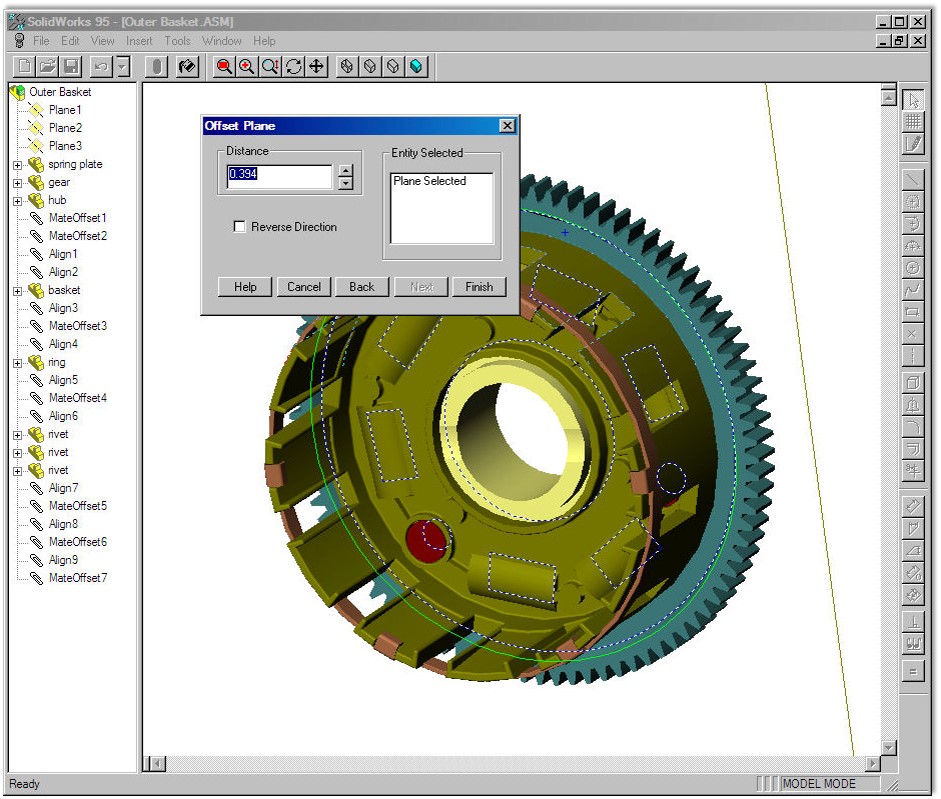Redefine “Aid” in Computer Aided Design with the Design Assistant
The growing power of AI is a hot topic, with many humans wondering if machines will replace us in creative fields. At SOLIDWORKS®, we believe AI-powered design tools are meant to enhance the way we work, not take over the work for us. We achieve this with the Design Assistant, found in the next-generation design solutions in SOLIDWORKS Cloud.