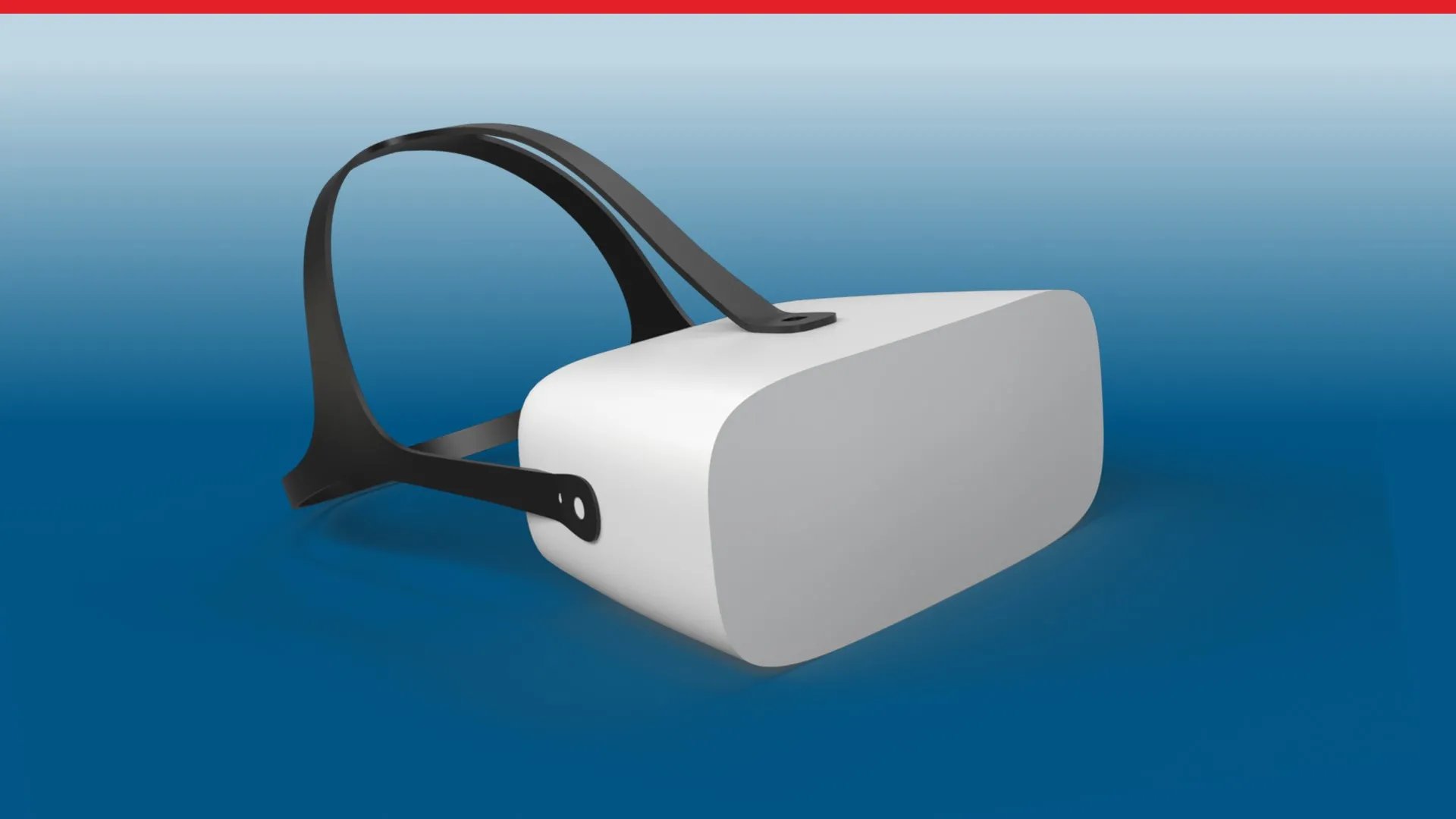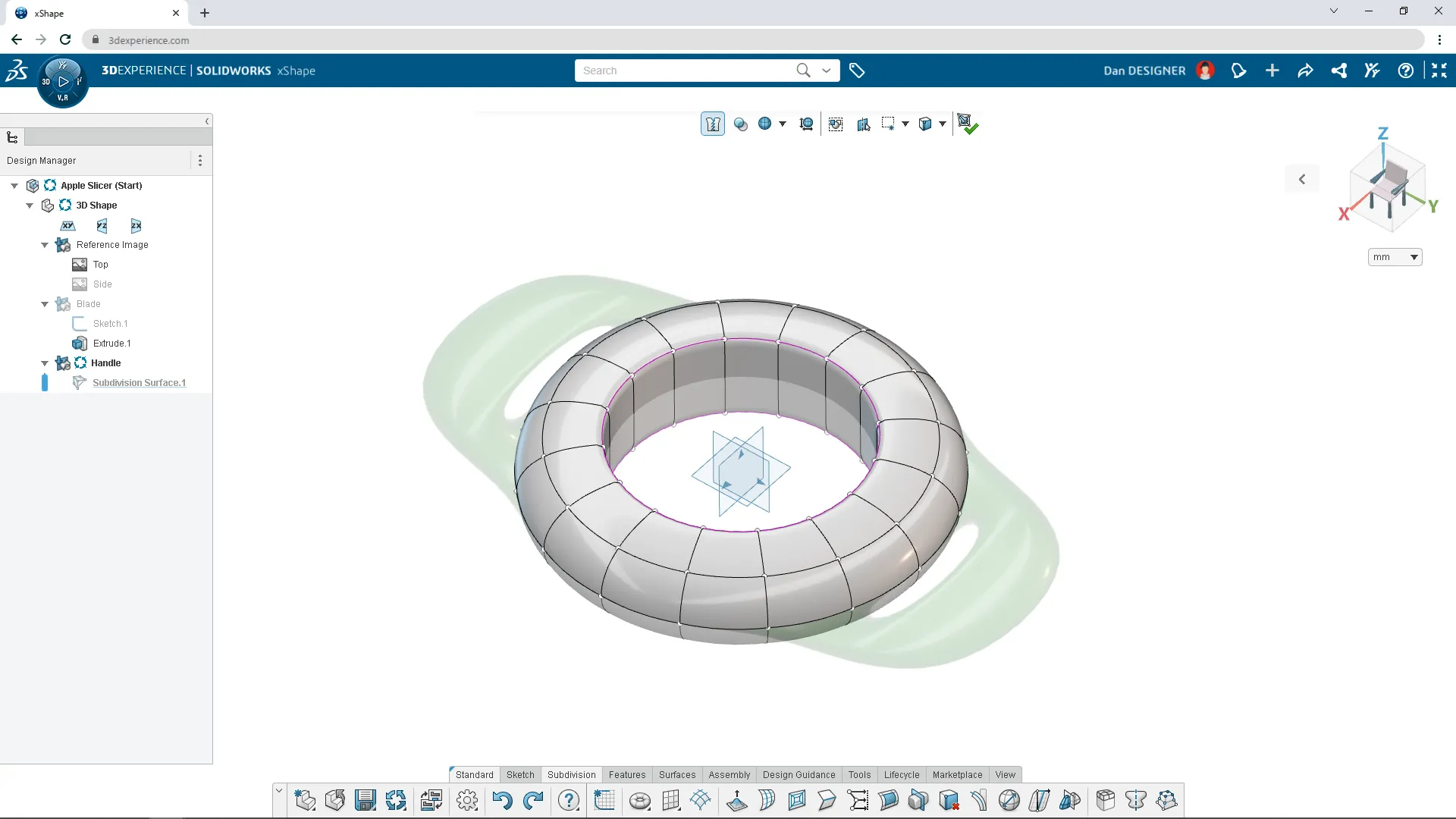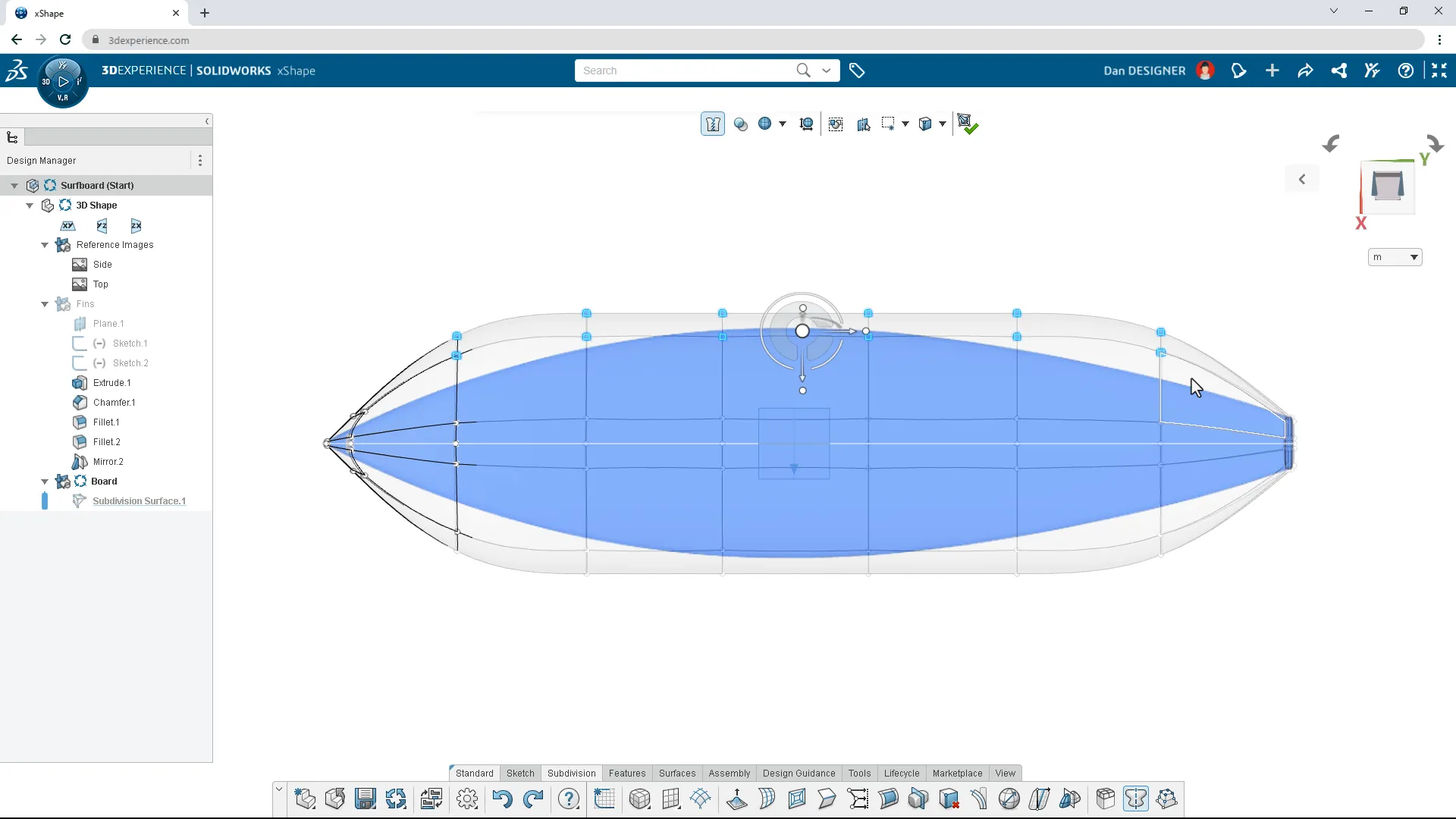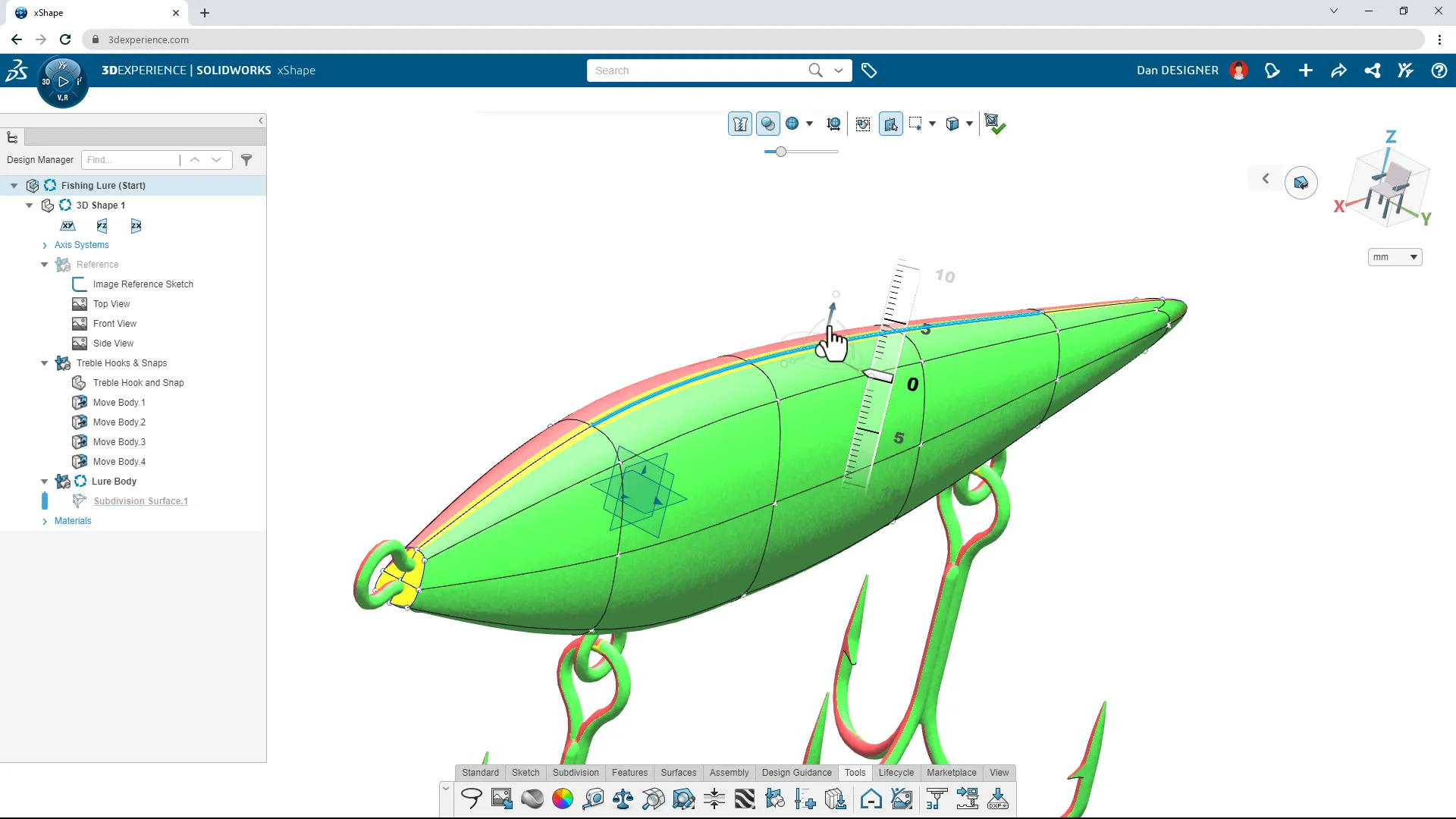What is xShape?
xShape is a next-generation subdivision (Sub-D) modeling tool that runs entirely in your browser. Found in the 3D Sculptor role on the 3DEXPERIENCE® platform, xShape takes a freeform approach to creating complex shapes and surfaces. You can design 100% in the cloud or integrate your xShape models with your SOLIDWORKS® 3D CAD designs.