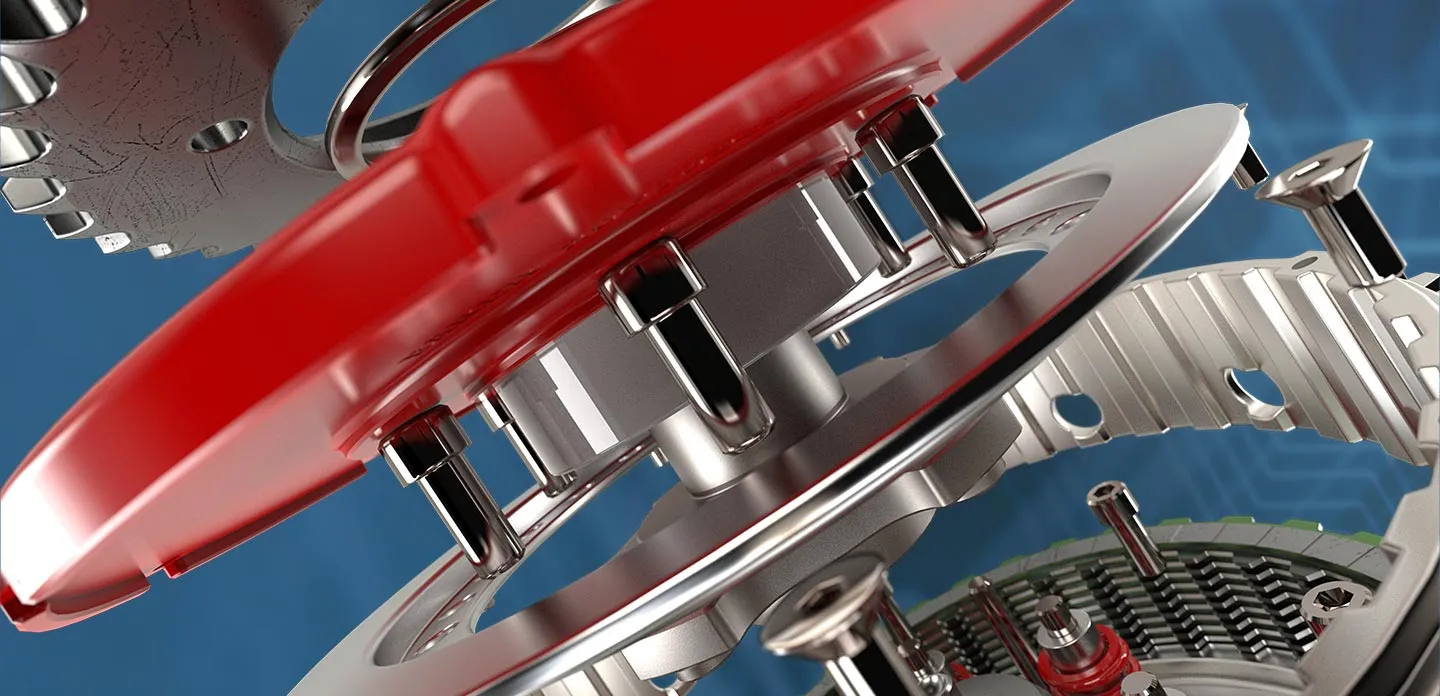The SOLIDWORKS Solution Partner Program
Working closely with hundreds of top solution partners worldwide, the SOLIDWORKS Solution Partner Program gives you direct access to products and services that enable you to maximize productivity, design innovative products, and achieve your product development goals. Become a SOLIDWORKS Solution Partner and join the growing and vibrant SOLIDWORKS ecosystem.
The SOLIDWORKS Service Partner Program is part of the SOLIDWORKS Solution Partner Program and is comprised of companies that provide implementation and customization of SOLIDWORKS Product Data Management offerings. Explore the offerings provided by these Certified Service Partners.