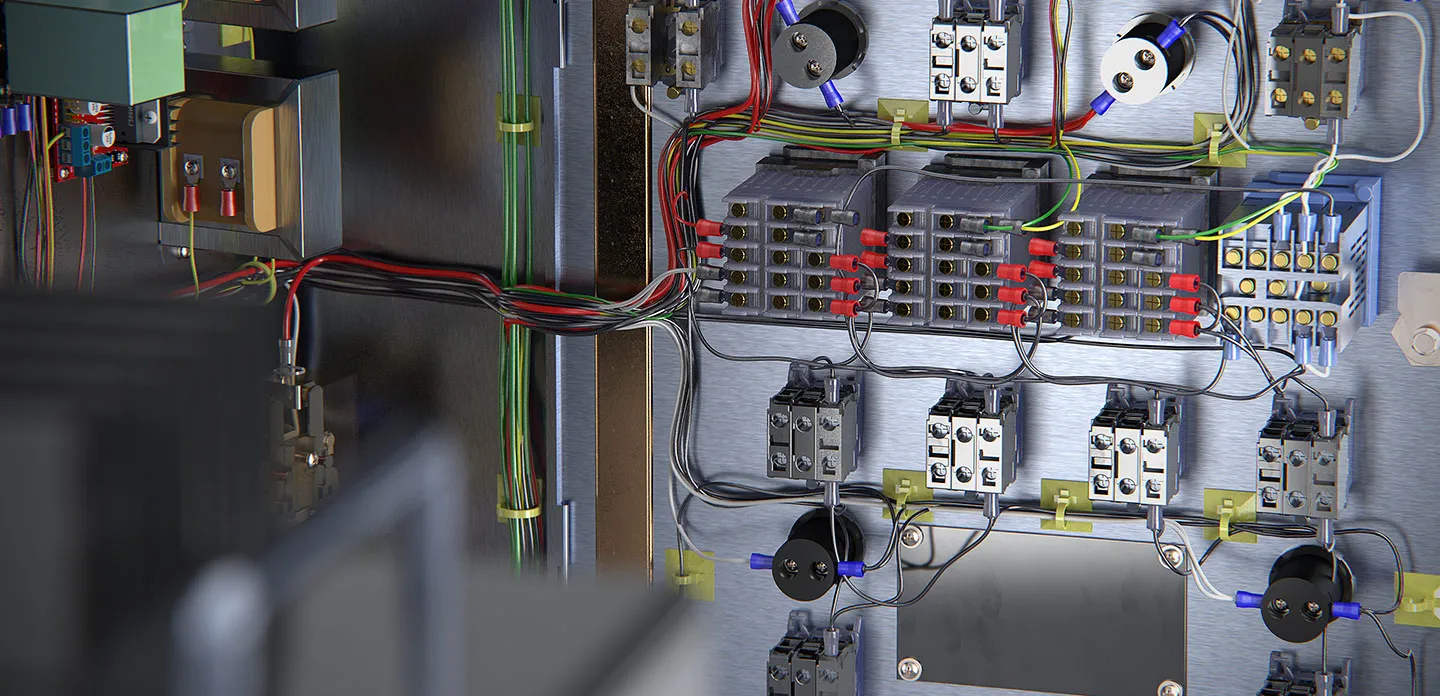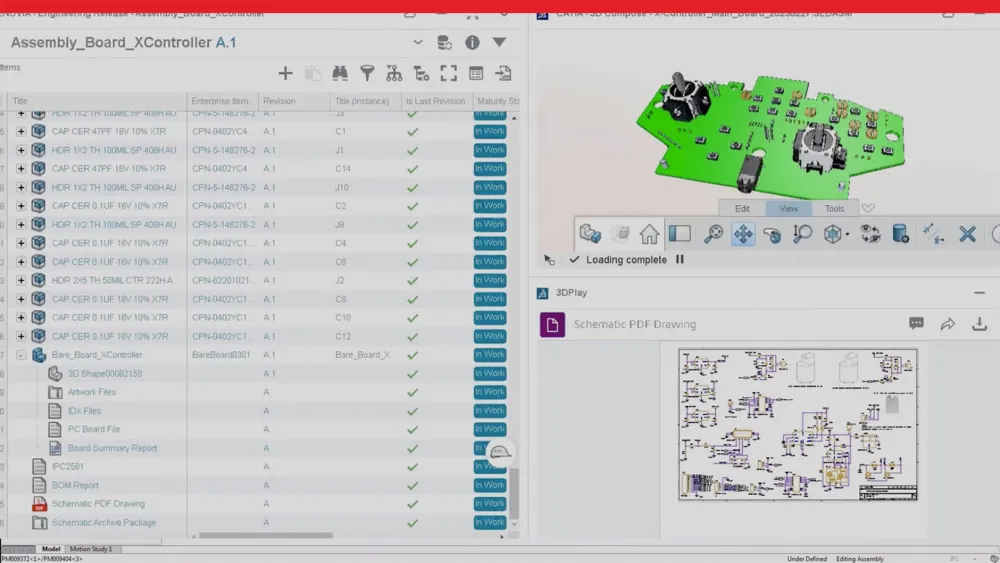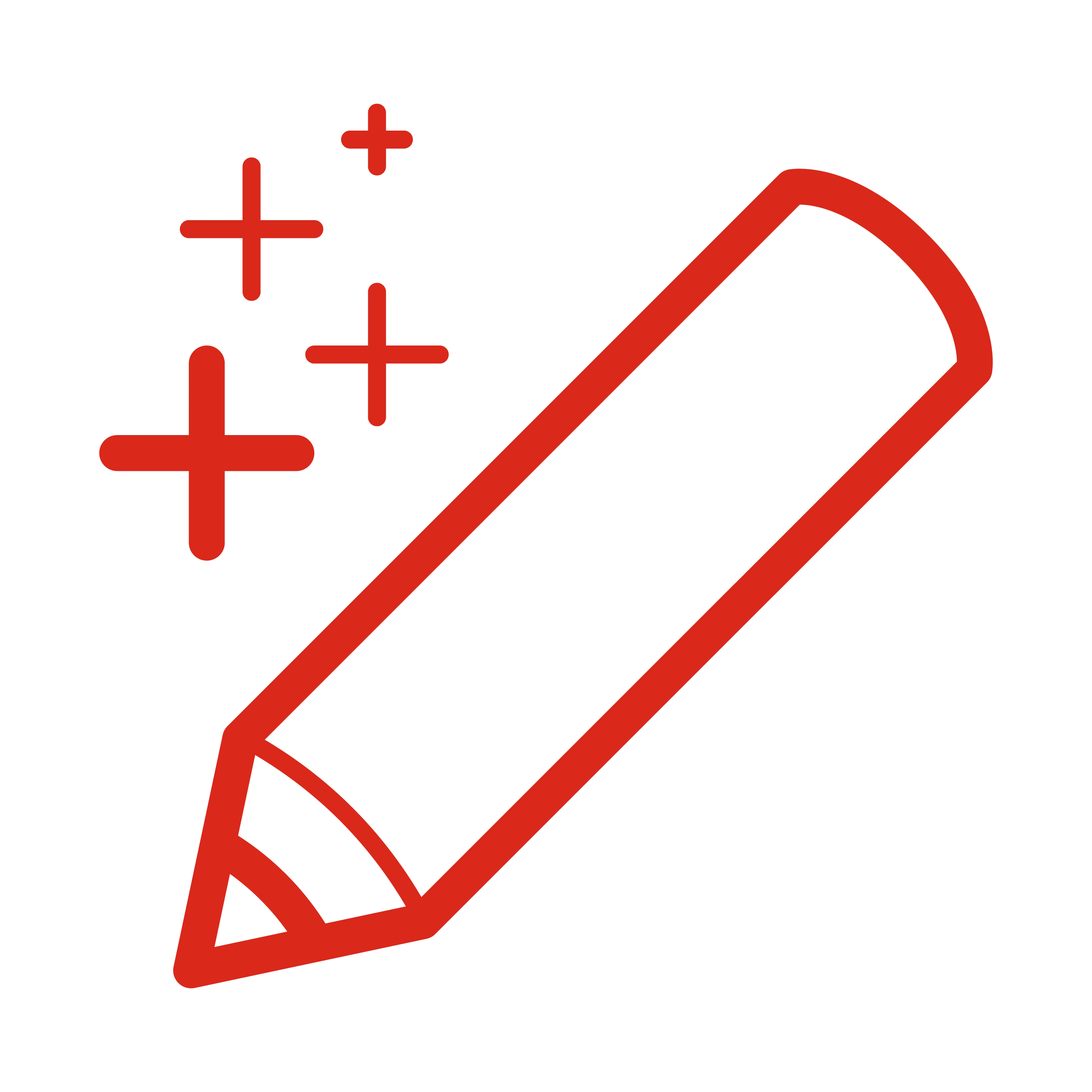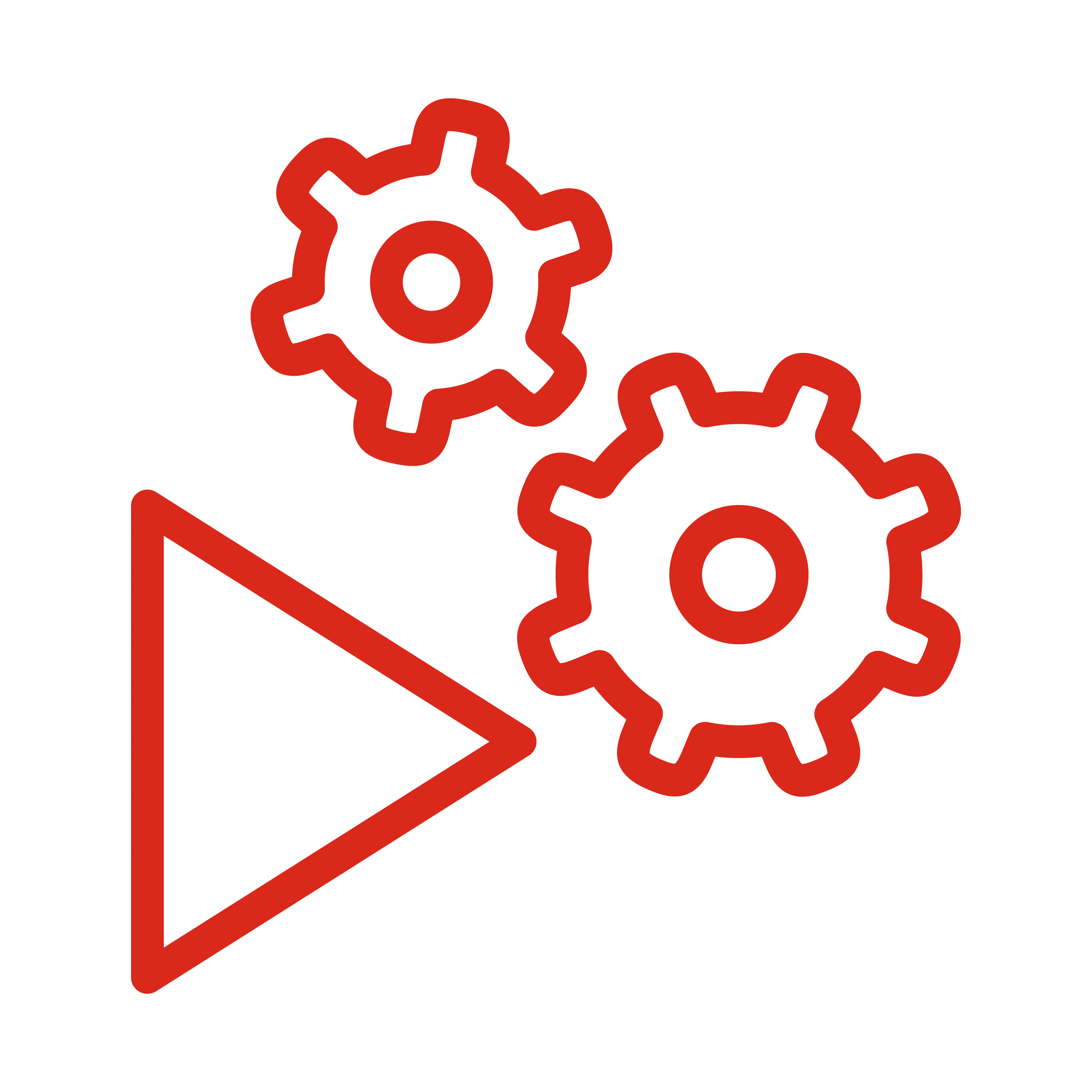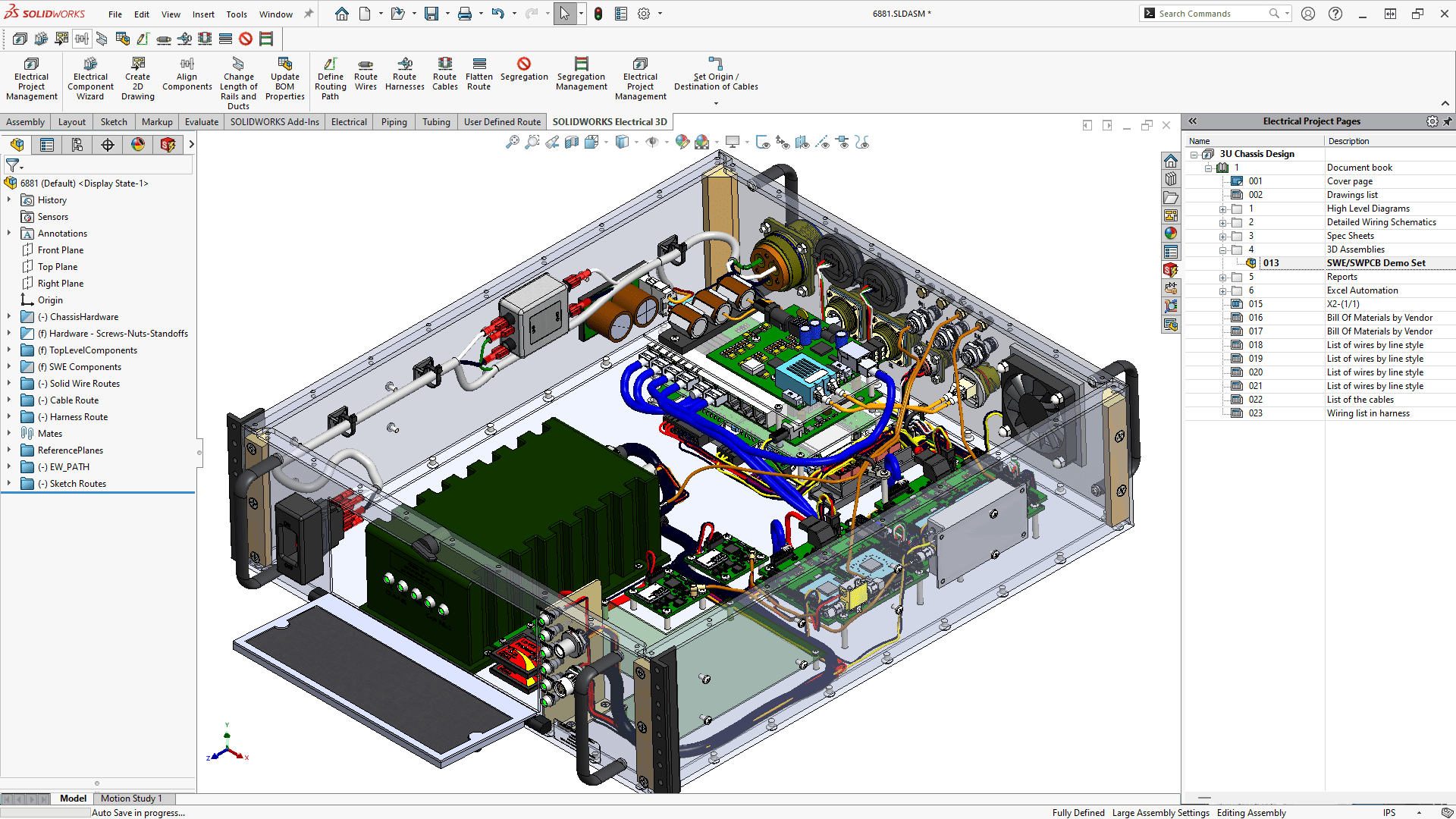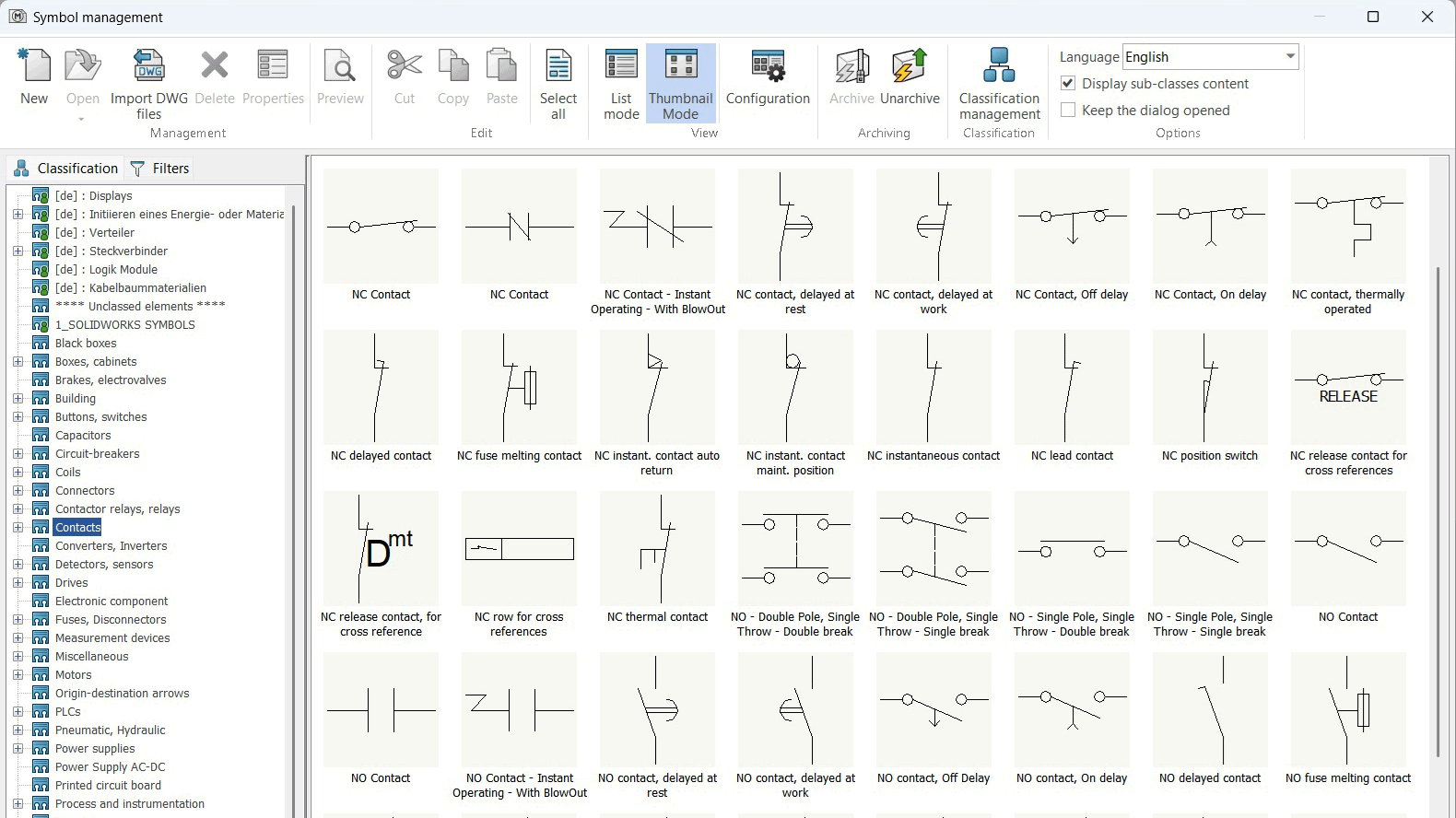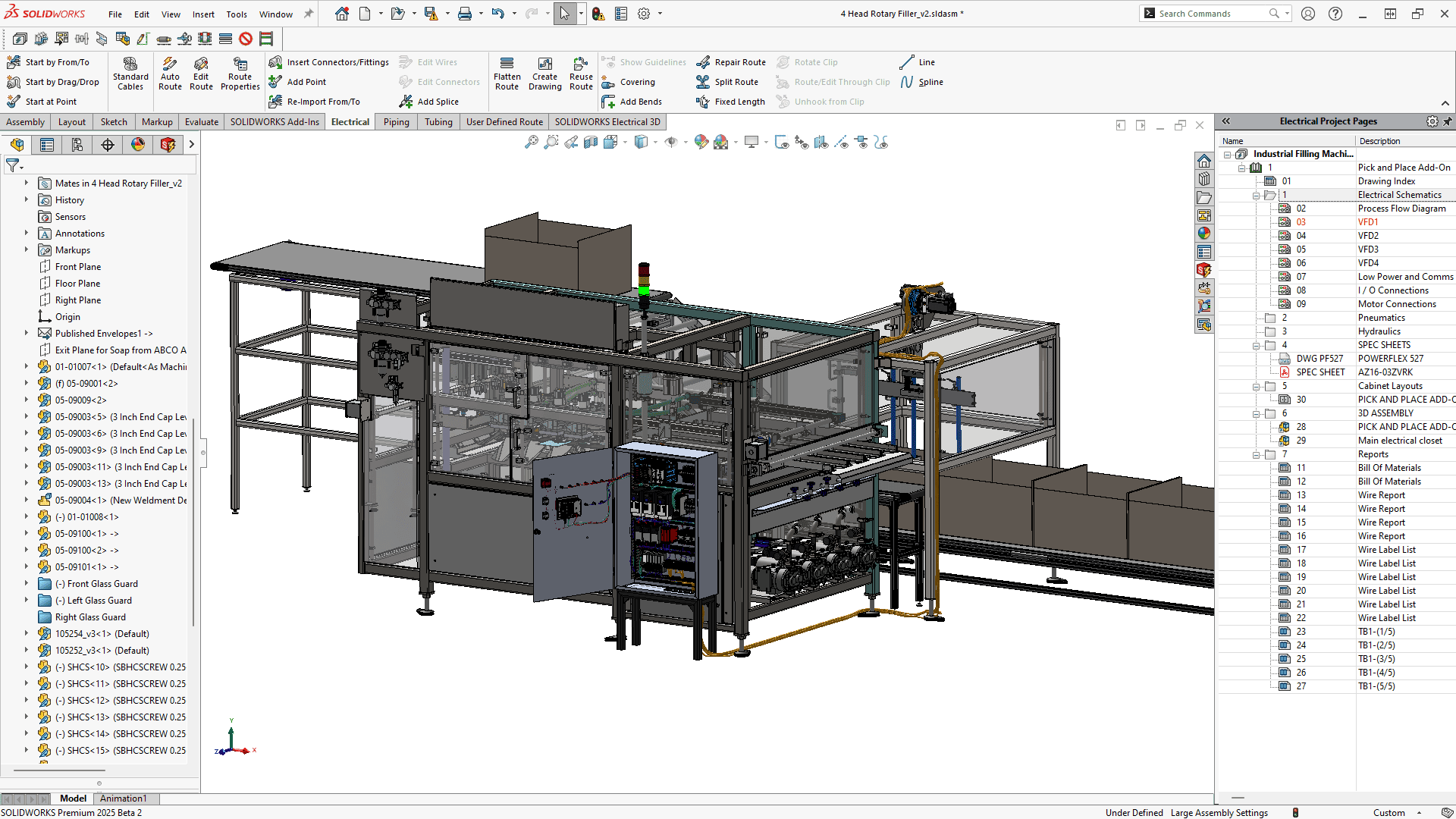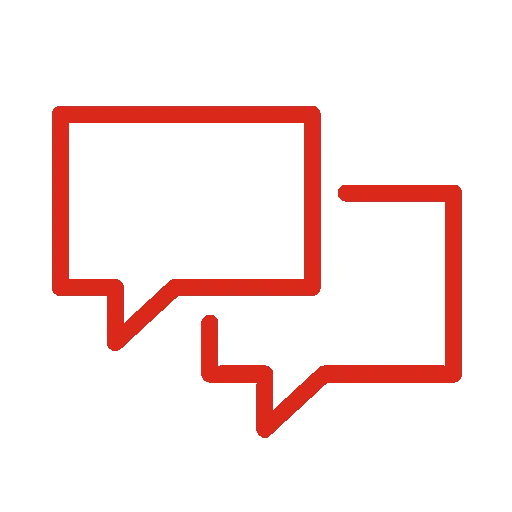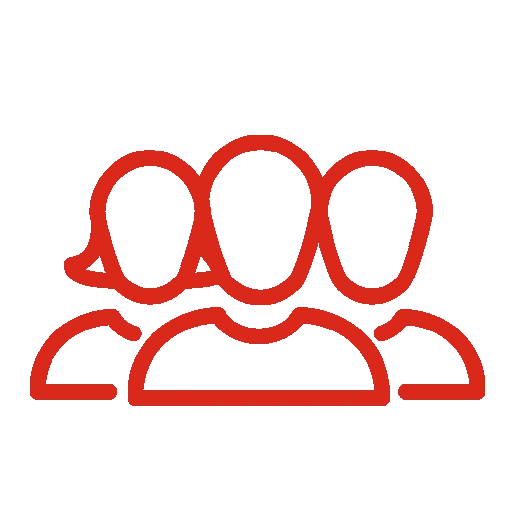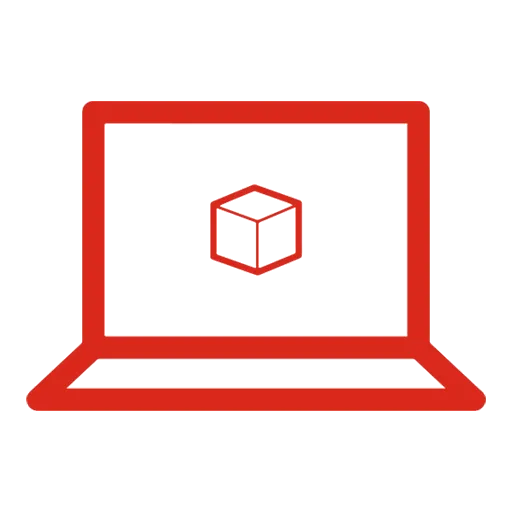What is SOLIDWORKS Electrical Professional?
SOLIDWORKS Electrical Professional is a bundled offering of two of our powerful design tools: SOLIDWORKS Electrical Schematic Professional and SOLIDWORKS Electrical 3D. We recognize the reality that embedded electrical systems planning requires synchronized work, often requiring an individual to wear many hats–electrical and mechanical, 2D and 3D. With SOLIDWORKS Electrical Professional, you have access to a unified toolset providing single-line and multi-line schematic tools coupled with powerful 3D visualizations to provide you with an end-to-end product design experience all in one neat package.