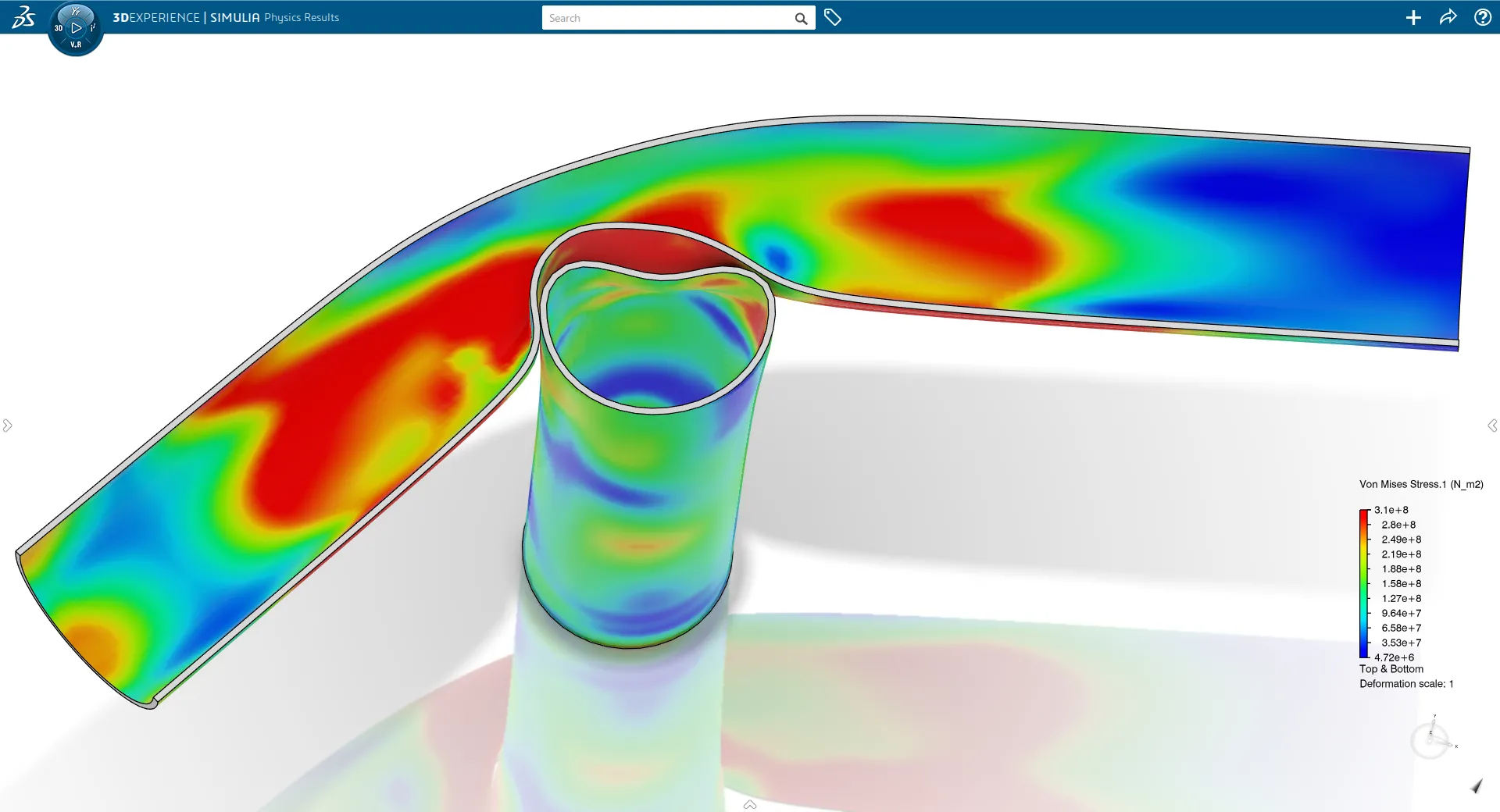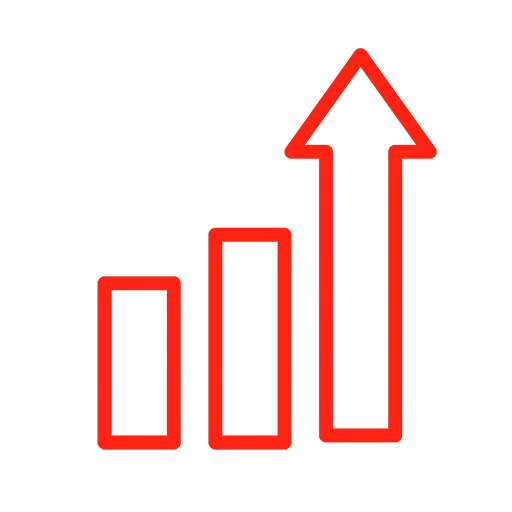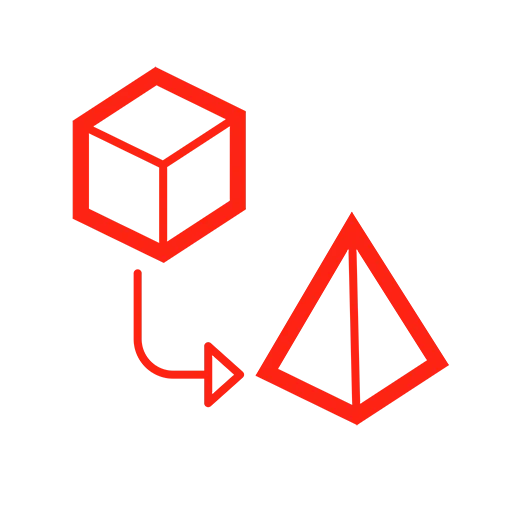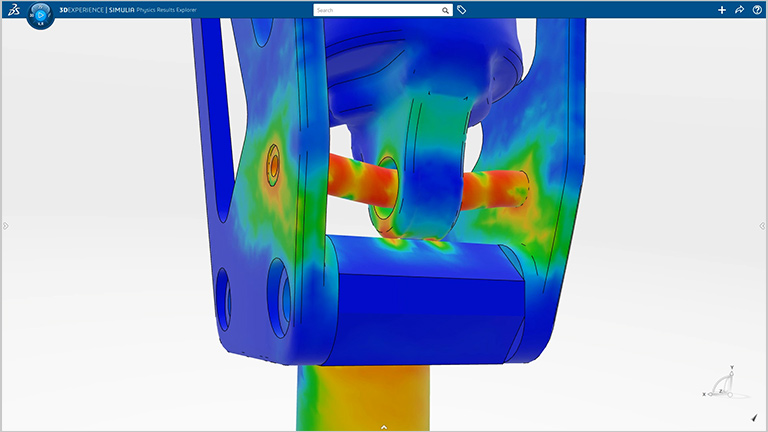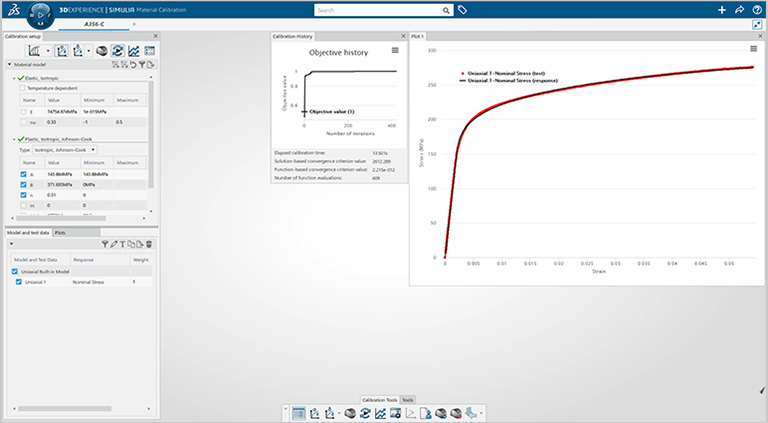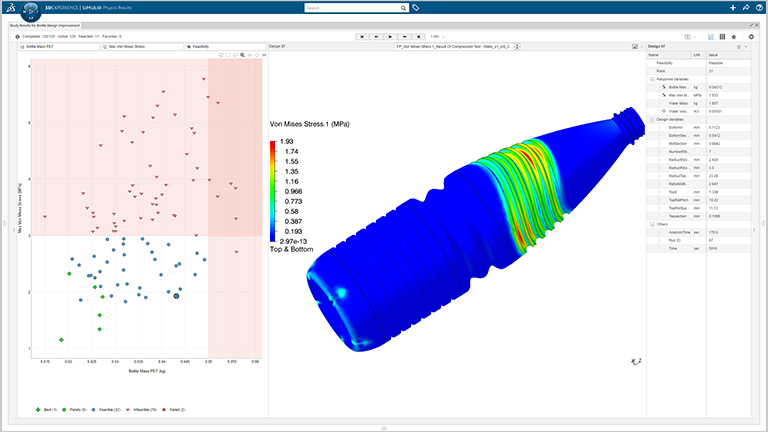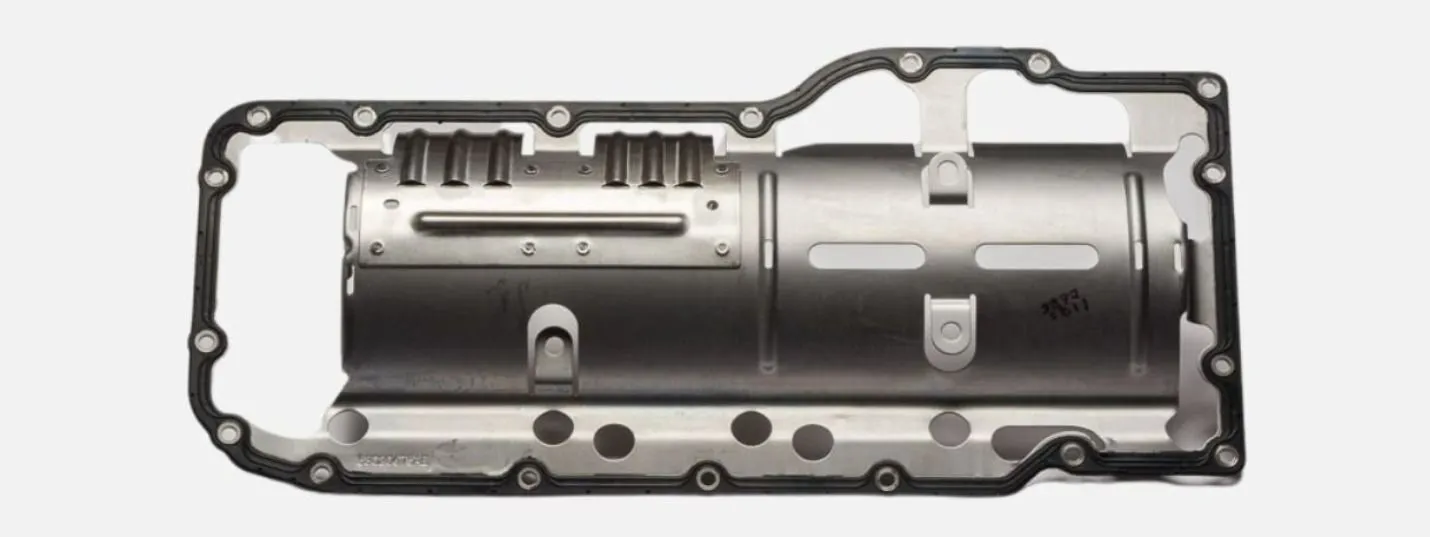Perform Advanced Simulations in the Cloud
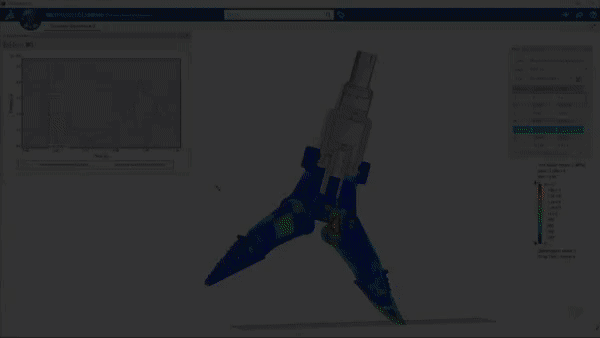
Structural Mechanics Engineer is a simulation role featuring Abaqus® technology that enables SOLIDWORKS® users to perform both simple and complex non-linear structural simulations by leveraging high-performance computing (HPC) on the cloud-based 3DEXPERIENCE® platform. Not only can you run simulations on the cloud, but you can safely store your data on the platform to access it anytime for easy collaboration, from anywhere on any connected device.