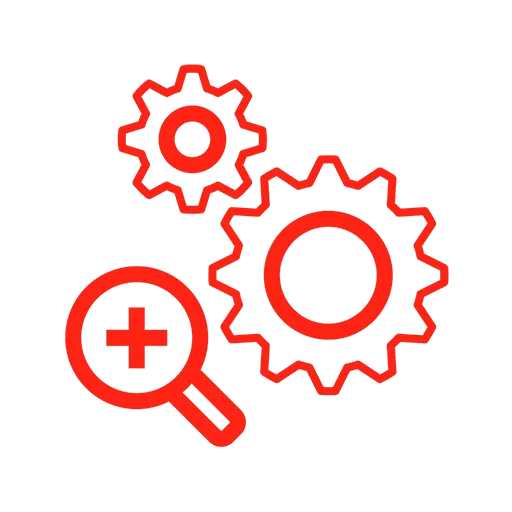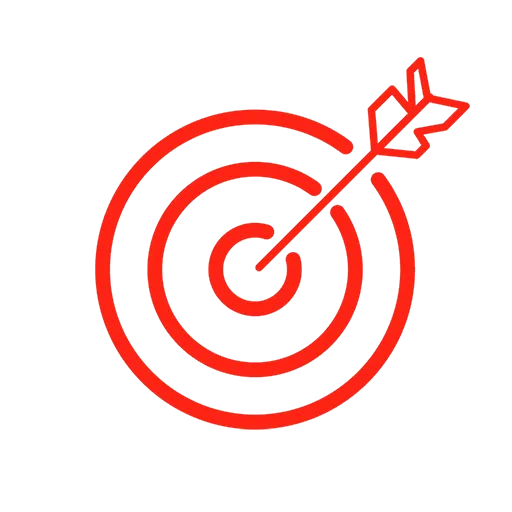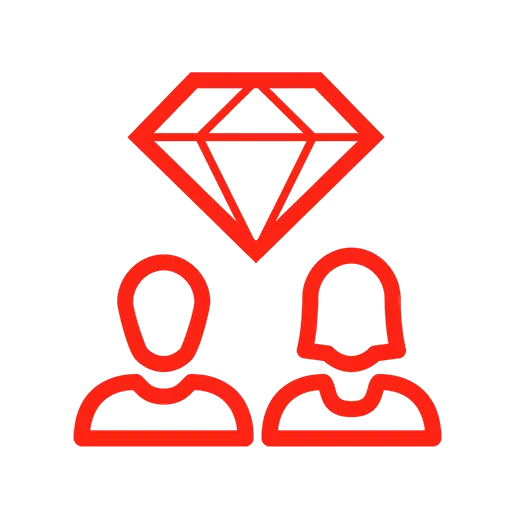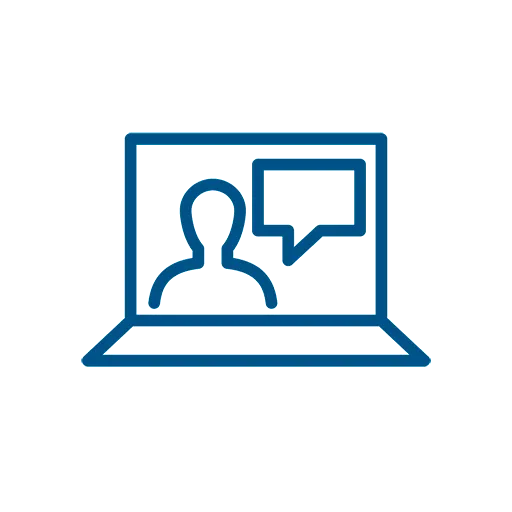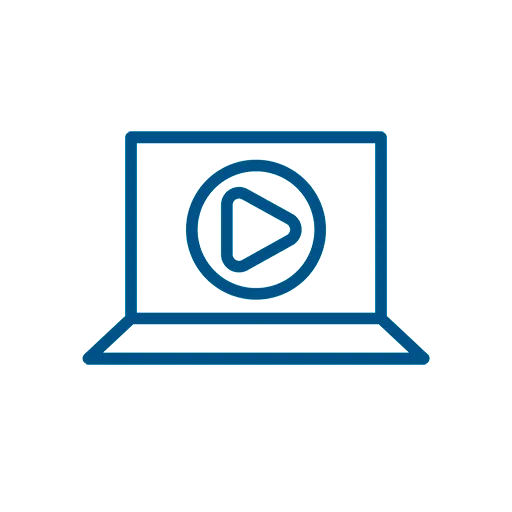Show Off Your Design Expertise with SOLIDWORKS Sponsorship Programs
Thousands of student teams worldwide use SOLIDWORKS® software and 3DEXPERIENCE® Works solutions to design and analyze their projects for student competitions. All analysis and data management functionalities are fully integrated into the SOLIDWORKS interface, xDesign and 3DEXPERIENCE Engineer, making it faster and easier to try new design ideas than ever before!
Age requirement: applicants must be 18 or older to apply. Students under 18 can have their teacher or mentor apply for them.