Next to
100% Time Savings,
100% of the Time
On previously manual, tedious tasks like circuit reuse and wire numbering.
How?
Intelligent Electrical Design Software.
Next to
On previously manual, tedious tasks like circuit reuse and wire numbering.
Intelligent Electrical Design Software.
Modern product development teams cannot afford to continue relegating electrical design to the land of unintelligent, non-parametric 2D design tools. Not only does this waste valuable time, but it opens the door for increased human error and costly mistakes. All of this can be avoided by upgrading your electrical design tools to go beyond the status quo.
You’re ready for the next era of electrical design, and your engineers and your customers are too.
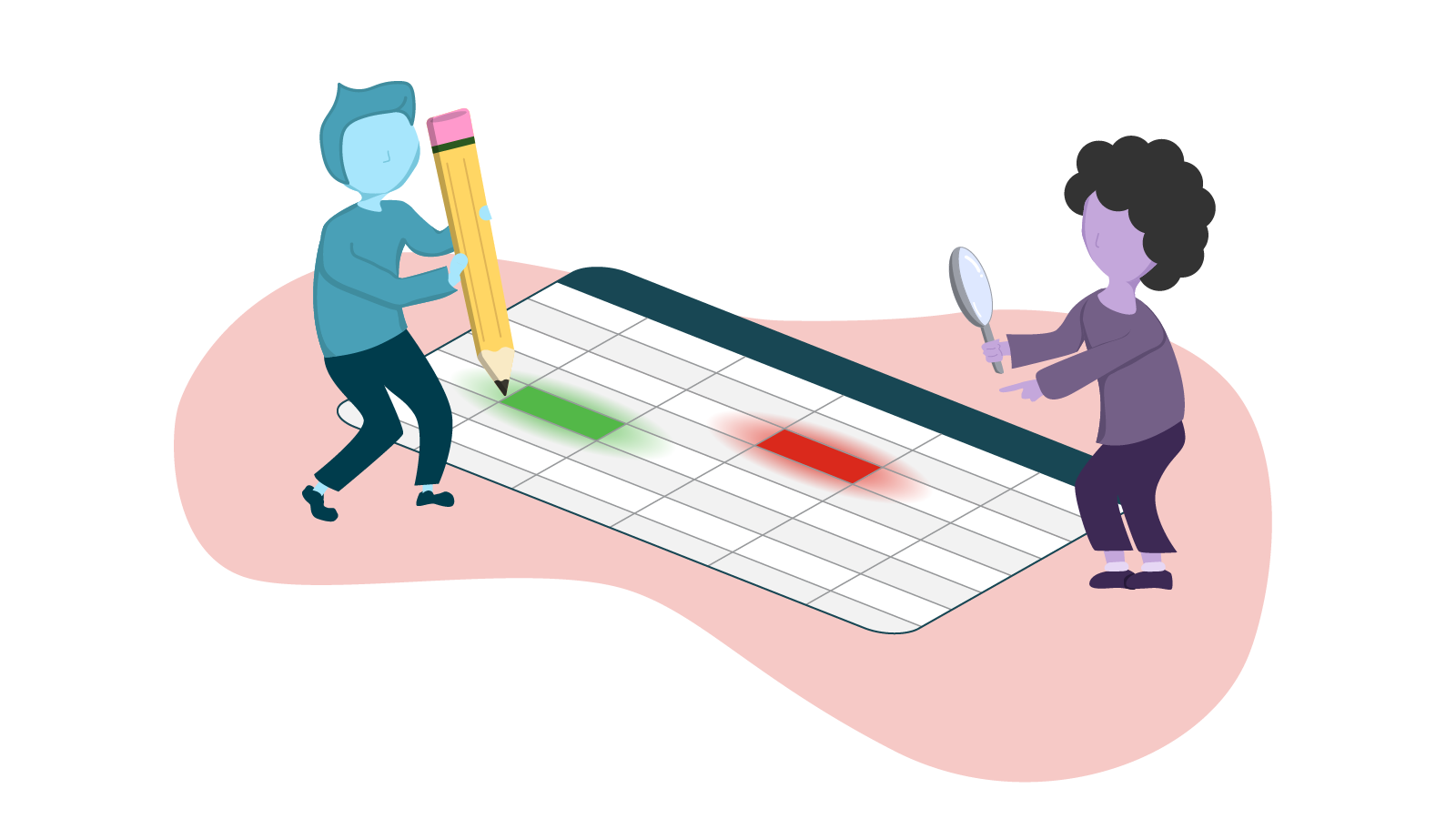
Unfortunately, electrical design has long been left to the world of unintelligent, disconnected design tools. As a result, electrical design team members work within a completely different software environment from their mechanical counterparts. This lack of integration and the reliance on traditional, manual design methodologies and tools are detrimental to efficiency in both production and collaboration, and introduce a host of opportunities for error and waste.
Unintelligent, non-parametric tools for electrical design hinder an organization’s agility. When electrical teams are stuck working in a siloed design environment, their ability to quickly collaborate with mechanical and manufacturing teams is impeded, as is their ability to quickly adapt to design changes and customer/market demands. When using non-parametric design tools, each design change–even something seemingly small like updating a single wire number–can result in hours of manual auditing and editing.
Eventually, there comes a point where the historical reliance on these non-integrated and unintelligent electrical design tools can no longer be justified. Your teams are better than status quo–it’s time to move beyond status quo tools and into an integrated intelligent ECAD solution.
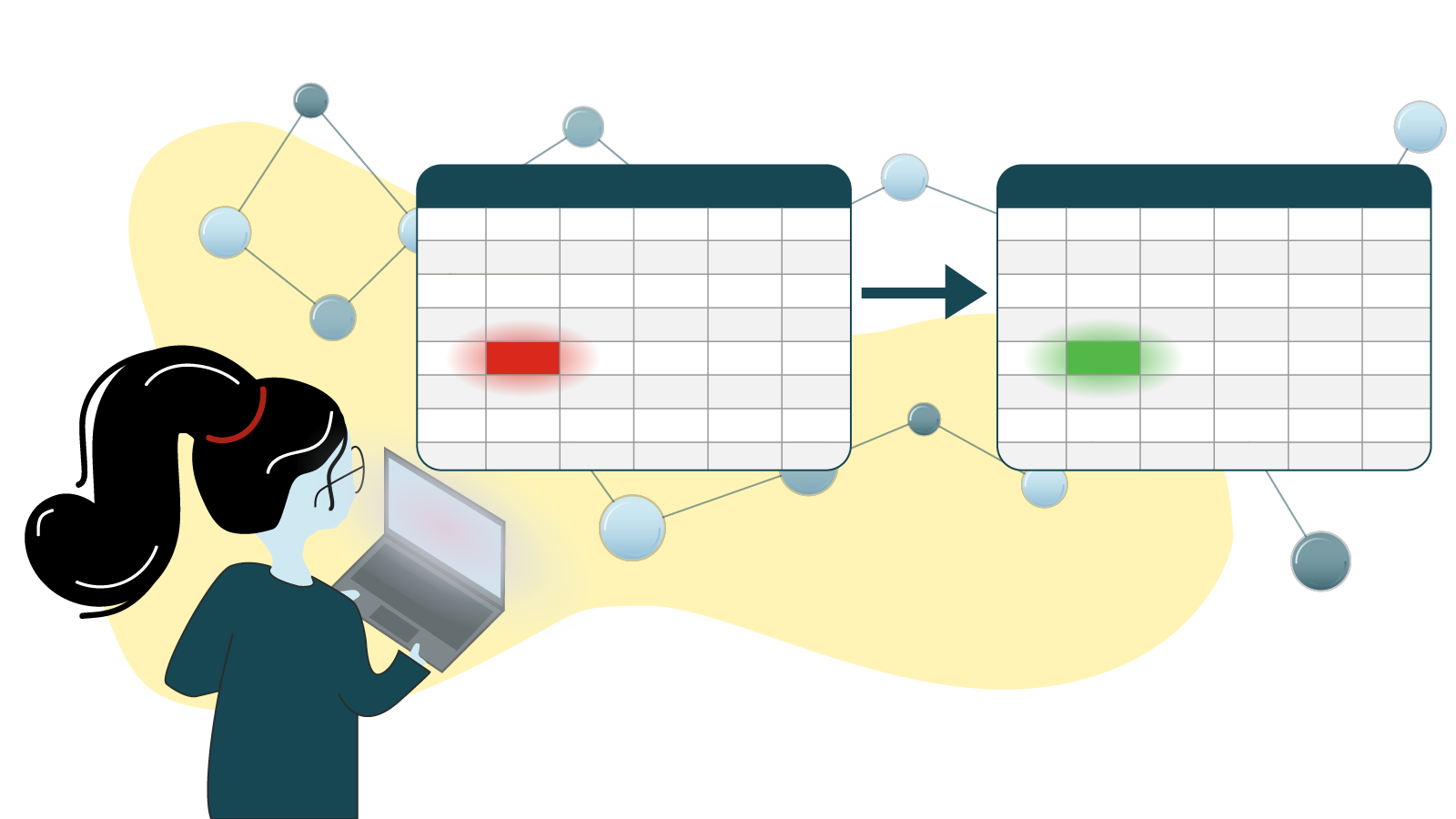
Intelligent electrical design software opens the door to side-by-side integration with the mechanical design environment, automation of manual tasks, and overall improved efficiency and modernity in design. Intelligent electrical design tools are data-driven and purpose-built to simplify the process of developing schematically driven electrical systems and components in both 2D and 3D, and facilitate collaboration between teams.
Rather than spend hours, and sometimes days, on documentation generation and auditing, you can complete these tasks in seconds. With the automation of tasks like BOM generation, circuit reuse, wire numbering, and documentation updates and creation, you can give time back to your designers to focus on what they were hired to do: design innovative new products.
Ultimately, intelligent ECAD software modernizes electrical design, allowing designers to replace manual tools with parametric ones to drastically reduce, and in some cases eliminate, human error and time spent on documentation, cut down on ECOs, and get to market faster.
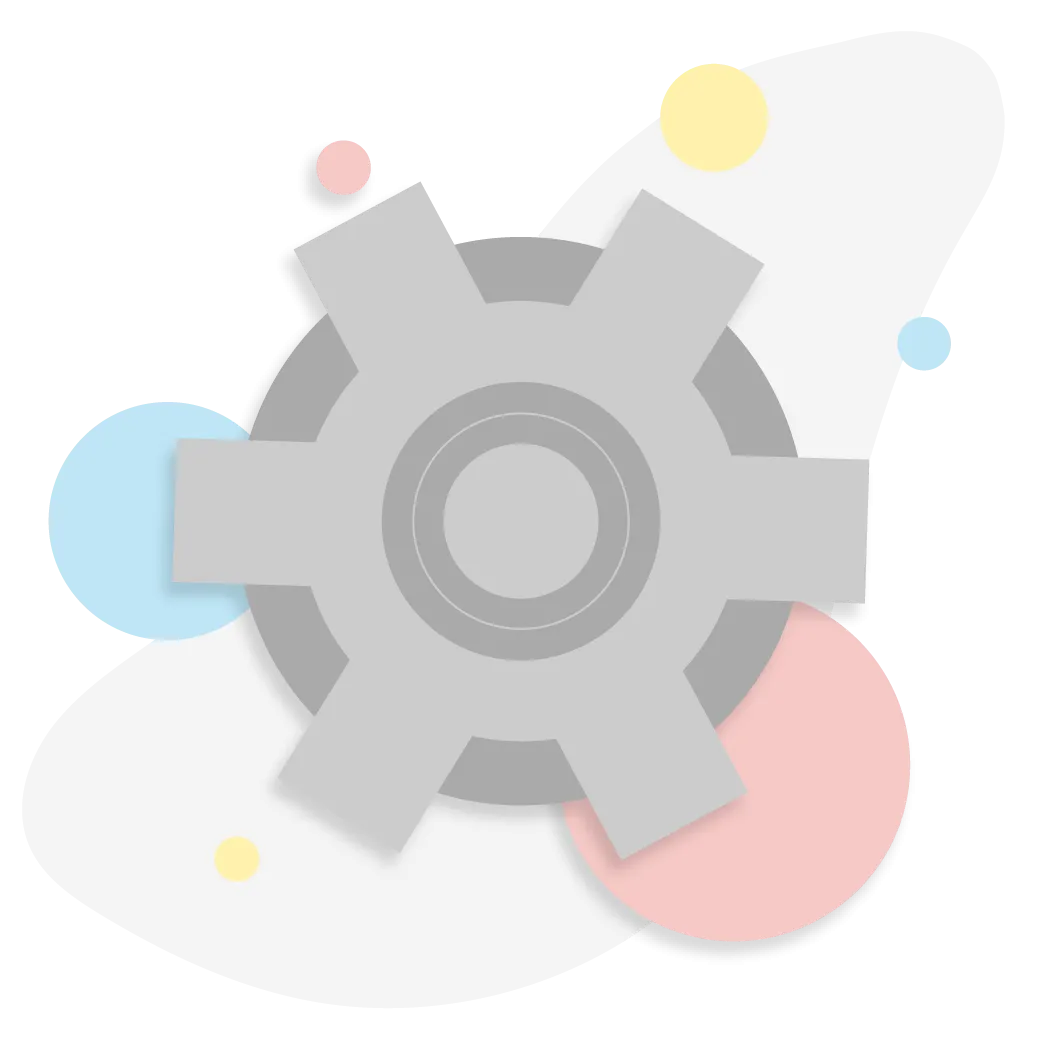
With a database foundation, easily access design data, parts libraries, and up-to-date design files. Plus, changes happen unilaterally thanks to the database foundation–change a wire number in one place, see it automatically update everywhere across all documentation, no manual revisions needed.
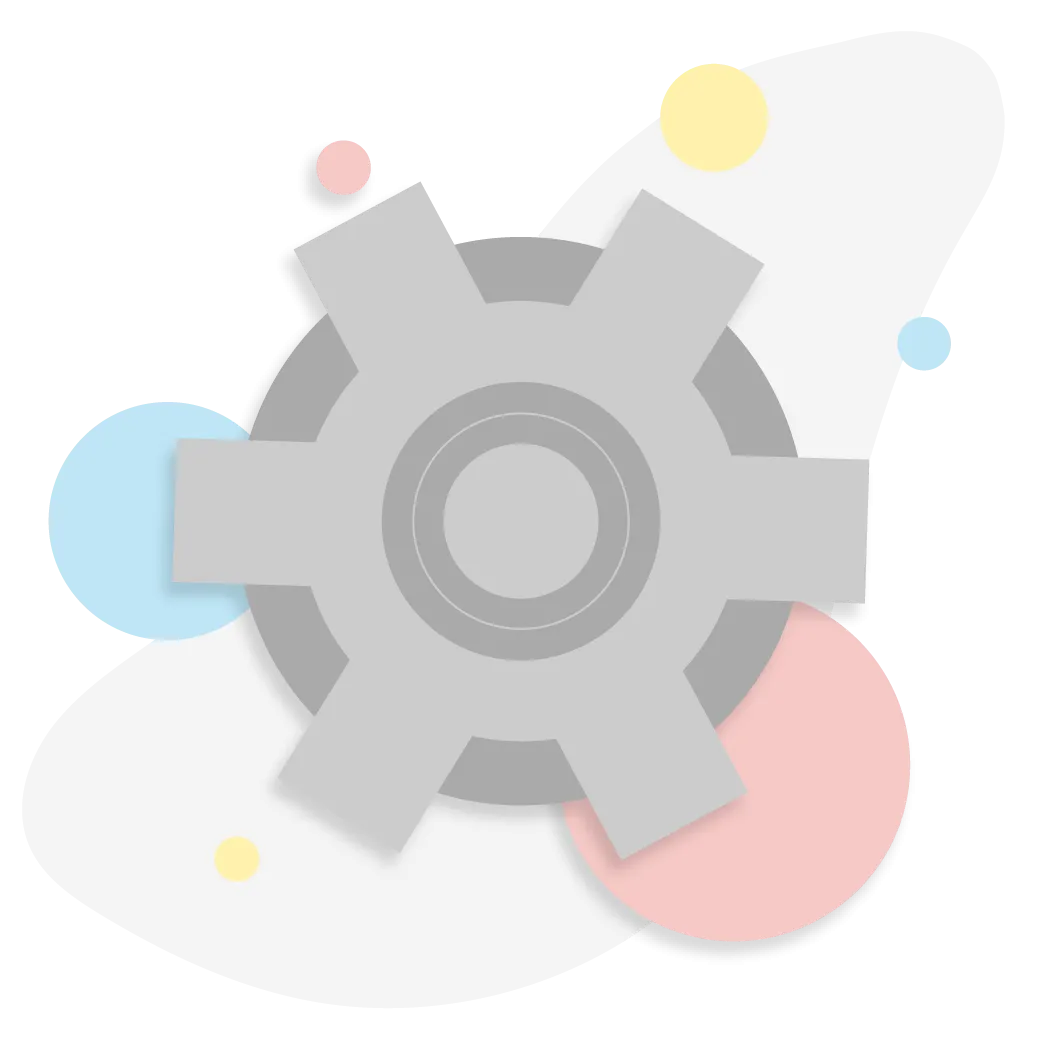
Unlock significant time savings, in some cases up to 100%, on tasks like documentation generation and audits (BOM, cut lists, wire from-to lists, terminal strip table/terminal block report, etc.), circuit reuse, and wire numbering.
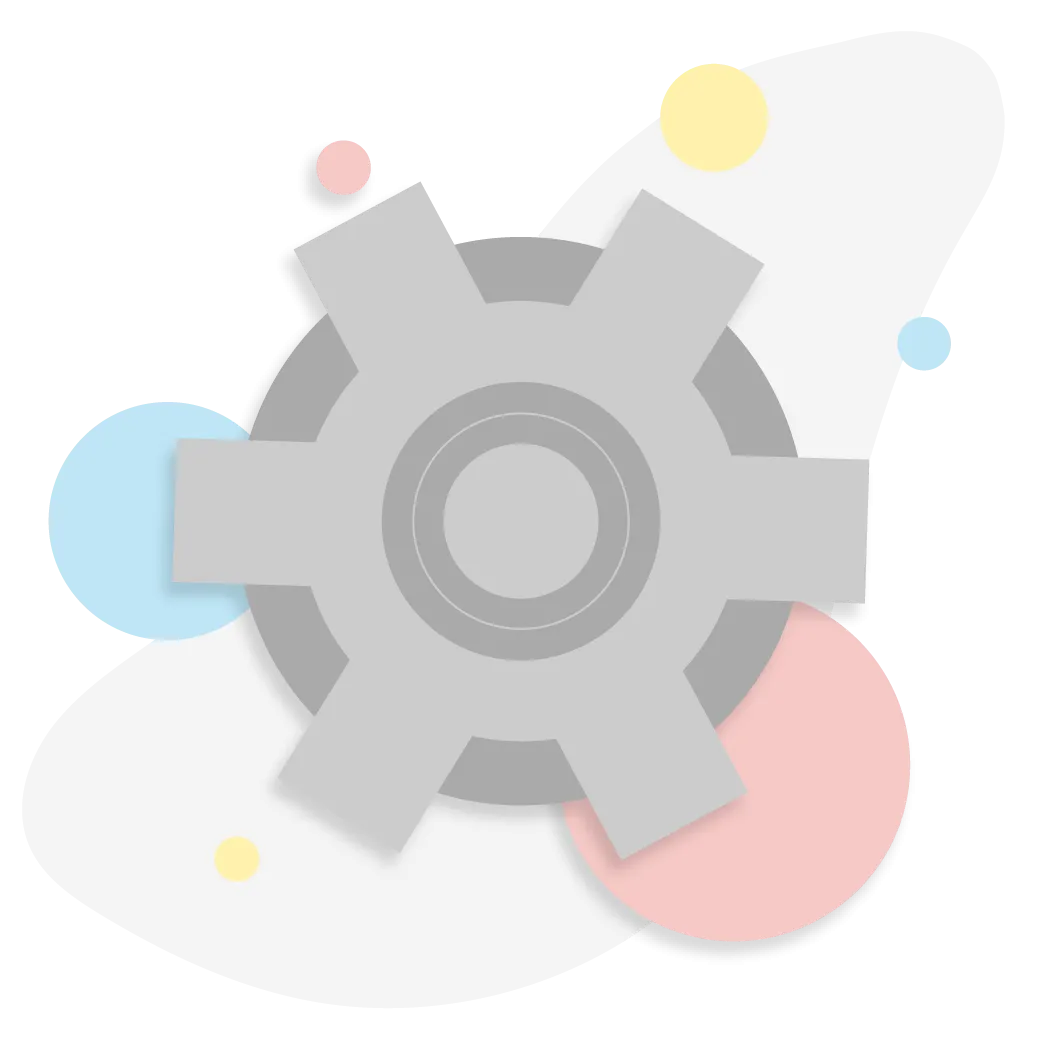
Build custom design rule checks to ensure standardization and accuracy across your organization, and drastically reduce human error and time spent manually checking adherence to design rules.
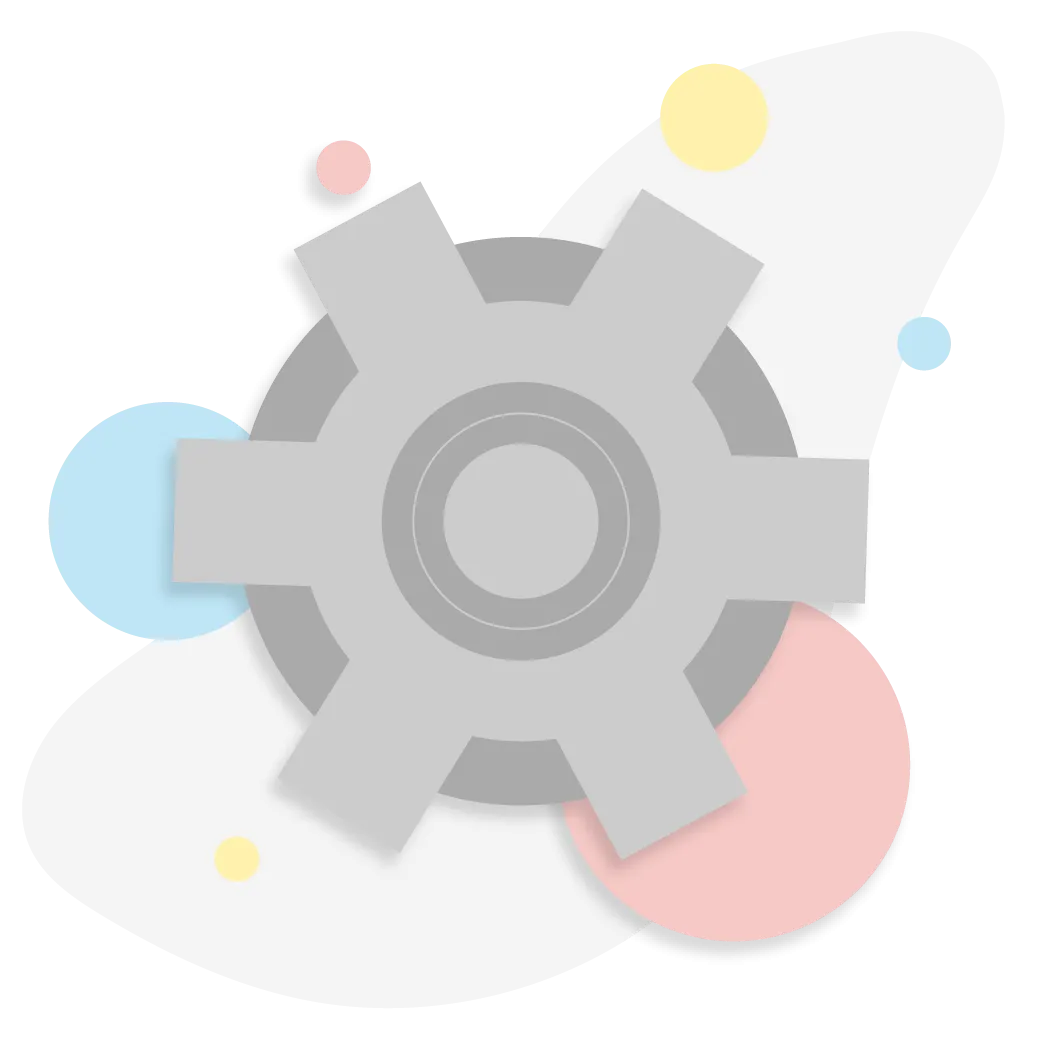
Copy and paste is really as easy as copy, then paste. Have a circuit macro you’d like to reuse? Simply copy and paste, and all part and wire numbers update automatically–no need to manually edit part or wire information–all redundancies are handled intelligently.
Traditional, non-intelligent tools come with hidden costs—wasted time, missed mistakes, and collaboration roadblocks that slow your team down and hurt your bottom line. In today’s fast-paced, competitive environment, you can’t afford to let outdated tools hold you back.
That’s why we created a three-part eBook series to help you uncover the hidden costs of traditional tools and explore the game-changing benefits of intelligent, integrated solutions.
If you’re ready to move beyond the status quo and unlock the full potential of your electrical design process, this eBook series is your guide.
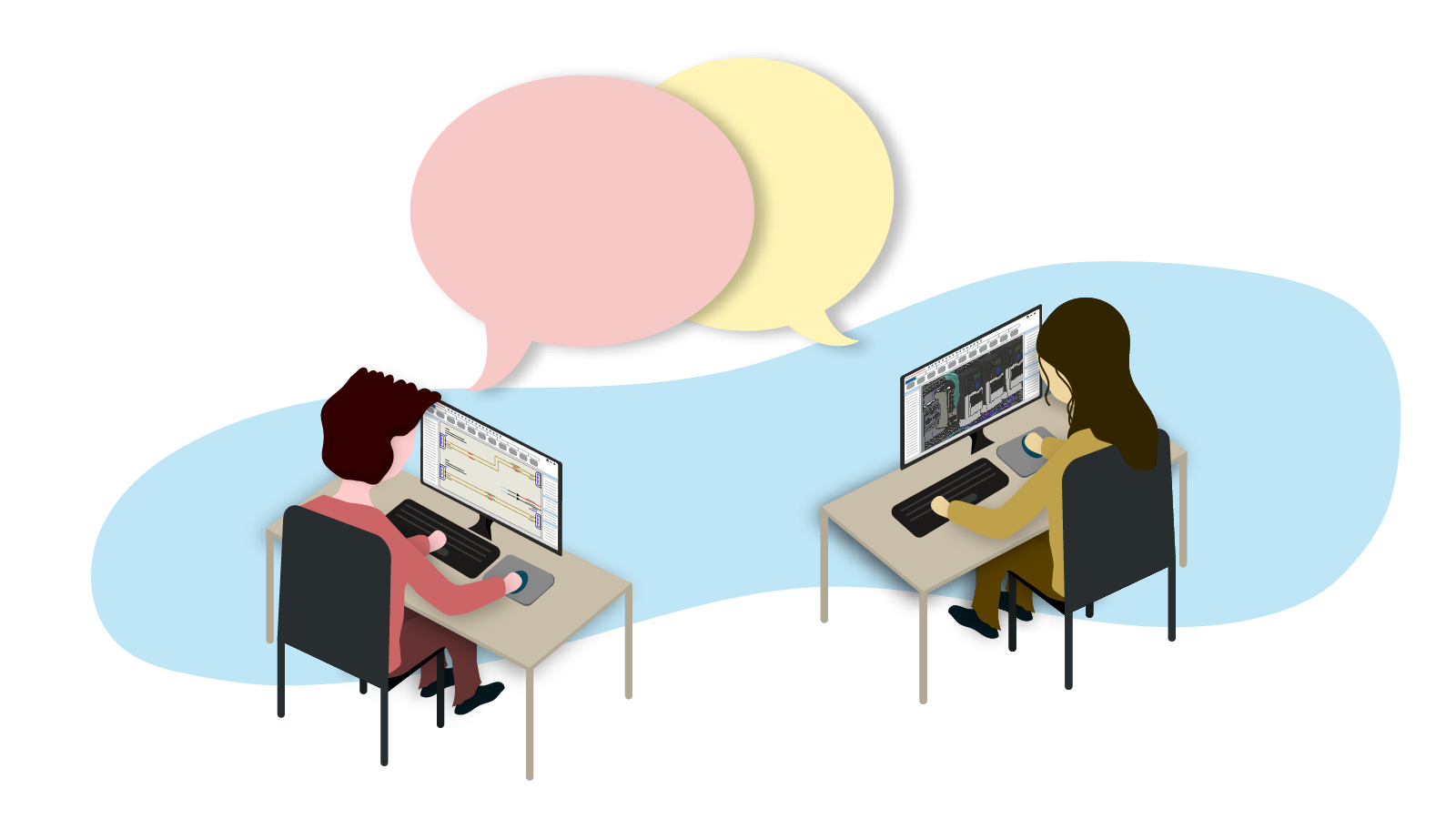
SOLIDWORKS Electrical makes creating schematics easier and faster by providing purpose-built tools that fully automate the error-prone and time-consuming steps traditionally associated with electrical design. By making the process more efficient, engineers can focus on design rather than spreadsheet audits. Take advantage of close to 100% time savings on tasks like wire numbering and circuit reuse, and enjoy the benefits of increased productivity, improved collaboration, and significantly reduced time to market.
The next era of integrated, intelligent electrical engineering is here, and it’s waiting for you. You’re ready to take back your time, focus on design, and go beyond the status quo today with SOLIDWORKS Electrical–your ideal intelligent electrical design software.
By combining SOLIDWORKS Electrical Schematic and SOLIDWORKS Design, Shred-Tech drastically improved the accuracy of its schematic drawings, which led to a 10% reduction in panel size, a decrease in documentation time, and a significant decrease in cost per square foot on the factory floor. Want to learn how? Check out the full story here.
Before we implemented SOLIDWORKS Electrical, it used to take five days to generate the BOM because we had to finish all of the drawings to manually create the BOM. With SOLIDWORKS Electrical, we can generate the BOM in about four hours.
Using both SOLIDWORKS Electrical Schematic and SOLIDWORKS Electrical 3D, Velux LLC was able to slash its schematic development time by 50%, increase automation throughput by 25%, and efficiently customize its workflows for each unique client. The secret? Intelligent automation and data reuse in the intelligent ECAD environment created by SOLIDWORKS Electrical. Find out more here.
The ability to reuse data in SOLIDWORKS Electrical allows me to cut the time required to create a schematic in half… In short, SOLIDWORKS Electrical solutions give me the agility and flexibility required to better serve my customers while staying ahead of the competition.
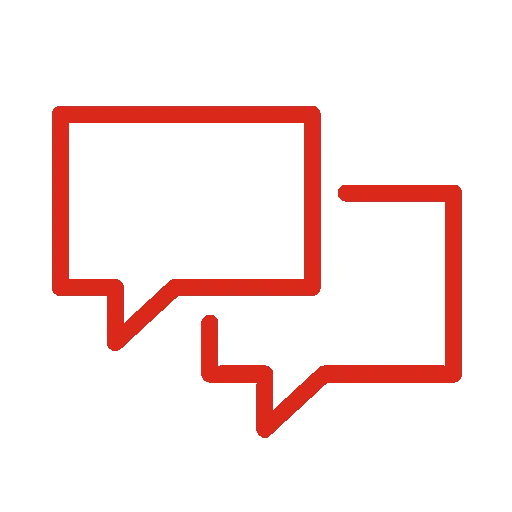
Speak with a SOLIDWORKS expert to discuss your business needs.
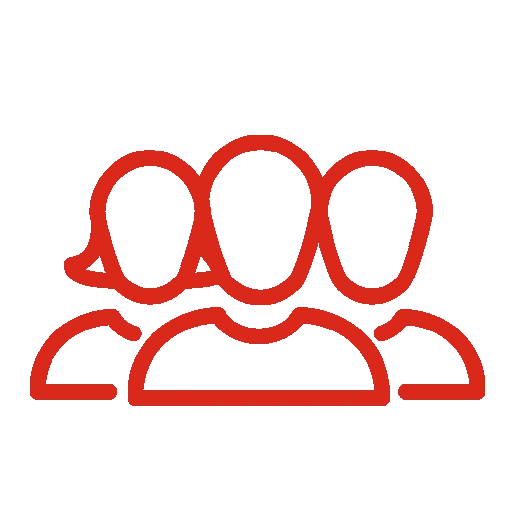
Get technical support for SOLIDWORKS products and explore ways to grow your skills.
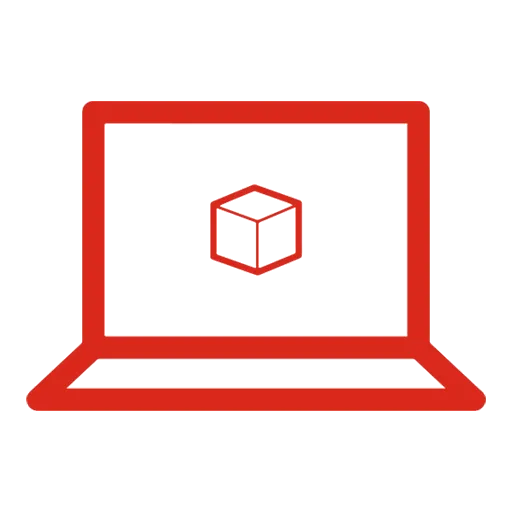
Flexible purchasing options give you the power to choose a license that best suits your needs.