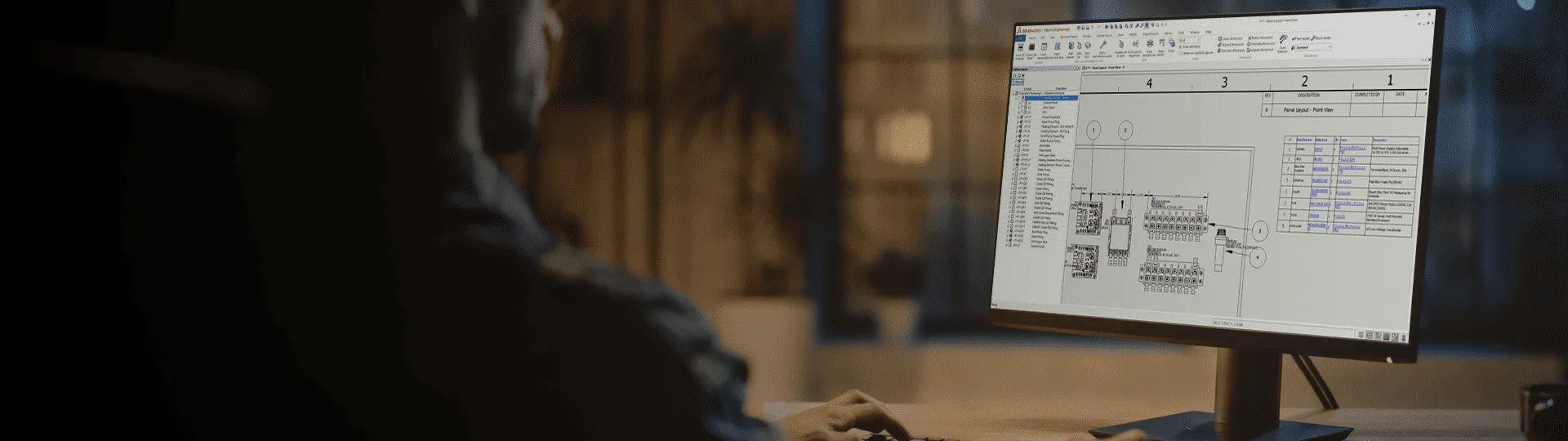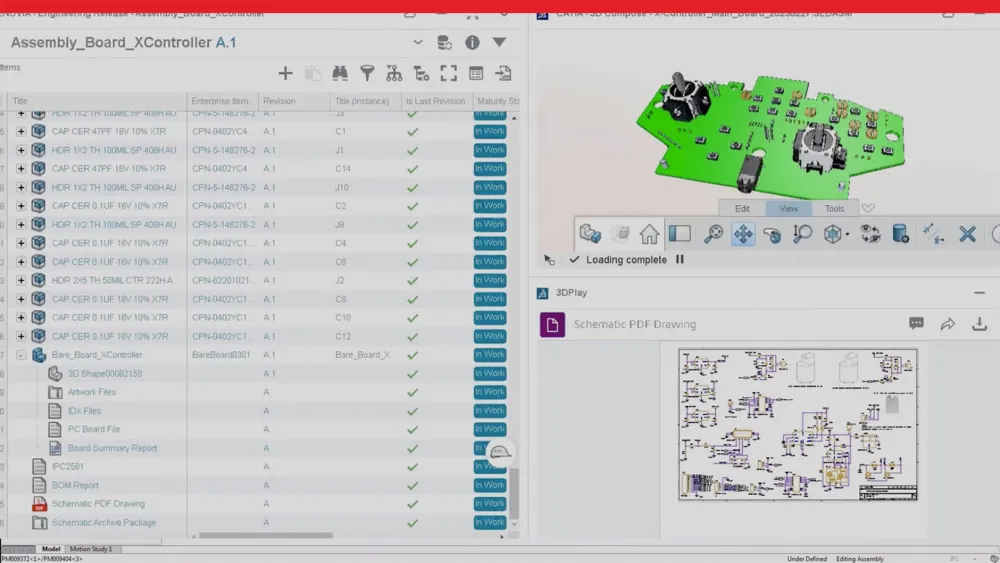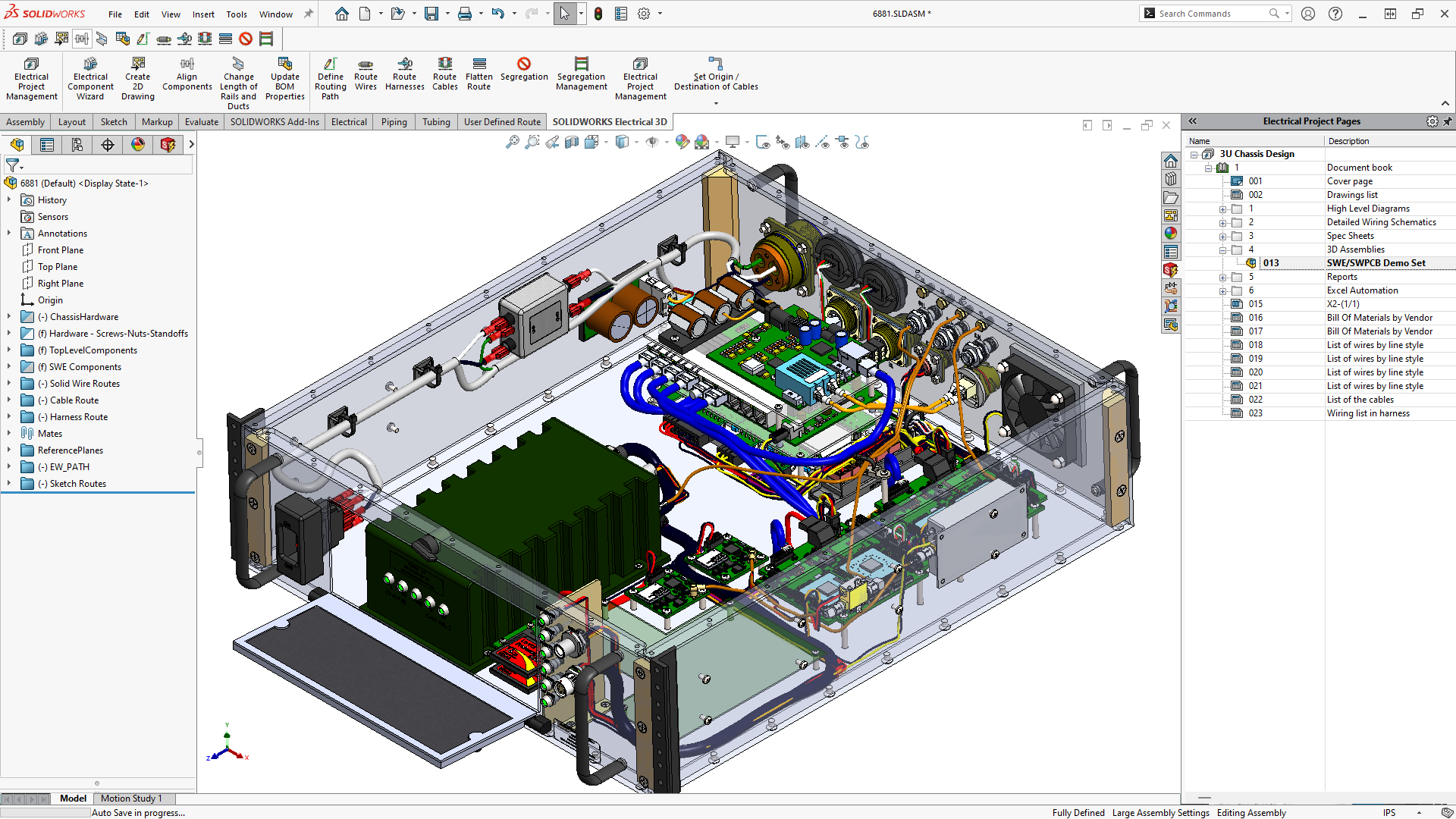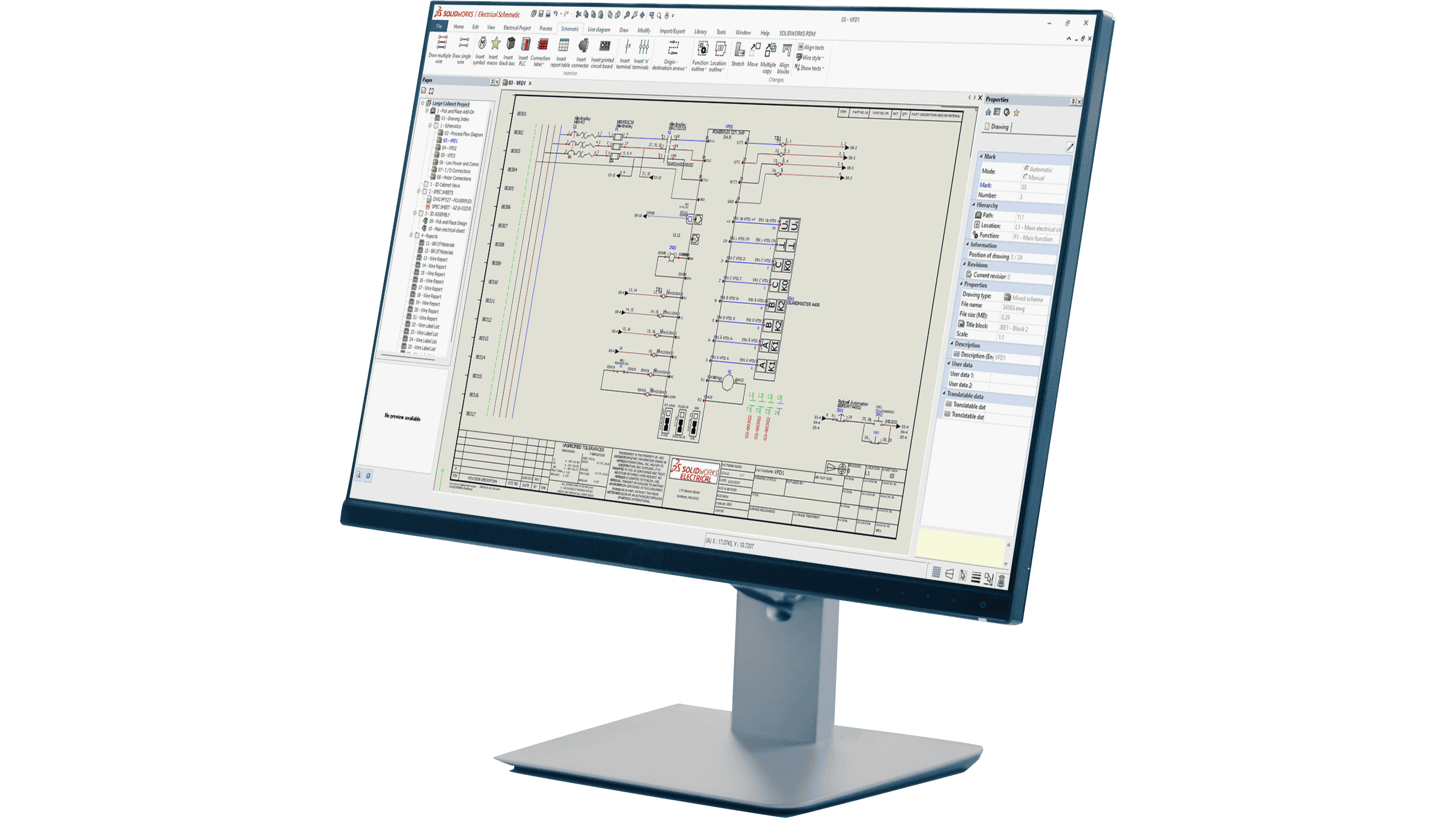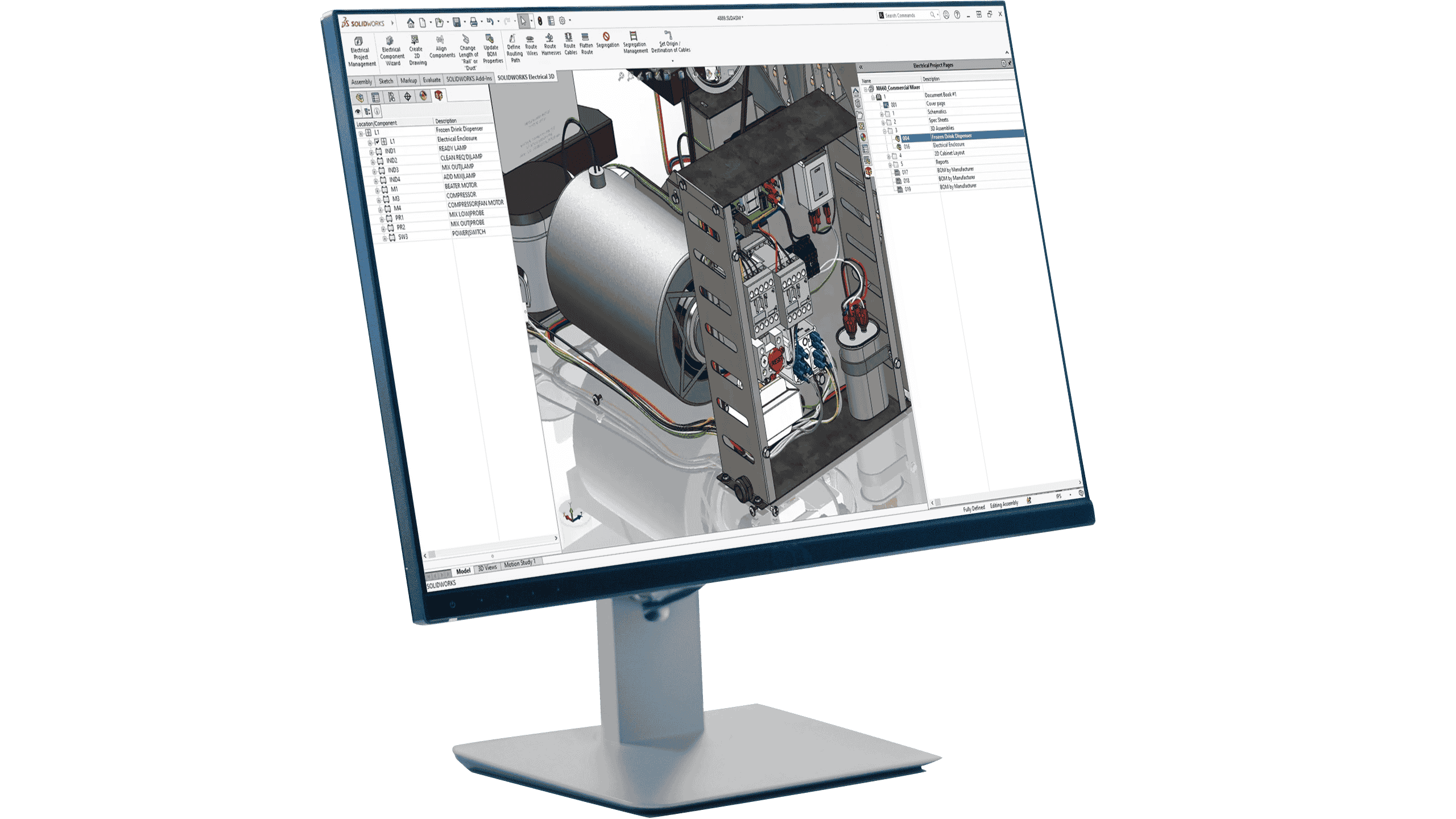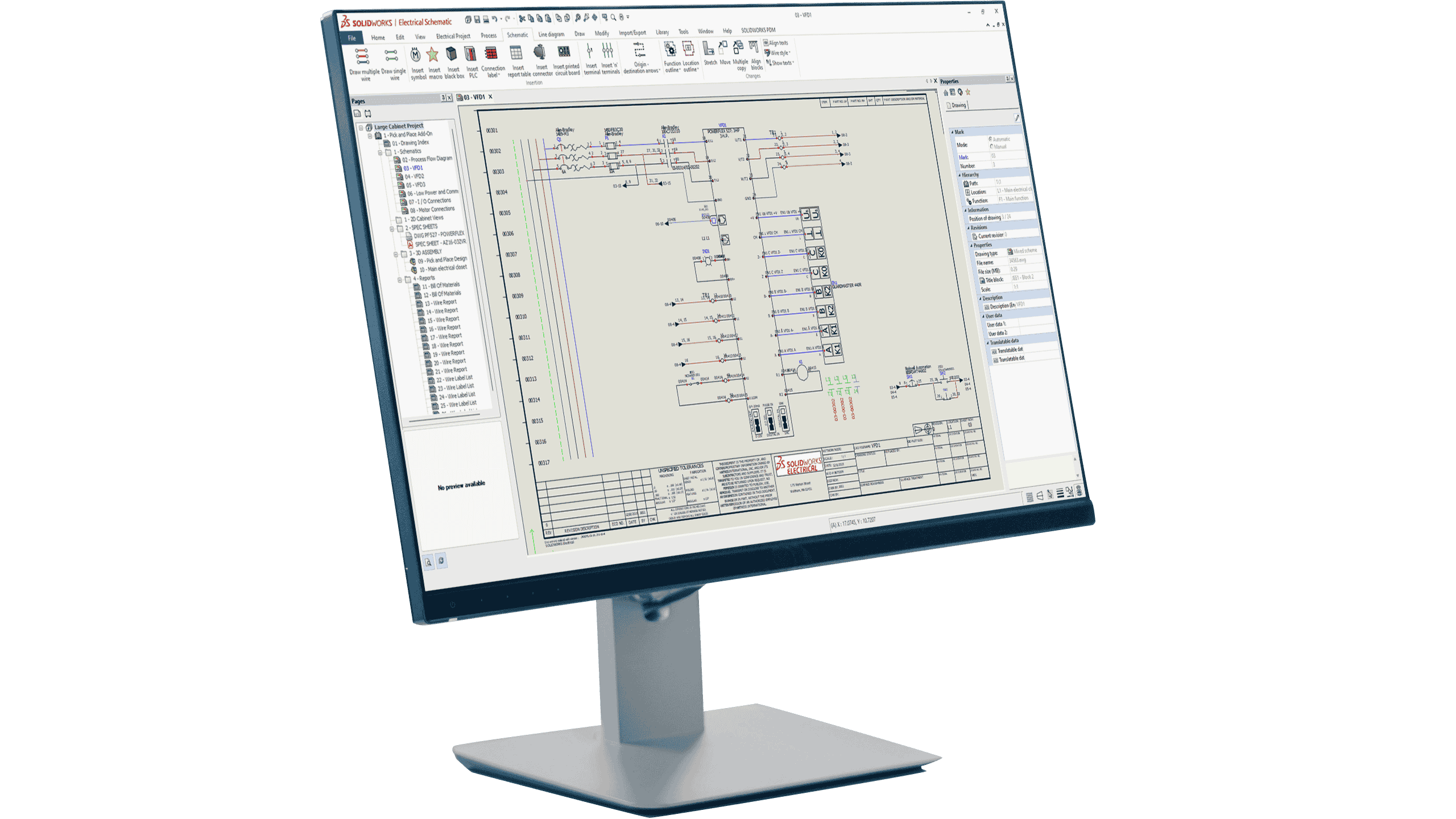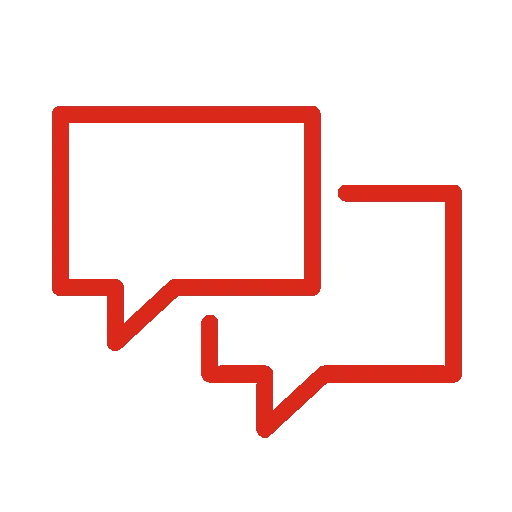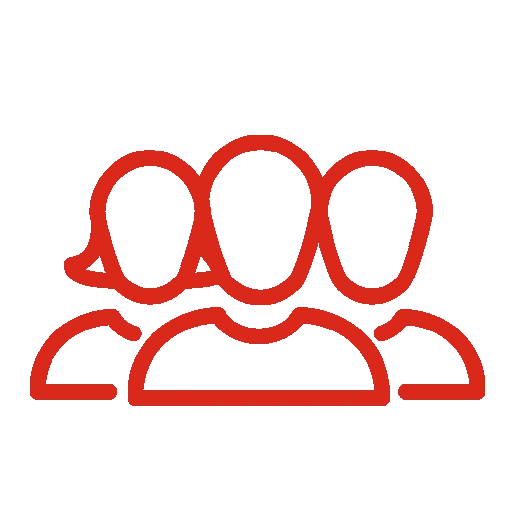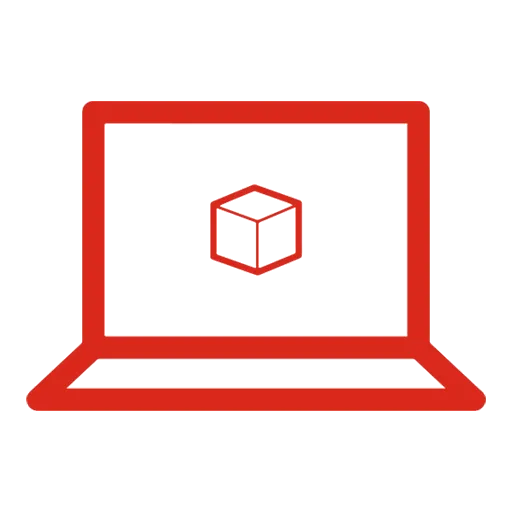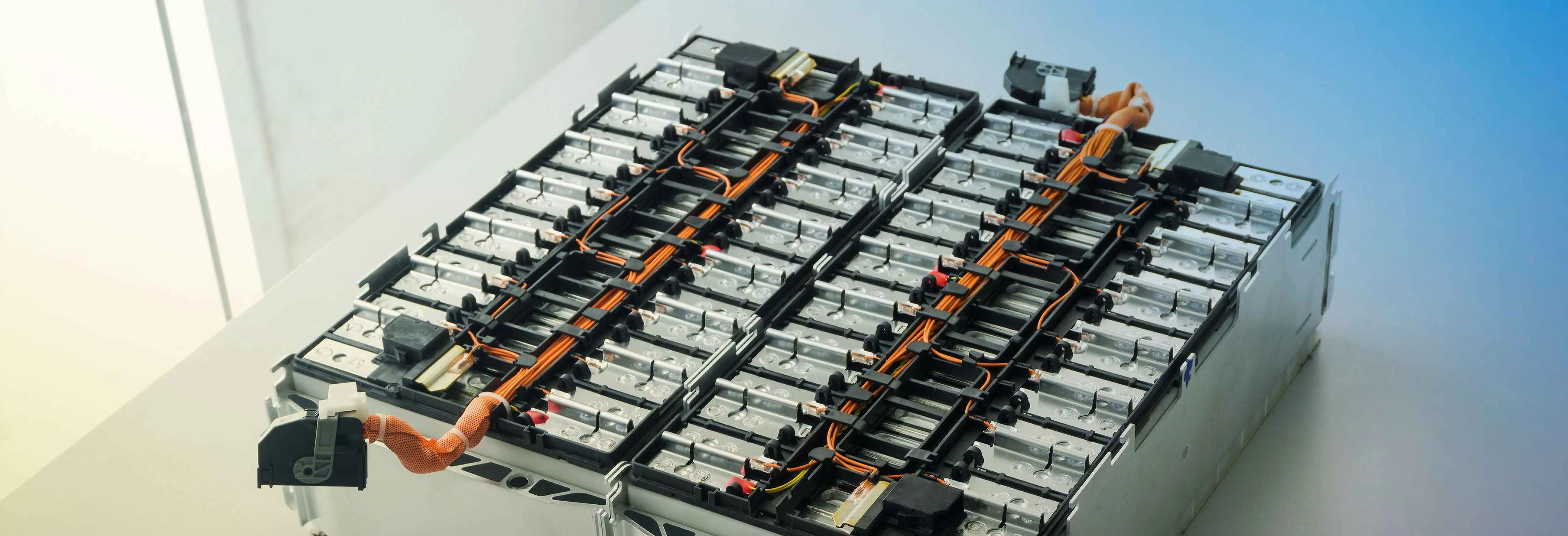Why SOLIDWORKS Electrical?
Your engineers didn’t go to school to fill out spreadsheets and audit documentation. SOLIDWORKS Electrical takes care of these rote tasks, eliminating human error and wasted time to ultimately free up your engineers to focus on why they became engineers—to create innovative, powerful electrical designs.