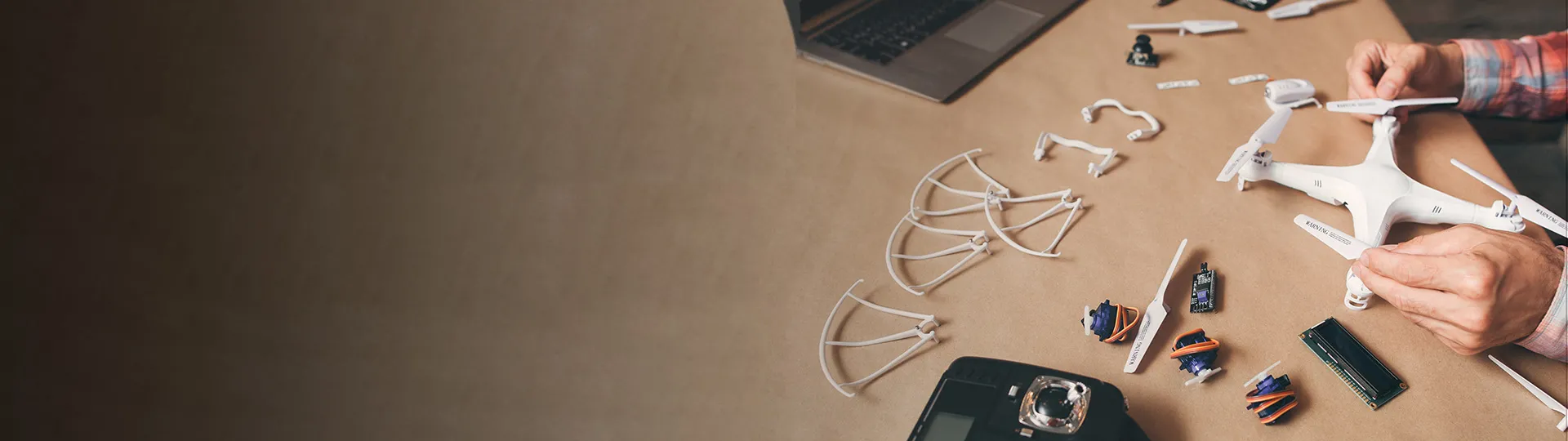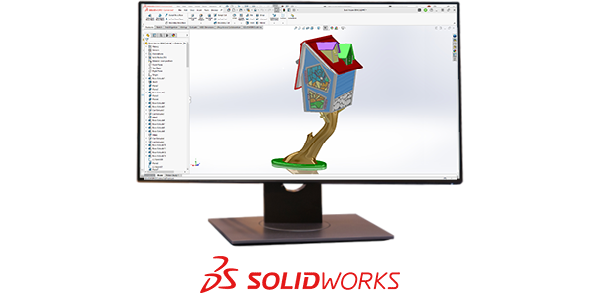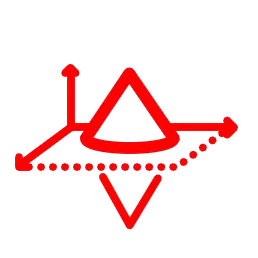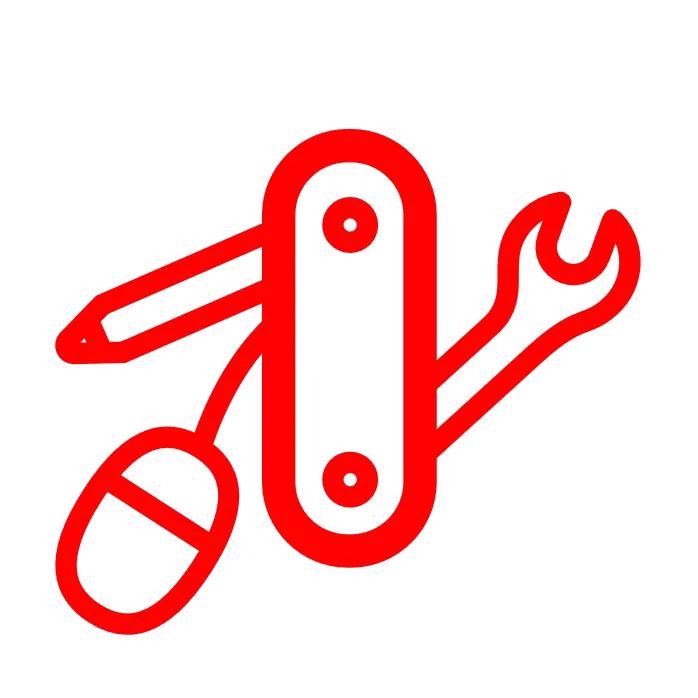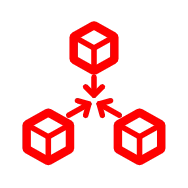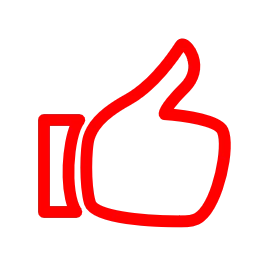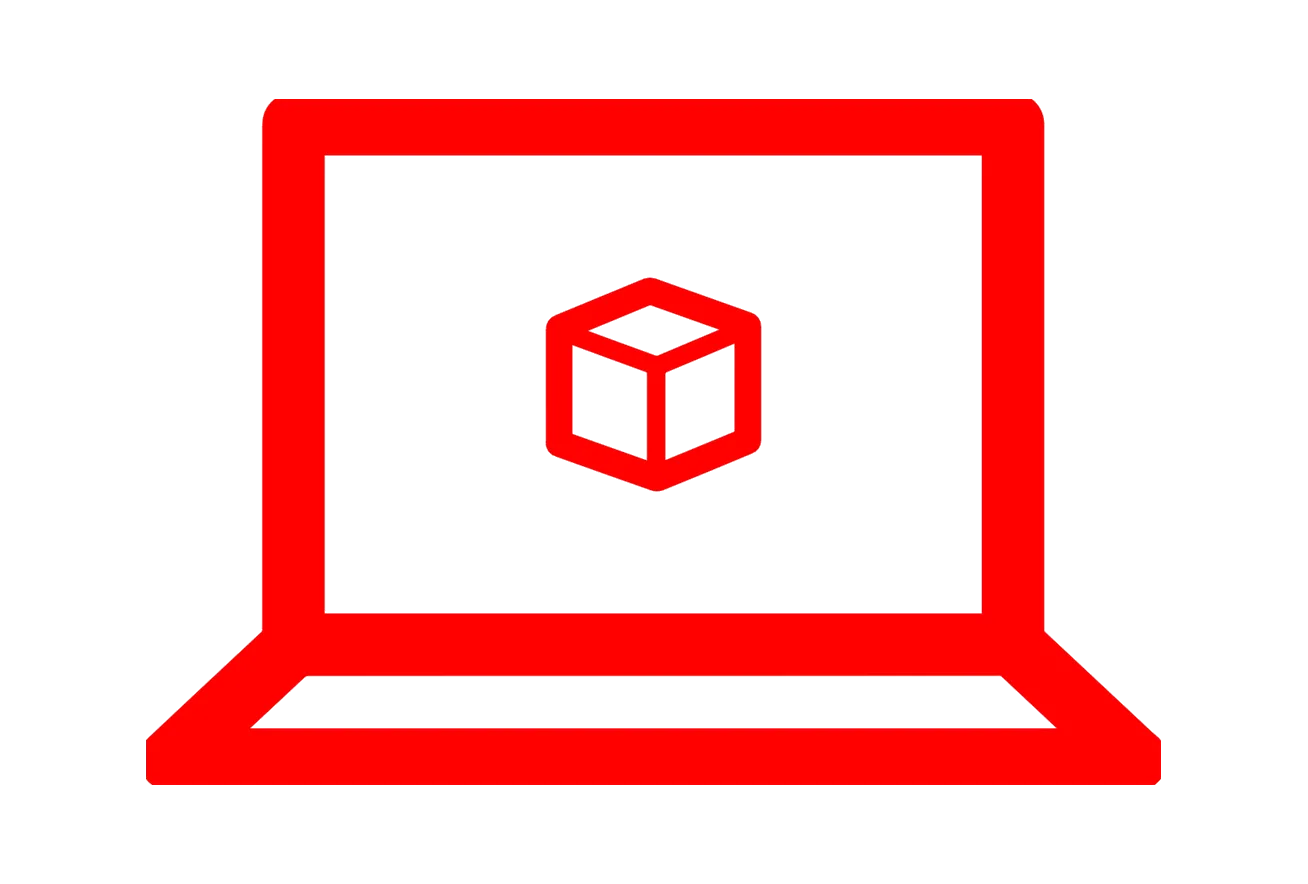If you want the same SOLIDWORKS Connected desktop experience trusted by engineers, choose 3DEXPERIENCE SOLIDWORKS for Makers—it’s ideal for detailed hobby builds and precision work on Windows.
If you prefer to design in your browser on a Mac, Chromebook, or tablet, go with SOLIDWORKS xDesign for Makers. It gives you flexibility to create anywhere, with 3DEXPERIENCE cloud platform access and built-in collaboration tools. Unlike 3DEXPERIENCE SOLIDWORKS for Makers, SOLIDWORKS xDesign for Makers does not include SOLIDWORKS Connected.
Both connect to the 3DEXPERIENCE platform for easy sharing, version tracking, and secure personal use of 3D CAD storage.