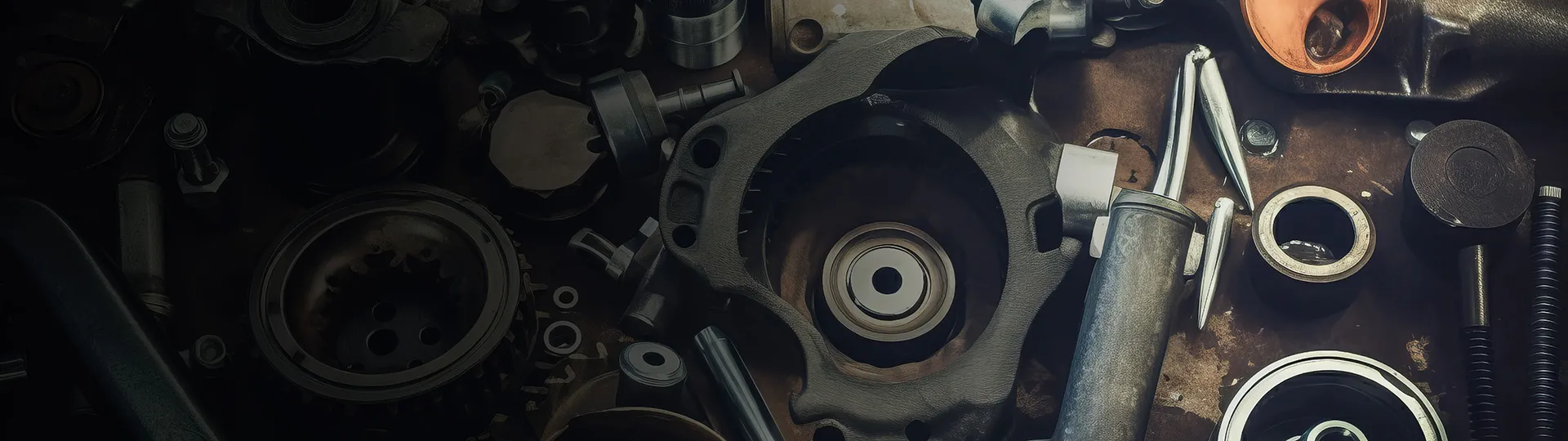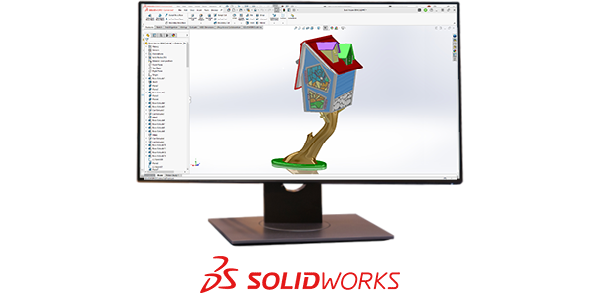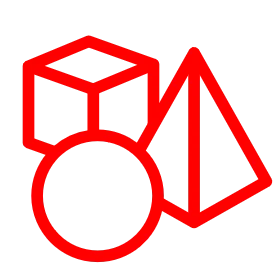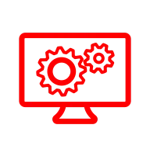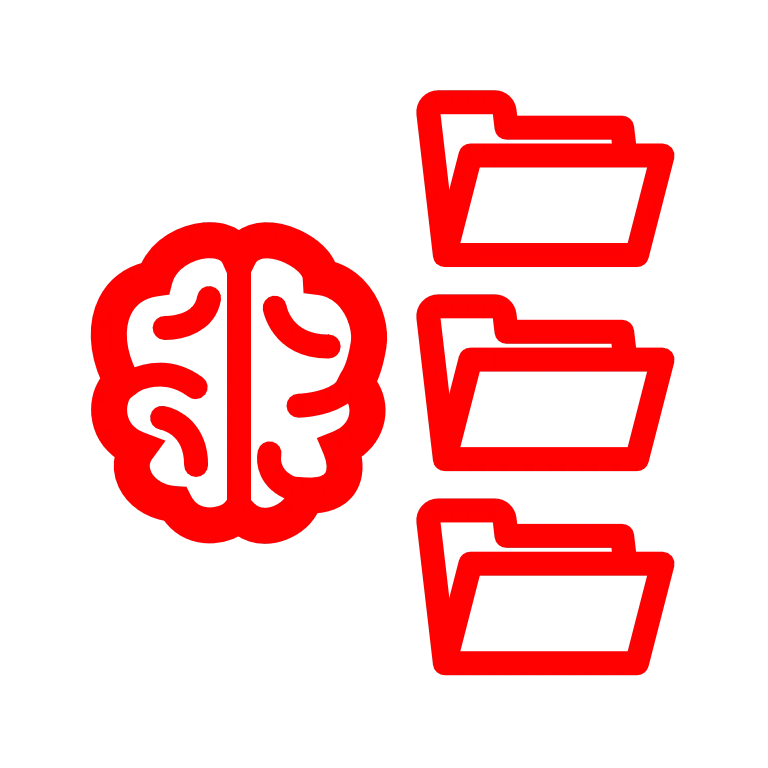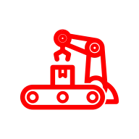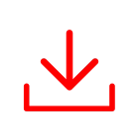How Is Automotive CAD Software Used?

Computer-aided design (CAD) in the automotive industry can be used to design multiple car parts, assemblies, and body concepts. For car enthusiasts and hobbyists, car parts CAD modeling software transforms the way you approach your projects.
Car parts CAD helps you design accurate and innovative parts, from custom modifications to replacement parts.