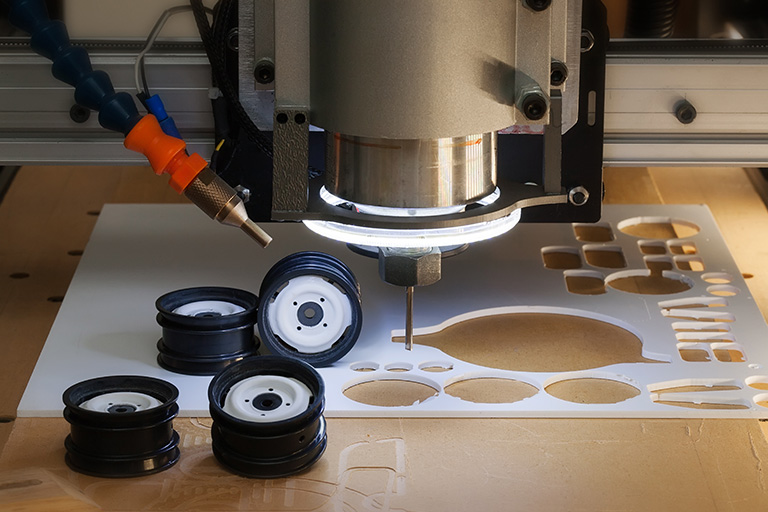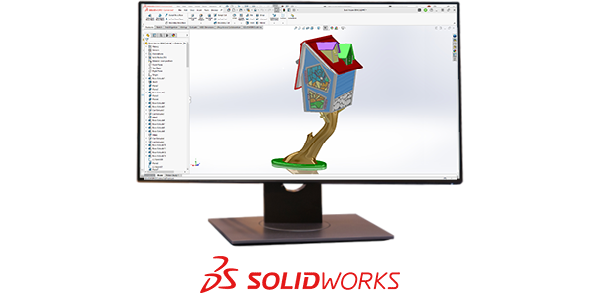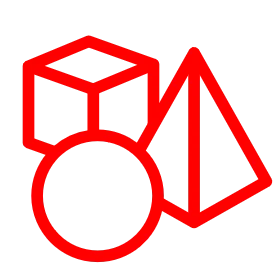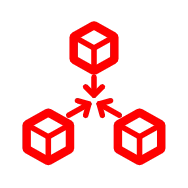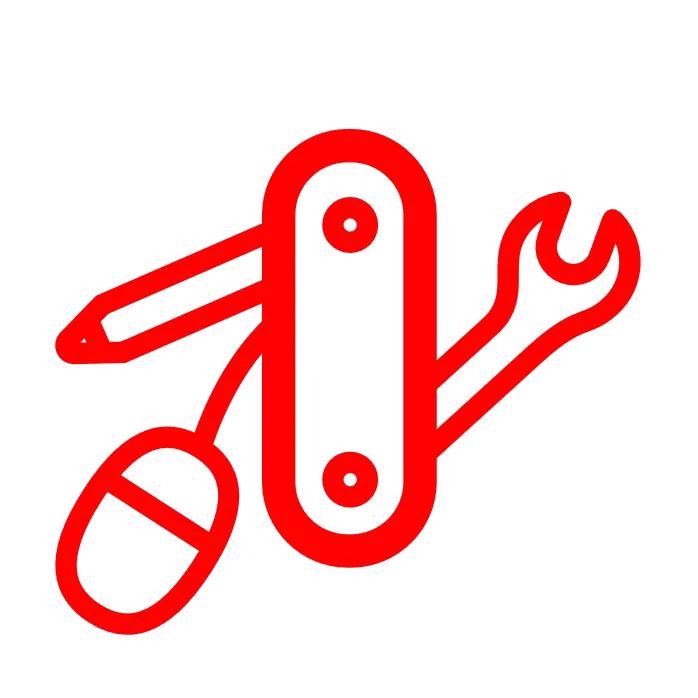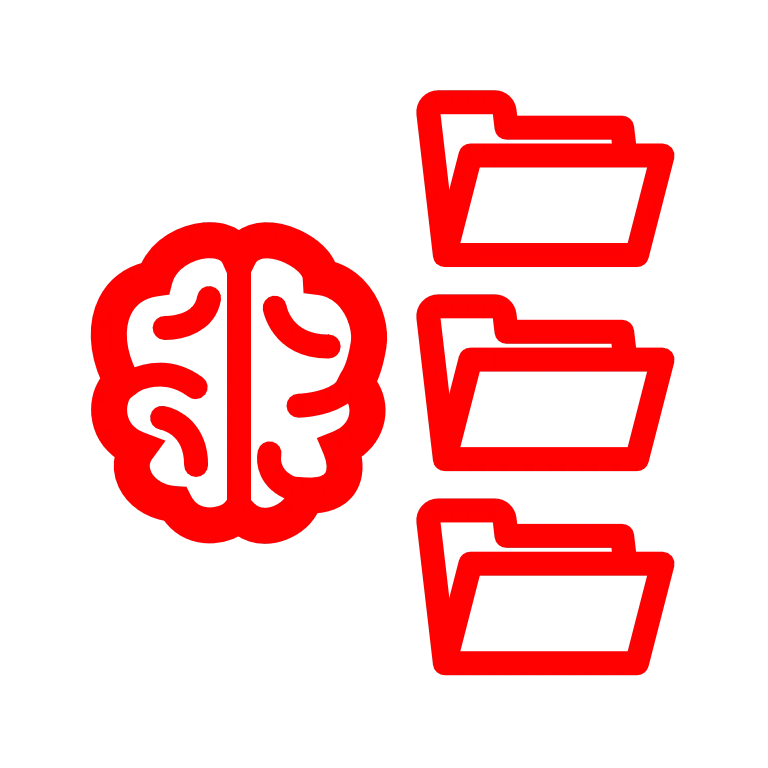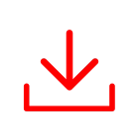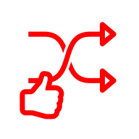What Is CNC Machining?

Computerized numerical control (CNC) is a manufacturing process that uses software programming to control machinery. It’s great for making 3D objects out of metal, plastic, and wood, and you can use it to run machines like mills and lathes automatically.
Personal-use CAD (computer-aided design) software helps you draw up your ideas accurately so you can send the instructions to your CNC machine.
CNC Capabilities are currently only available within the 3DEXPERIENCE SOLIDWORKS for Makers offer.