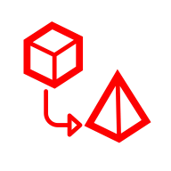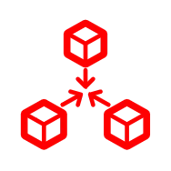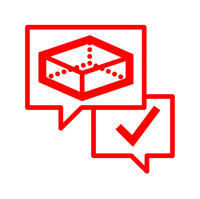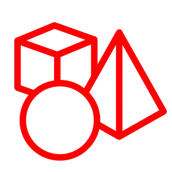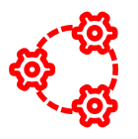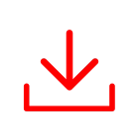How to Design a Figurine with CAD Software

Computer-aided design (CAD) software is a valuable tool for designing and 3D printing figurines and action figures. You can create basic shapes and add details like eyes, clothes and textures.
SOLIDWORKS® for Makers is personal-use CAD software with features that help you bring your custom figurines to life. With this tool, you can easily adjust and improve your designs without starting from scratch.