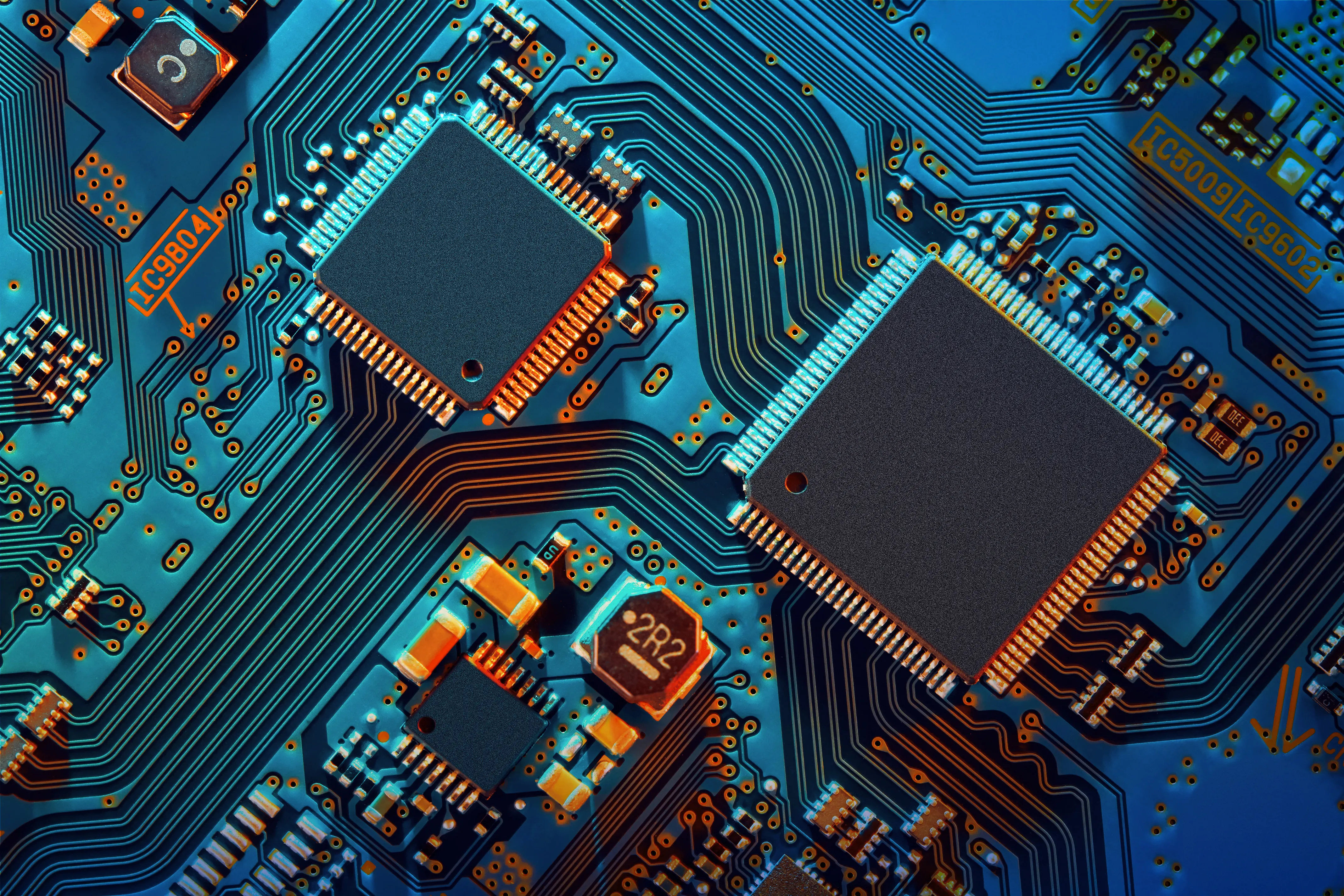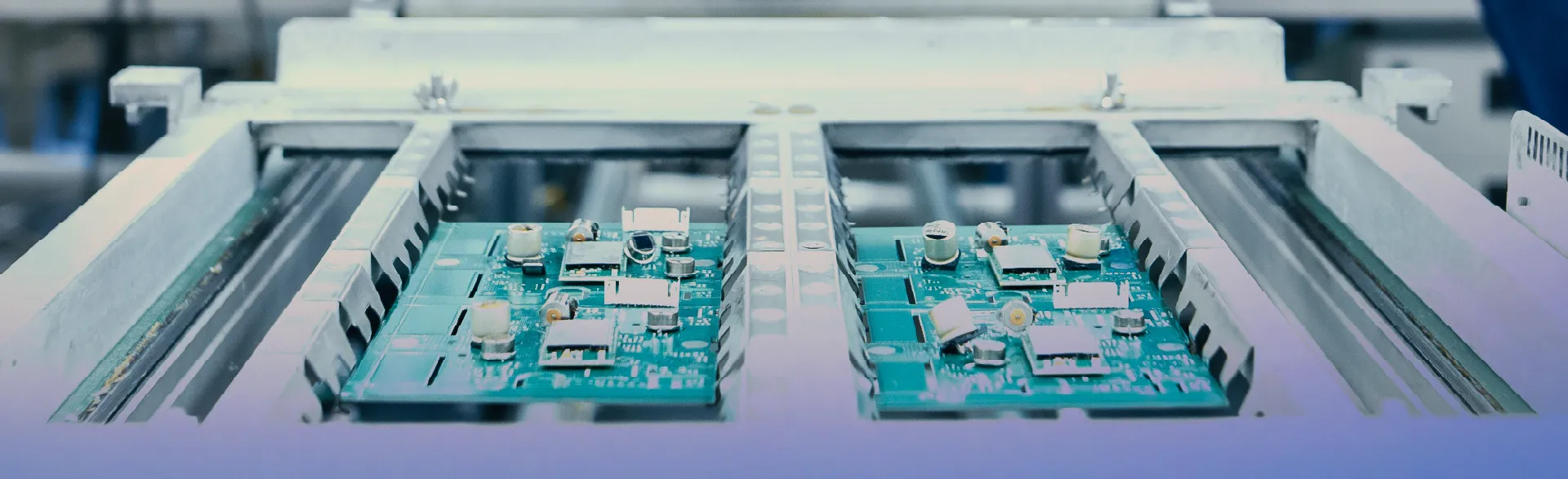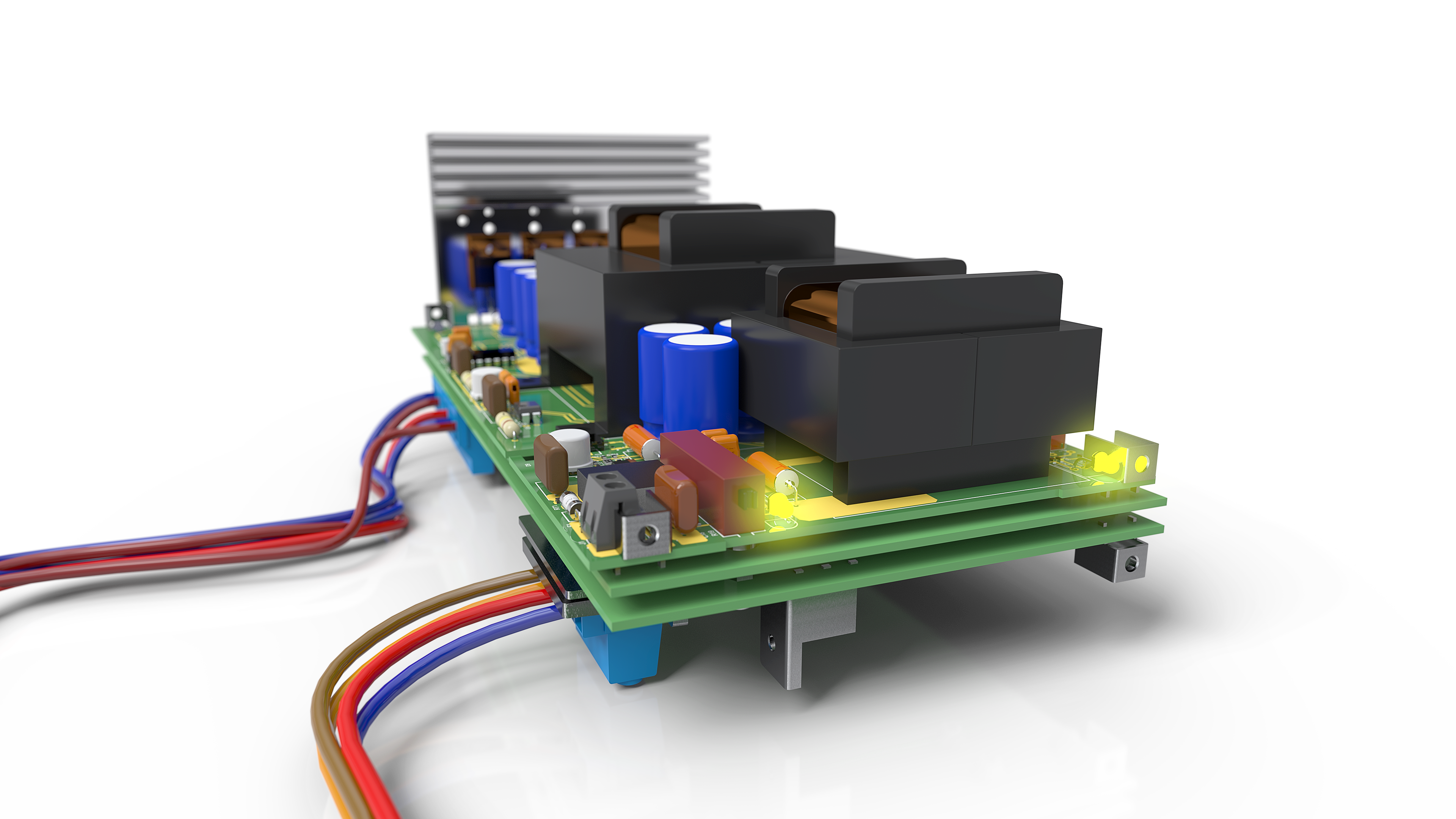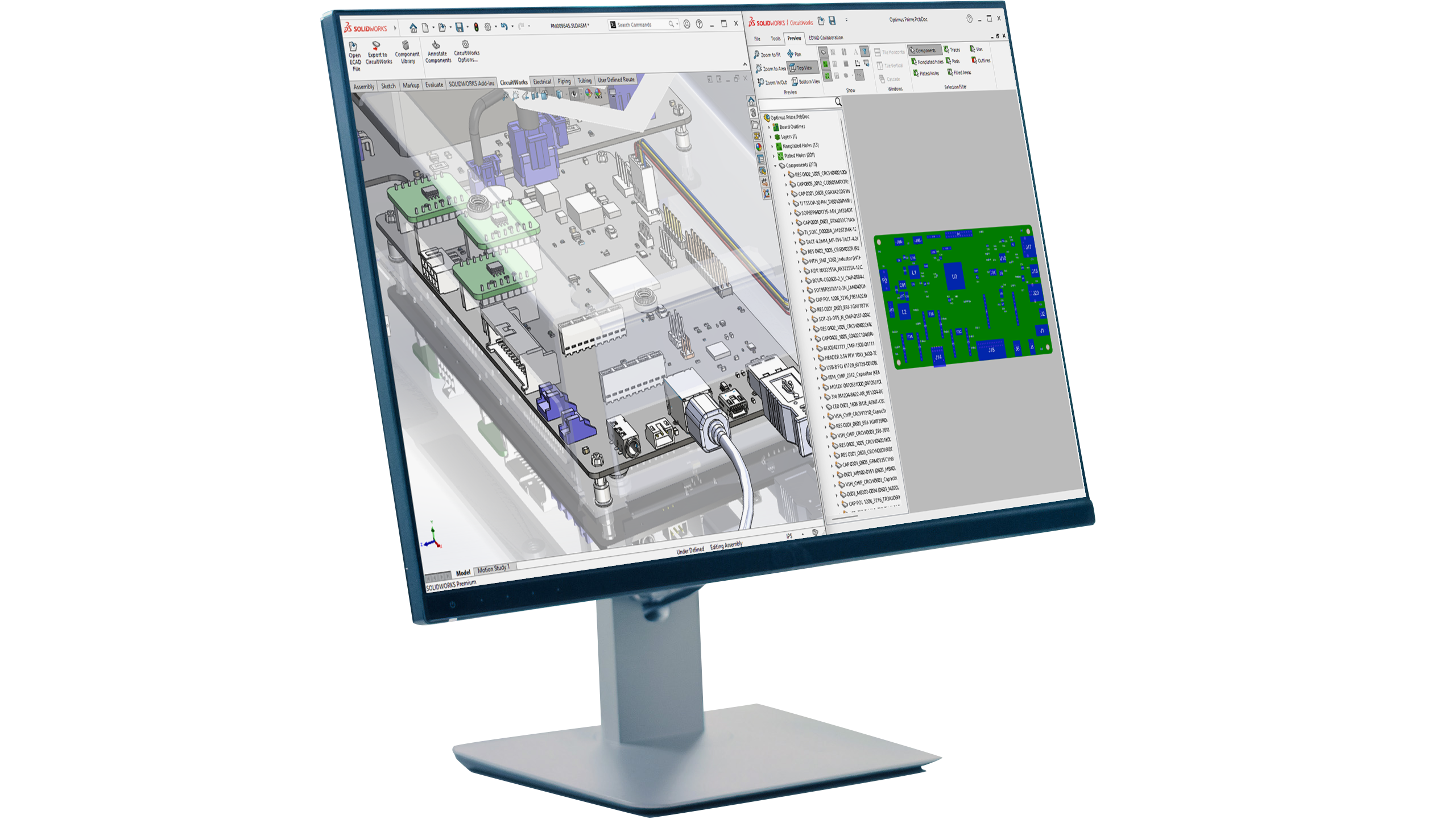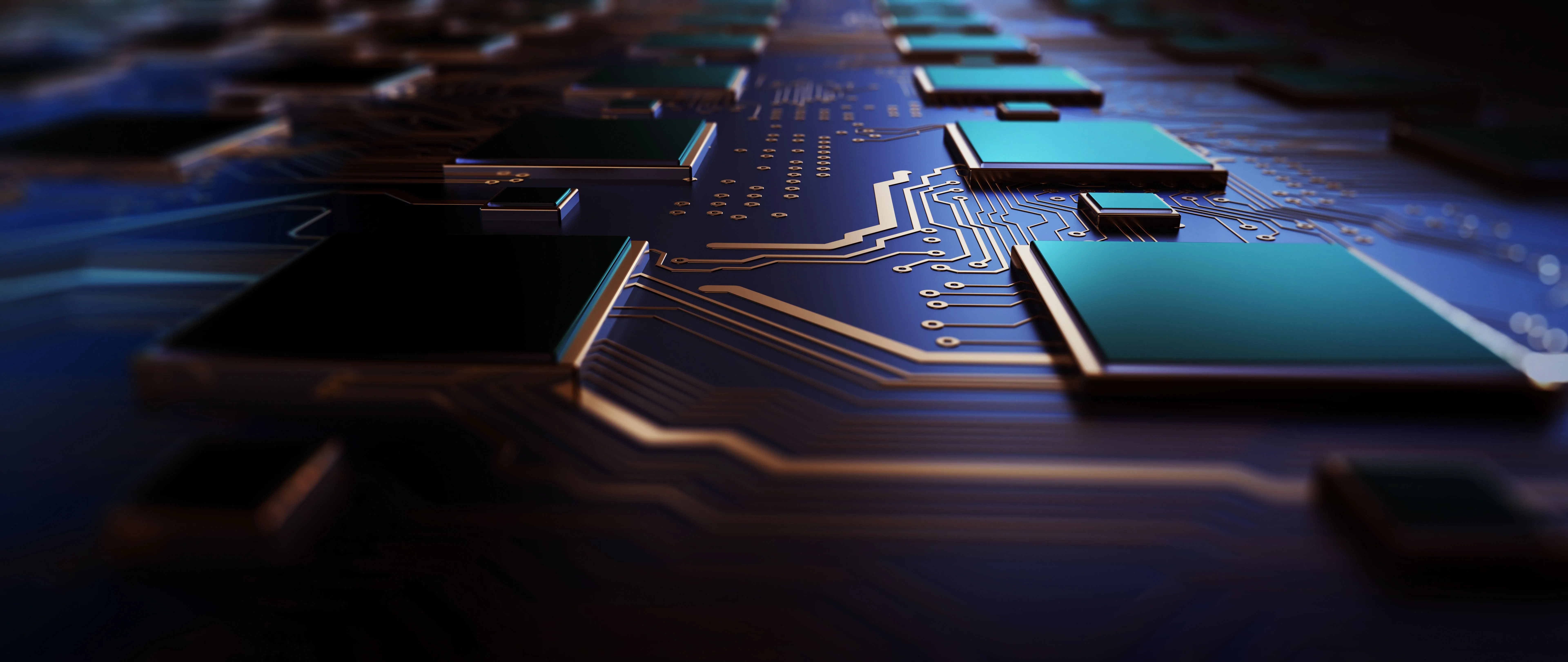What are Printed Circuit Boards?
Purpose of PCBs
Printed Circuit Boards, or PCBs, are structures that contain and connect electrical circuits. They function as the brain of the system, connecting components to enable different functionalities. You may also hear PCBs referred to as PCAs (printed circuit assemblies) or CCAs (circuit card assemblies).
PCBs are ubiquitous in today’s technology. They represent the general trend in tech to have higher powered systems that take up less physical space. Though ranging in size, PCBs generally demand much less real estate in a product design than other forms of electrical wiring. This space-saving quality of PCBs is one of their main points of appeal in modern product development.
Another key feature of PCBs is their adaptability. Due to the modular nature of their construction, PCBs can be adapted to serve a broad range of functions depending upon your specific use case. Ultimately, PCBs serve the purpose of connecting electronic circuits, thus powering many of the electronic devices we’ve come to depend on today—from smartphones to industrial systems.