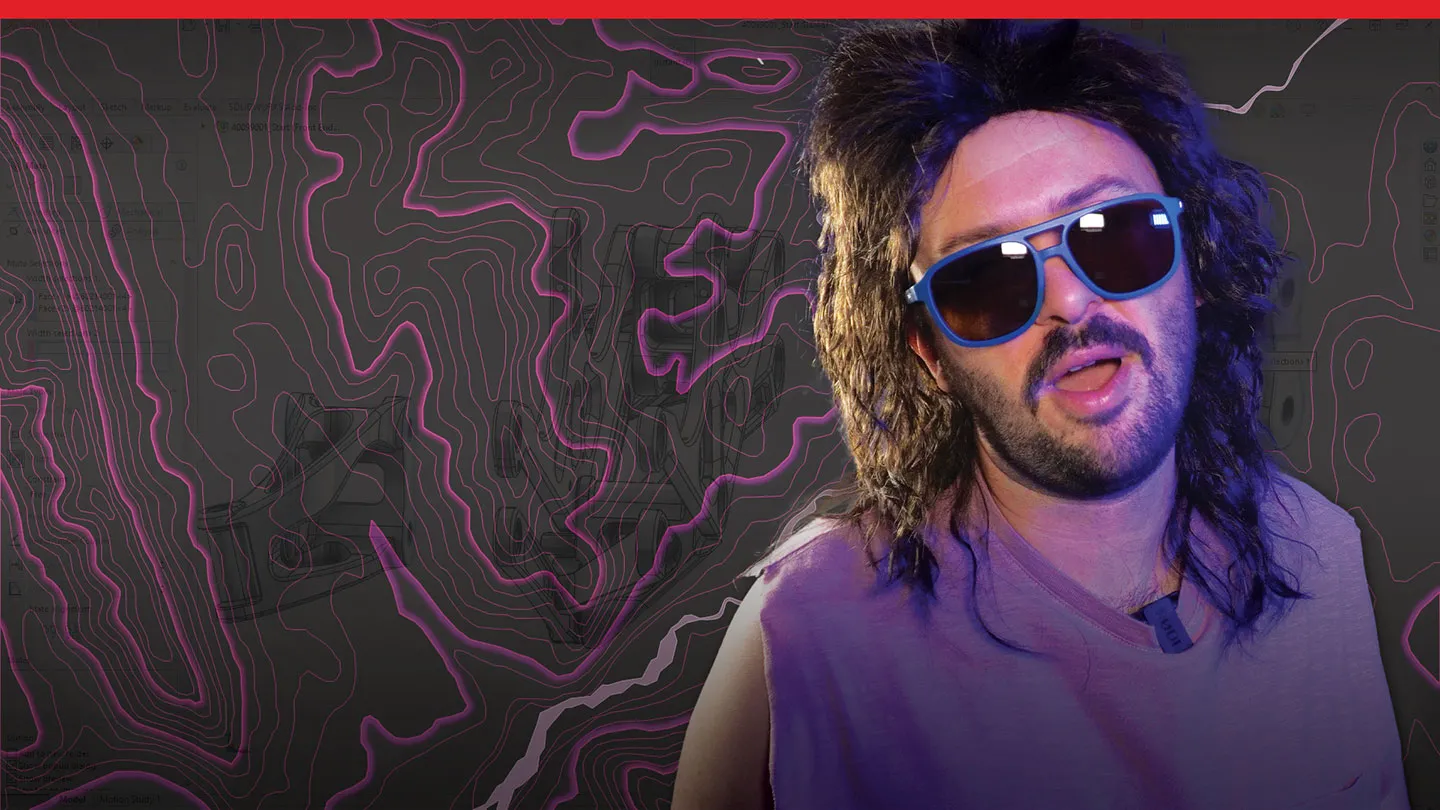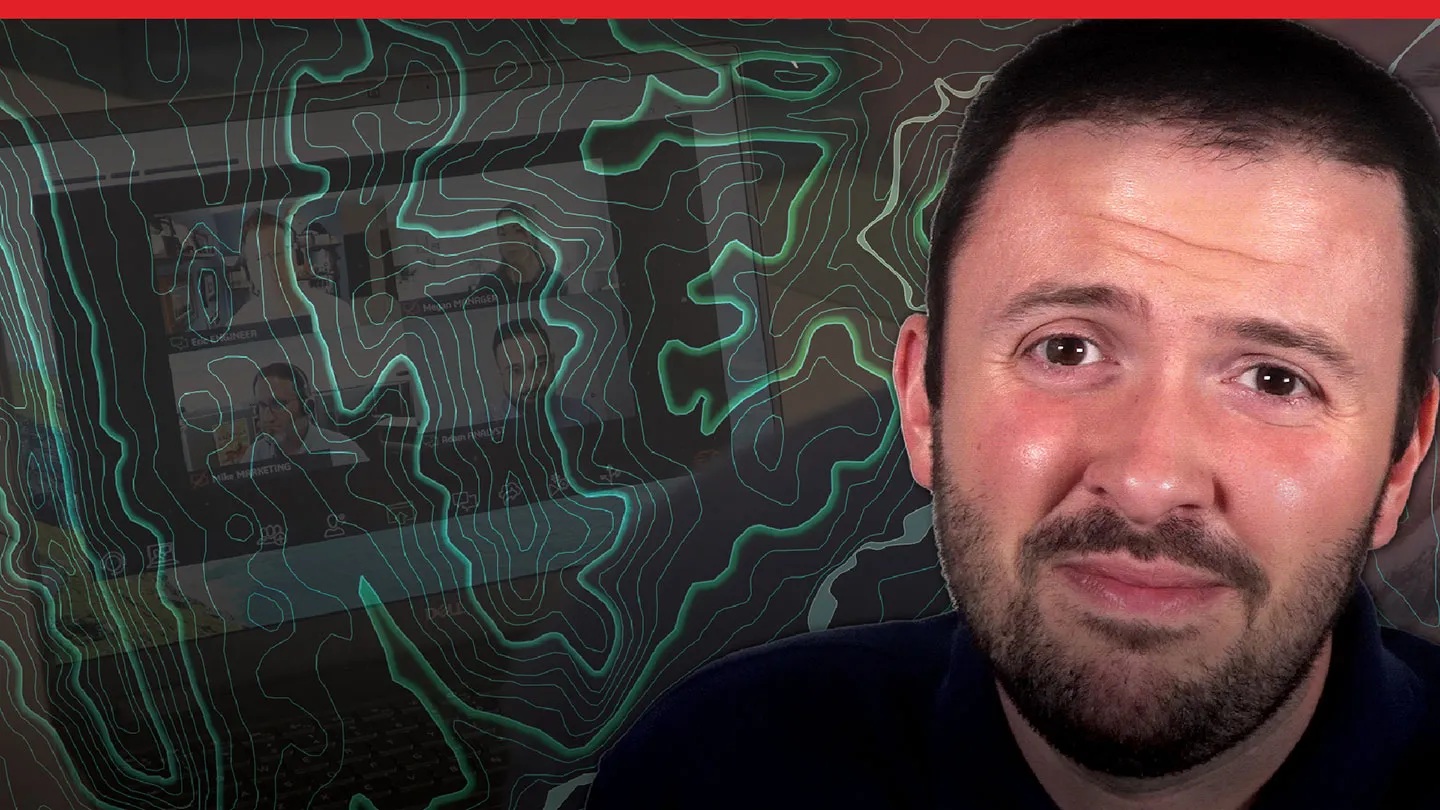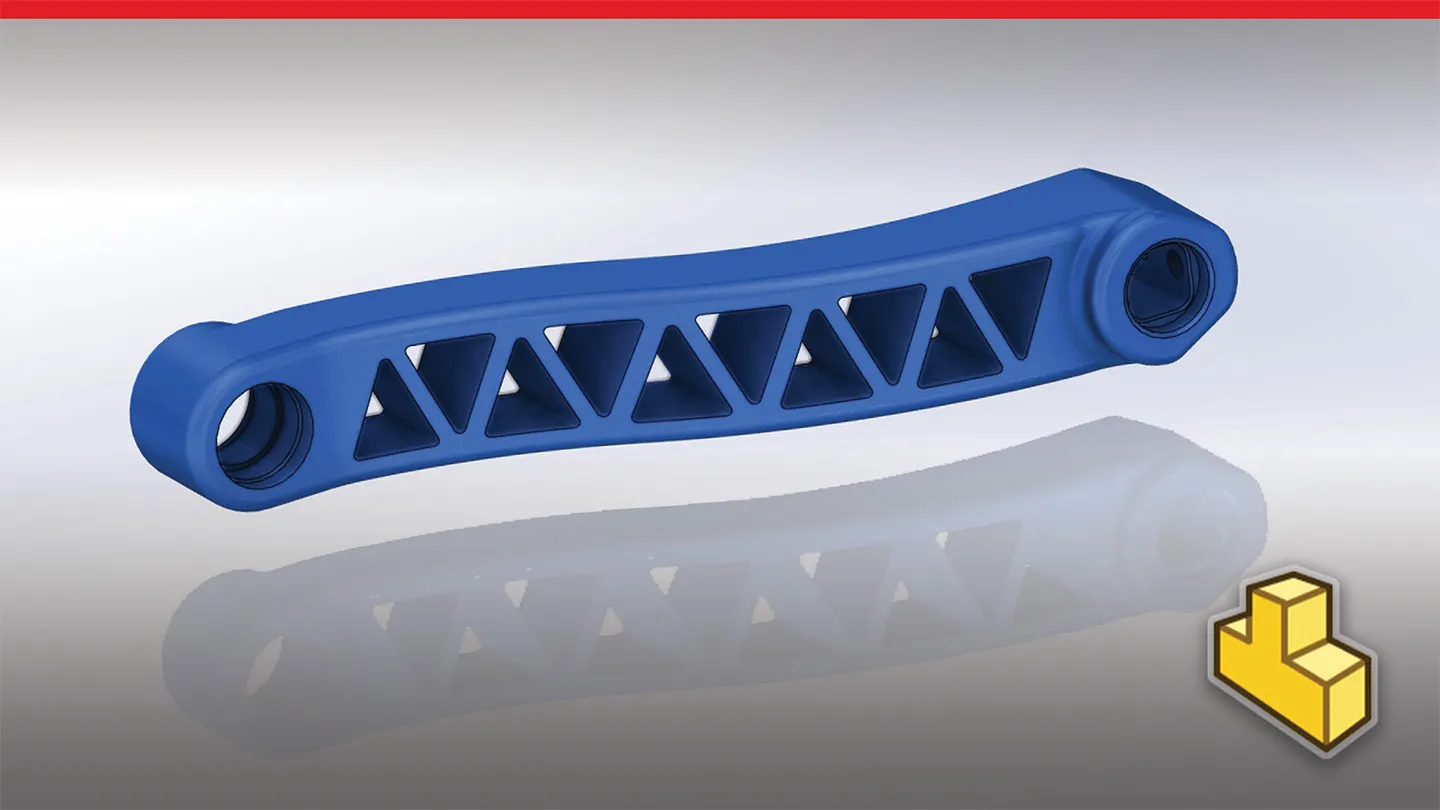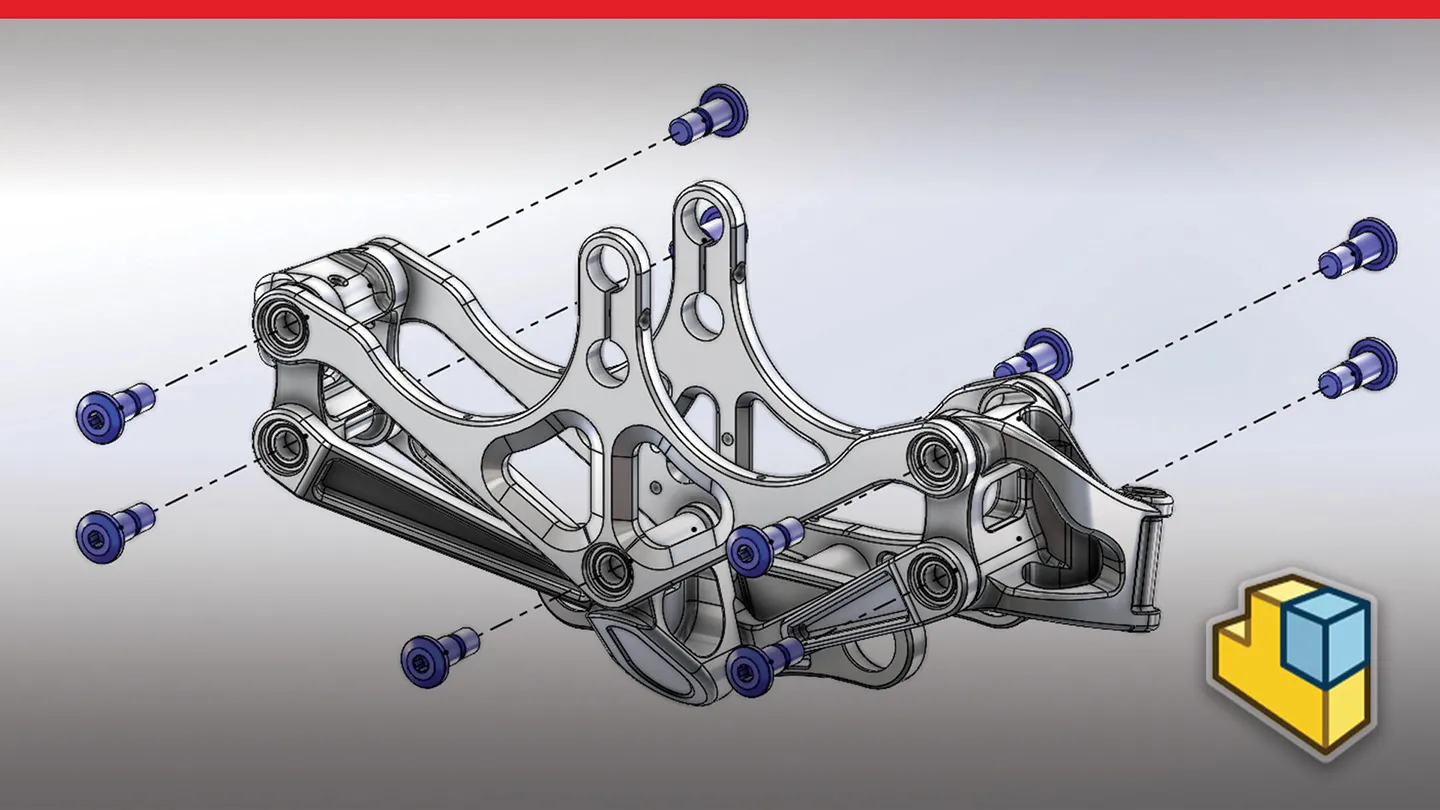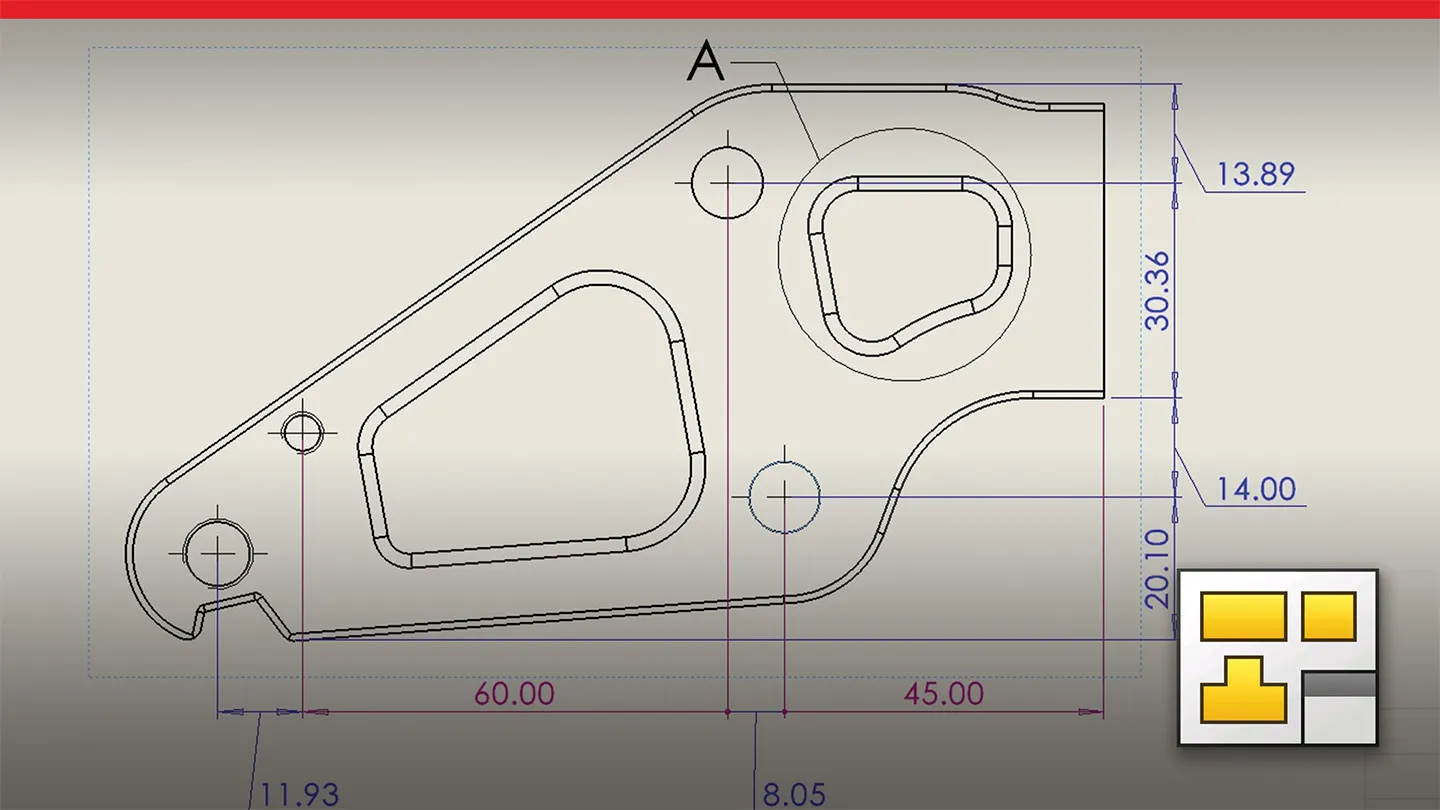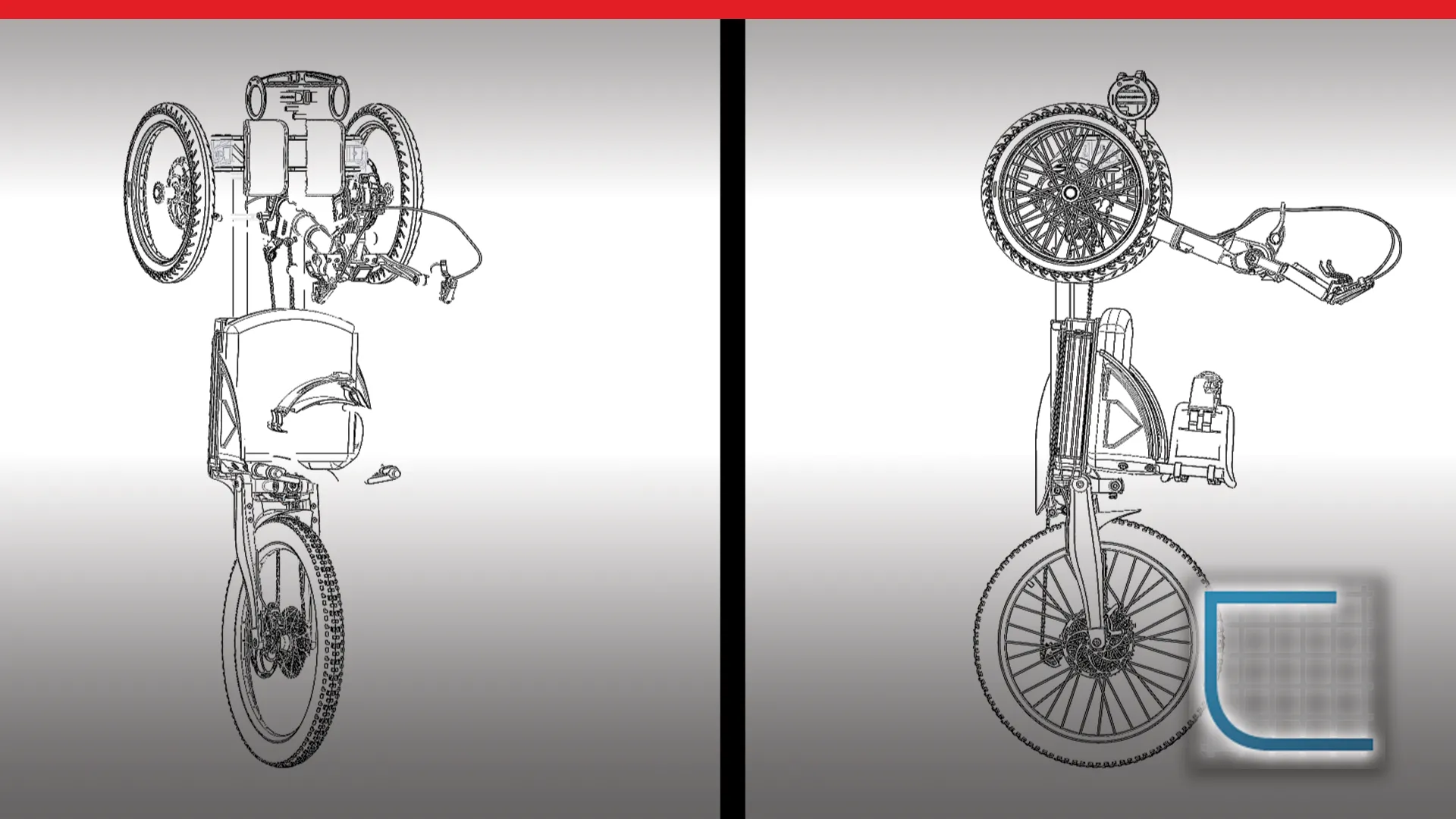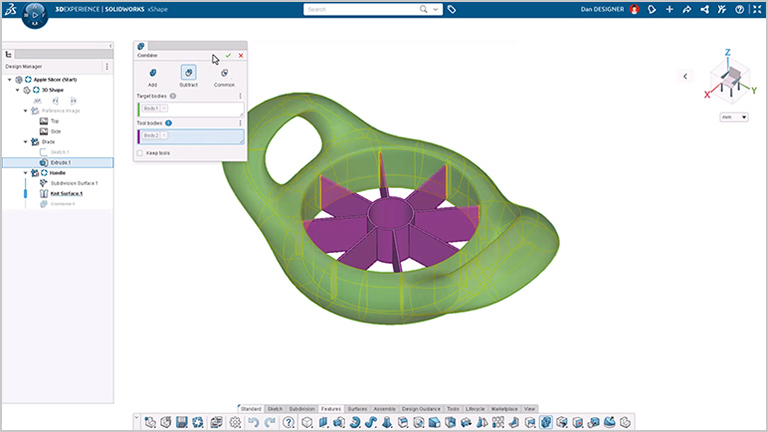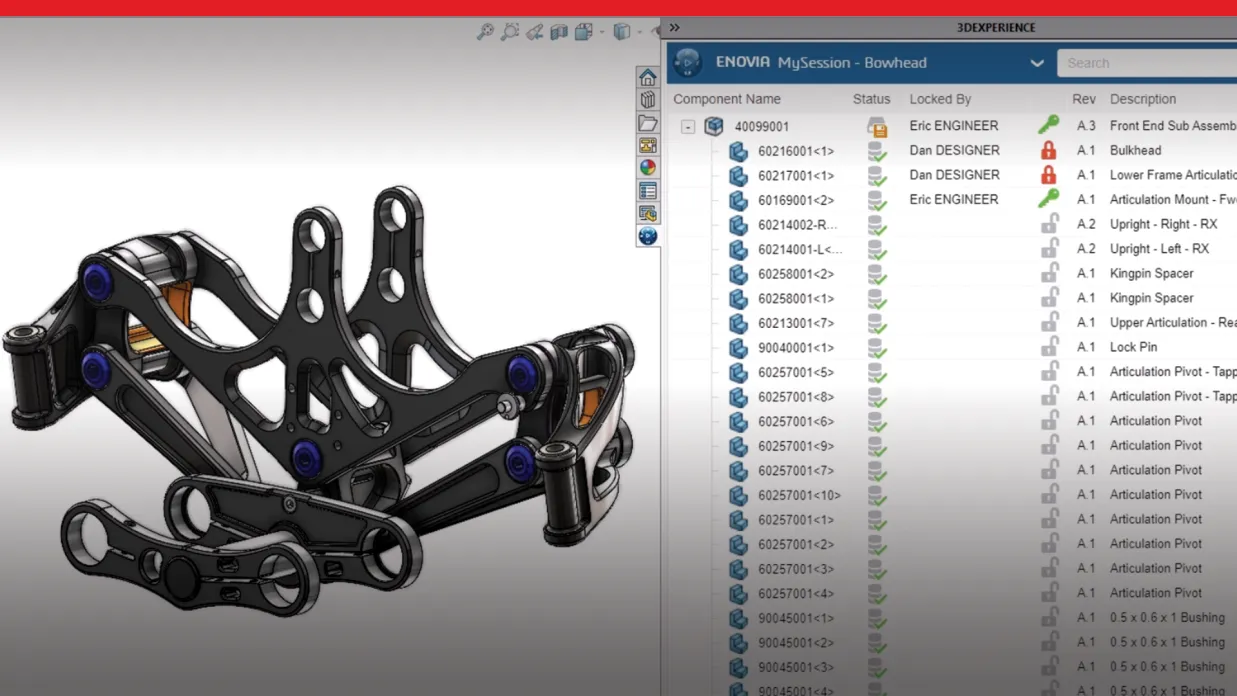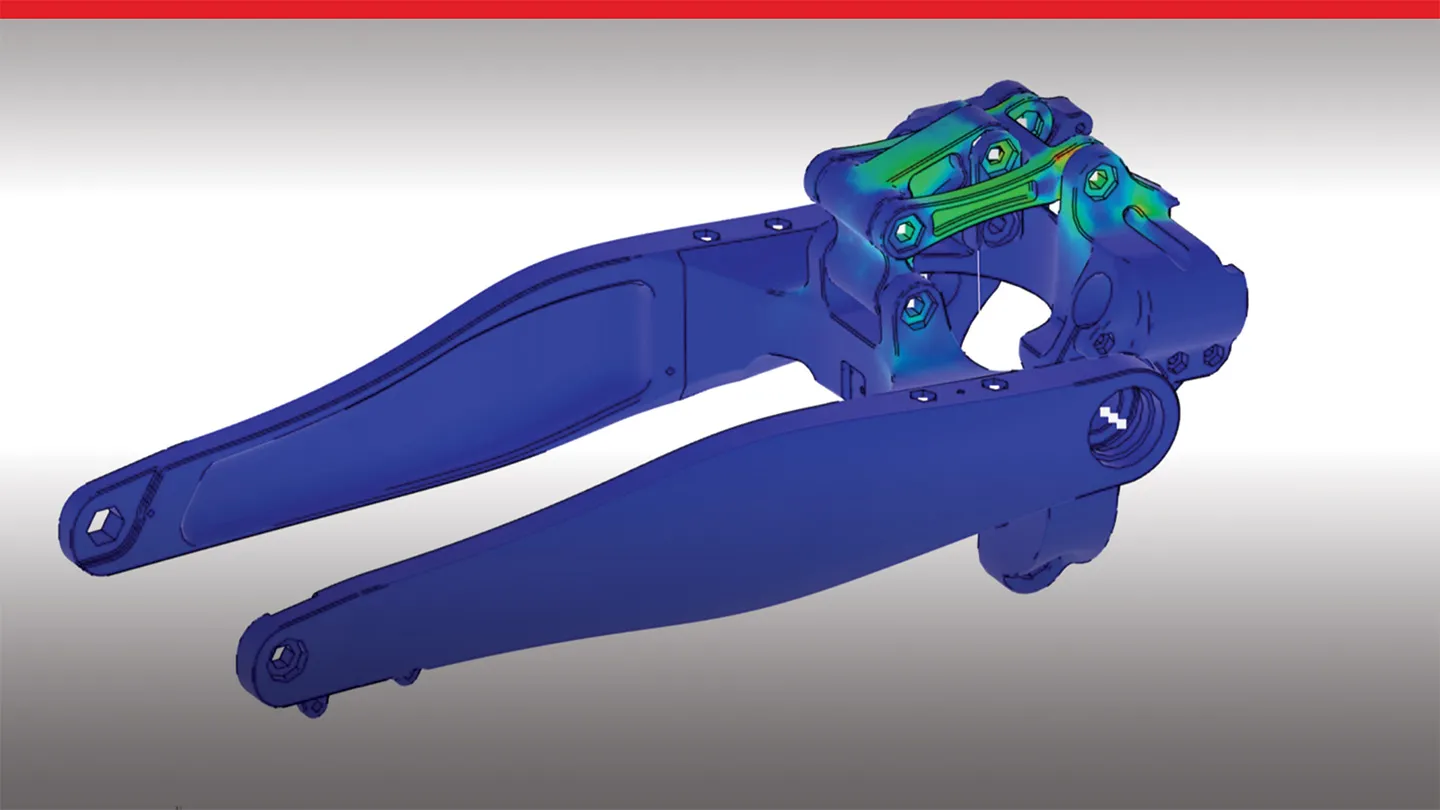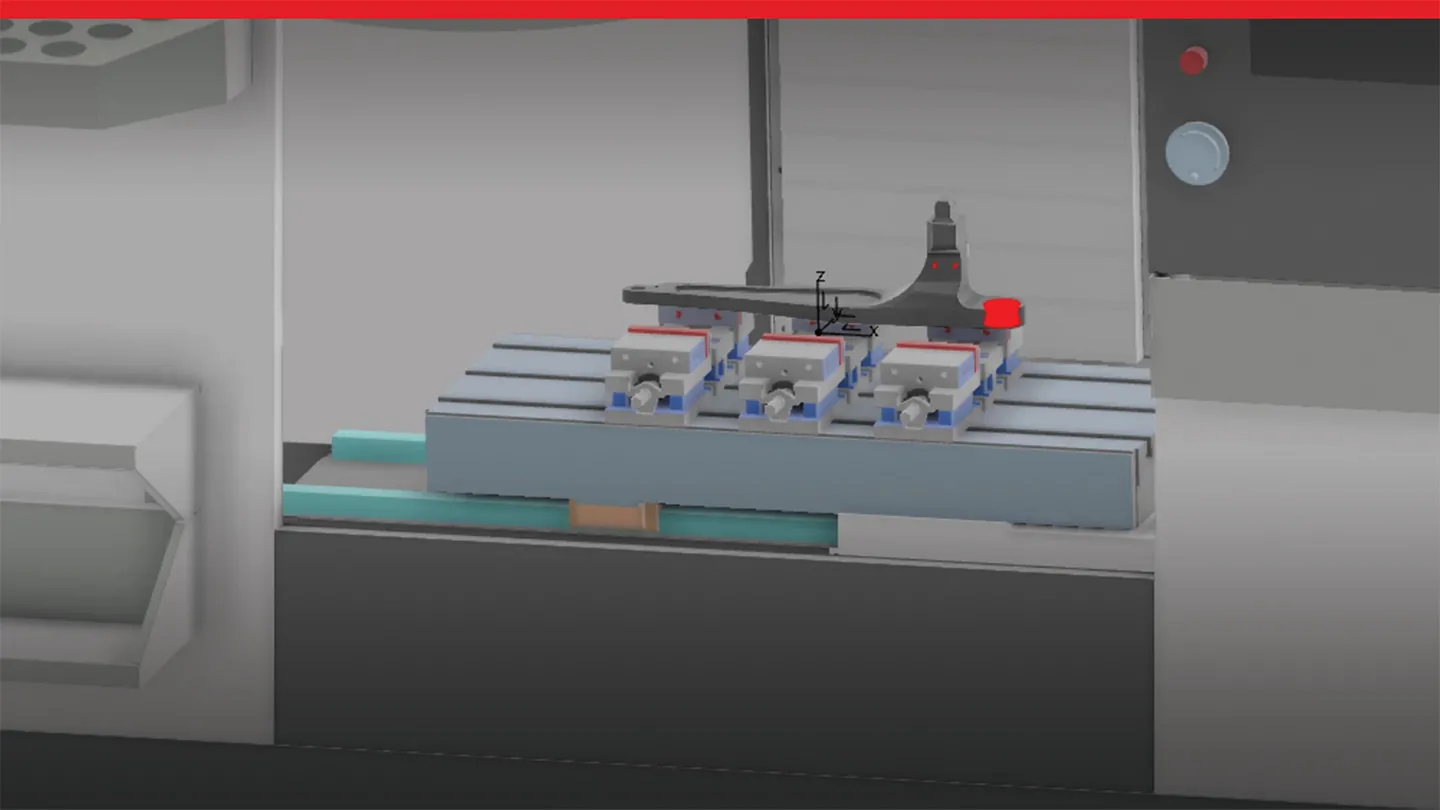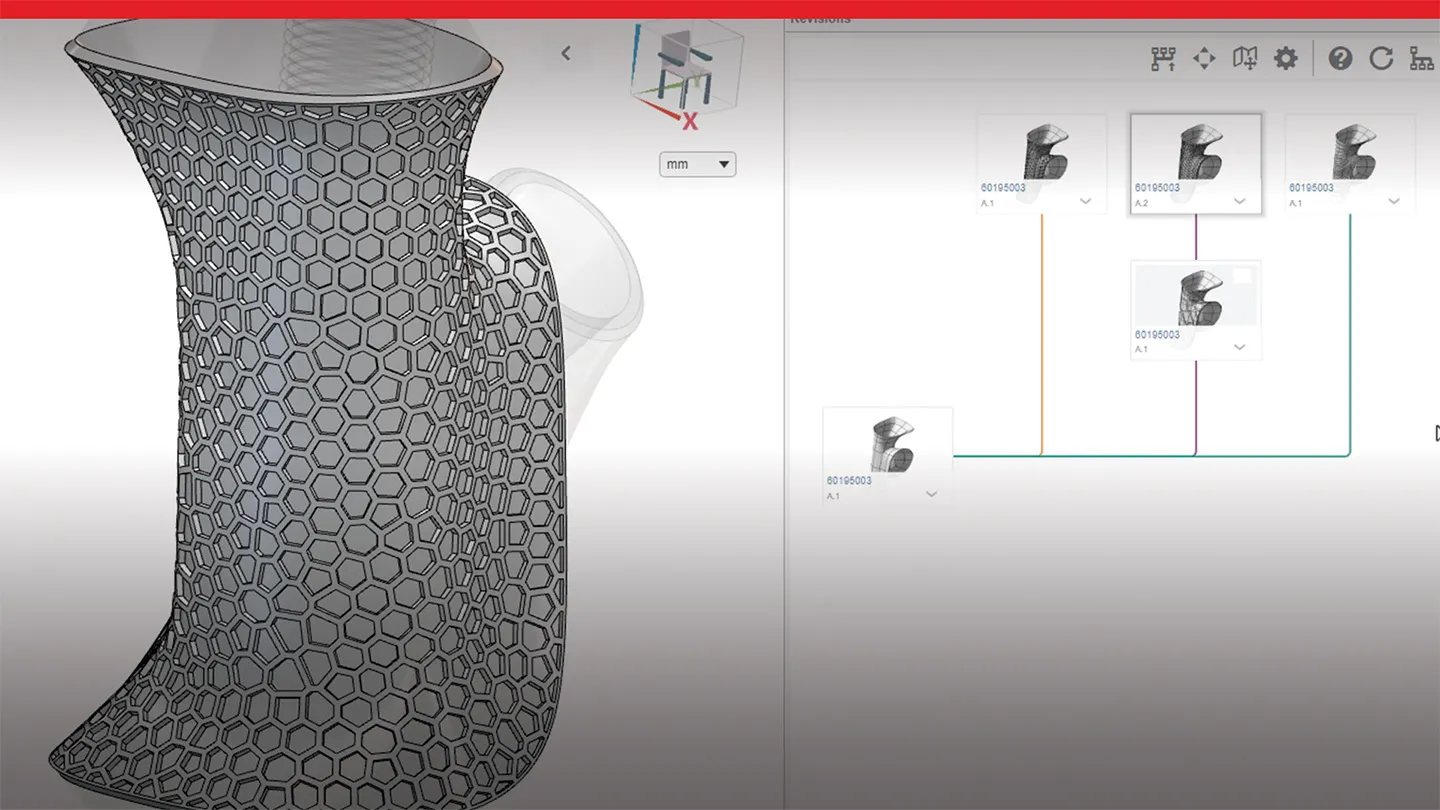From the beginning, SOLIDWORKS® has been at the forefront of making design accessible to every designer and engineer. Our job is putting you in a position to create, collaborate, and deliver innovative product experiences with powerful, yet easy-to-use product development solutions. SOLIDWORKS 2024 continues this expectation, while opening new possibilities to enhance the way you design, communicate, and manage your 3D designs with SOLIDWORKS. Work Smarter. Work Faster. Work Together with SOLIDWORKS 2024.