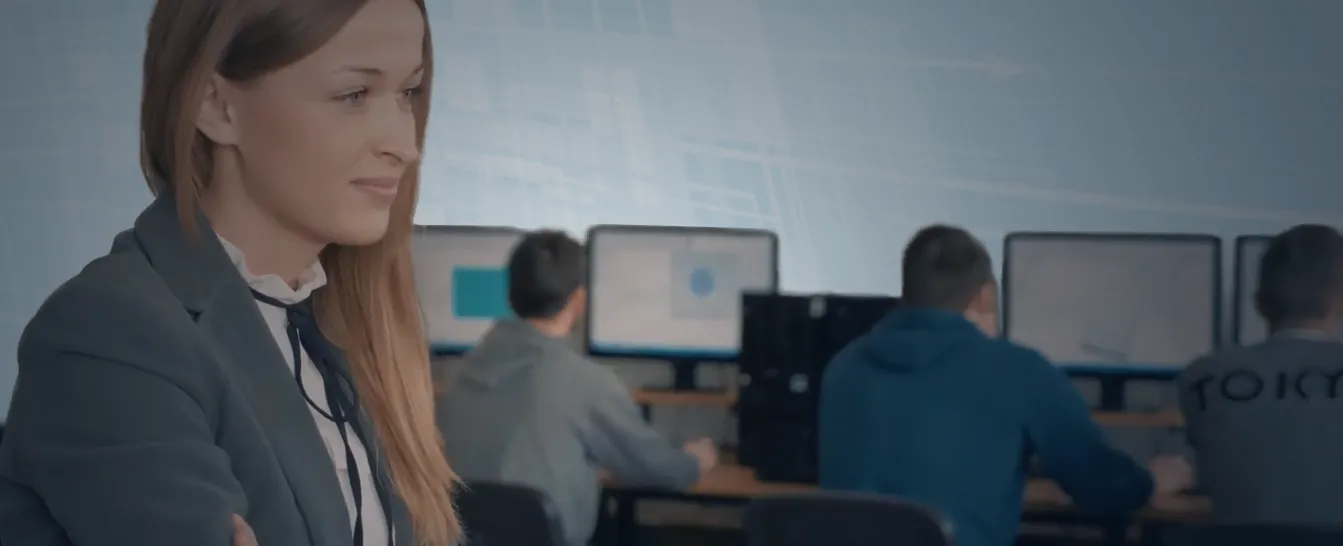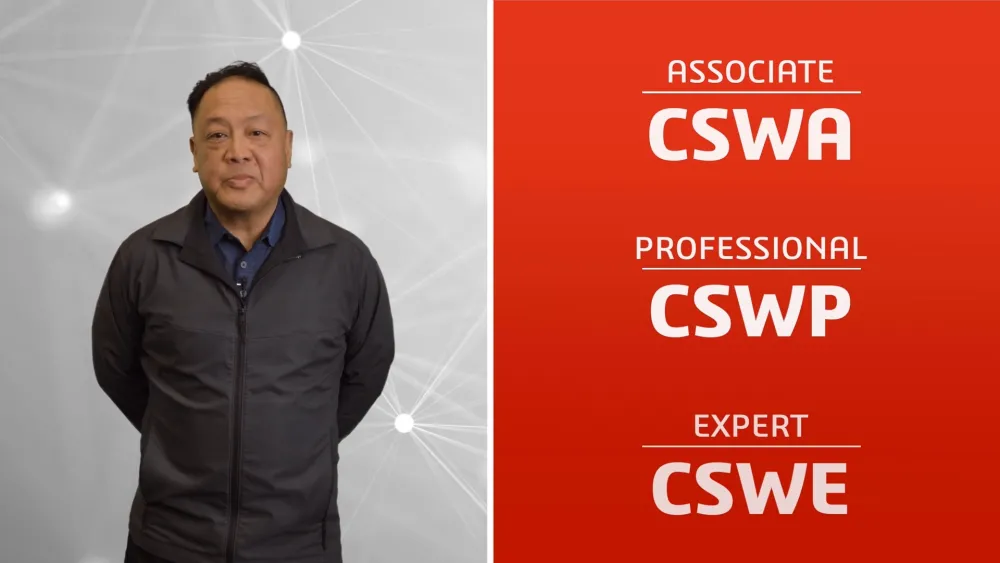SOLIDWORKS Gets You A Job
Obtaining a SOLIDWORKS certification significantly enhances your chances of securing a job by demonstrating a verified level of expertise and commitment to potential employers. In today’s competitive job market, our certifications serve as tangible proof of your skills and knowledge, distinguishing you from other candidates. They indicate to employers that you have undergone rigorous training and have met industry standards, which can be particularly appealing for roles requiring specialized skills. Moreover, our certifications comes with the endorsement of reputable organizations, adding a layer of credibility to your professional profile. Employers frequently use SOLIDWORKS certifications as the benchmark during the hiring process to ensure candidates have the necessary competencies.
Certification Journey
Start your SOLIDWORKS Certification Journey now! Becoming certified indicates a commitment to continuous learning and professional development. They show you are proactive in keeping your skills updated, which is crucial in fast-evolving industries. This dedication can make you a more attractive candidate, suggesting that you are likely to stay current with industry trends and advancements. Watch this video to learn more about the different levels of certifications you can achieve.
Three Levels of SOLIDWORKS Certifications

ASSOCIATE
The CSWA (Certified SOLIDWORKS Associate) is designed for users new to the software and has completed a beginner course. This associate level certification proves your fundamental knowledge and basic skills in the software and is suitable for those starting their career or transitioning into a new domain.

PROFESSIONAL
The CSWP (Certified SOLIDWORKS Professional) is targeted to users who have mastered the fundamentals with a very solid foundation. This professional level certification is for those actively using the software in a work environment or full-time basis (at least 40 hours a week) for six months or more.

EXPERT
The CSWE (Certified SOLIDWORKS Expert) is aimed for the seasoned professionals with extensive experience in the software. These users are considered to be the “cream of the crop” whom have demonstrated a high level of expertise involving the completion of rigorous exams and is intended for users pursuing leadership roles or specialized, high-responsibility positions.
Digital Badges

In addition to printable PDF certificates, Dassault Systèmes' Digital Badge Program provides a new form of secured and verifiable recognition of your skills and knowledge on our products that you can share on your social network in a click. As we expand this program you will see more and more of our certifications offering digital badges. Digital badges are included with the following certifications:
- SOLIDWORKS Associate-level
- SOLIDWORKS Professional-level
- SOLIDWORKS Expert-level
- 3DEXPERIENCE Certifications
- DraftSight Certifications
Certification Catalog
Design/Engineering
Manufacturing/Production
Governance/Lifecycle
Simulation
Marketing/Sales
*Price shown is for North America and is good for one (1) attempt. *Exam credits do not expire until they are used.
Testing Instructions
All certification testing is done online through the TesterPRO Client software. The process for taking a test is as follows:
Step 1

Get access to an exam by one of the following:
- Purchase an exam credit
- Obtain a free voucher code
- Obtain access from your school/instructor
Step 2

Download the TesterPRO Client software.
- Compatible with PC’s only
- Not compatible with Macs
Step 3

Login to the TesterPRO Client
Follow the prompts until you reach the exam selection screen. From here, you can:
- Enter your voucher code (if you have one)
- Start your exam
3DEXPERIENCE® Certification Center

After you complete your exam, access your certification account to print your PDF certificates and download logos. You can also review the main areas of your exam results, opt in to be listed in our Online Directory, and update personal information, such as your email ID, and social media links.

For Academia
Students may take exams for free if their school participates in the SOLIDWORKS Academic Certification Provider program, or by purchasing a student version of SOLIDWORKS. Teachers/Educators may deliver exams for free to their students by applying to the SOLIDWORKS Academic Certification Provider program.
*Some restrictions may apply.
Highlights

Subscription Services
If your company owns a CAD license (SOLIDWORKS Design, SOLIDWORKS xDesign, or DraftSight) on subscription service, you are eligible to receive free exam vouchers as part of your subscription benefits!
Subscription Services members also gets access to over 400 on-demand training videos exclusively from MySolidWorks.
Additional Resources
Convenient, unlimited 24/7 access to online video training with example files.
Every certified SOLIDWORKS user can be verified by scanning the QR code located on the front of their certificate. You may also ask for the user’s certificate ID number to validate them manually using this resource tool.
Are you looking for a Certified SOLIDWORKS User in your area? We have well over 850,000 certified users in our directory! Use this resource to find one in your country, or U.S. State.
If you can't find the answer to your question from the FAQ, you may email us at: certification@solidworks.com